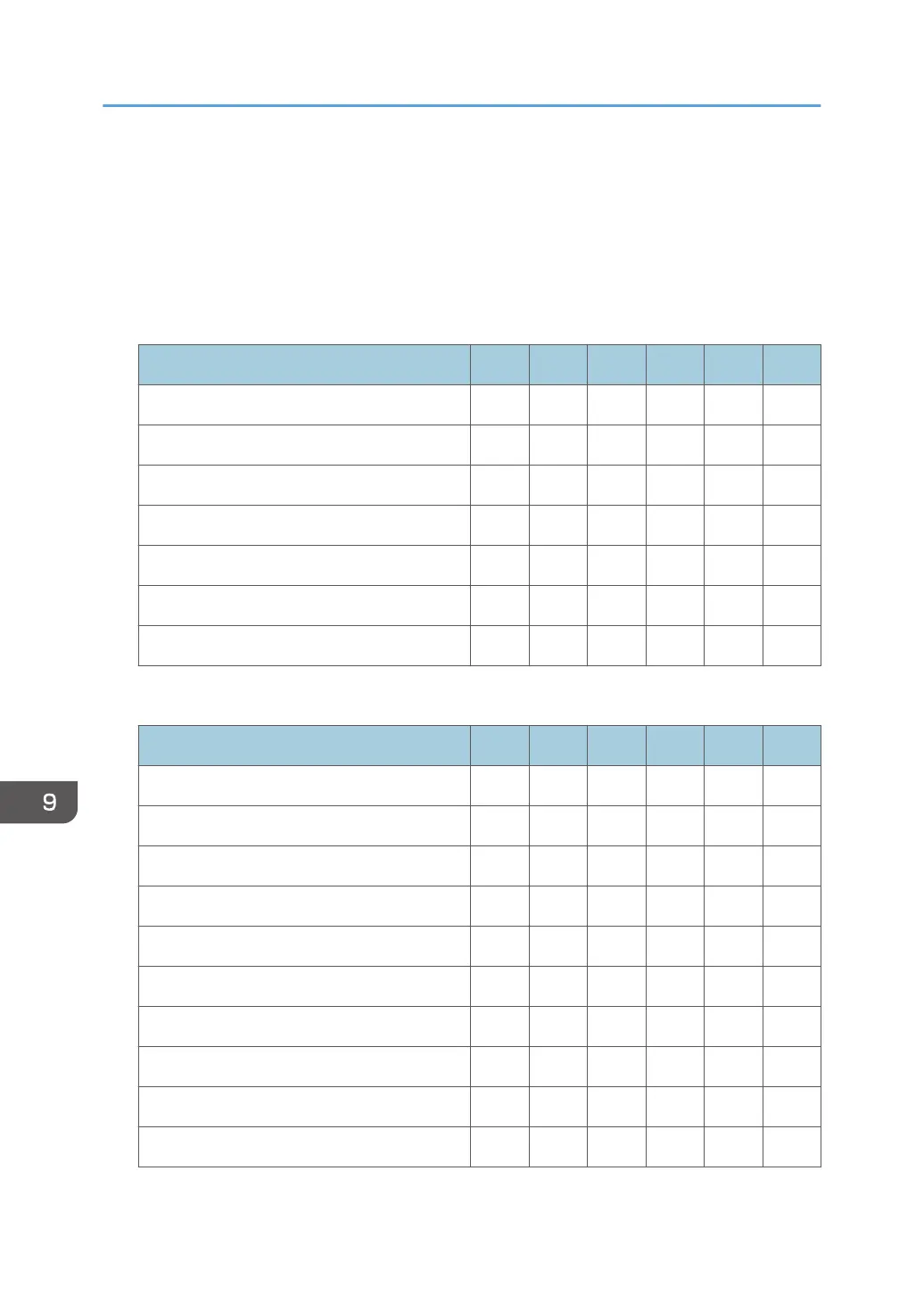Web Image Monitor: Fax
These settings are in [Configuration] in [Device Management].
When administrator authentication is set, the restrictions to user operations differ depending on the
"Menu Protect" setting.
[Initial Settings]
Settings User Mach N/W File Lv.1 Lv.2
[Closed Network Code] – R/W – – – –
[Internet Fax] – R/W – – – –
[Menu Protect] – R/W – – – –
[Program Memory Lock ID] – R/W – – – –
[Security for Email Transmission Results] – R/W – – – –
[Fax Information] – R/W – – – –
[Select Dial/Push Phone] – R/W – – – –
[Send / Reception Settings]
Settings User Mach N/W File Lv.1 Lv.2
[Maximum Email Size] – – R/W – – –
[Switch Reception Mode] – R/W – – – –
[SMTP RX File Delivery Settings] – R/W – – – –
[2 Sided Print] – R/W – – R/W –
[Checkered Mark] – R/W – – R/W –
[Center Mark] – R/W – – R/W –
[Print Reception Time] – R/W – – R/W –
[Reception File Print Quantity] – R/W – – R/W –
[Paper Tray] – R/W – – R/W –
[Memory Lock Reception] – R/W – – – –
9. List of Operation Privileges for Settings
346
