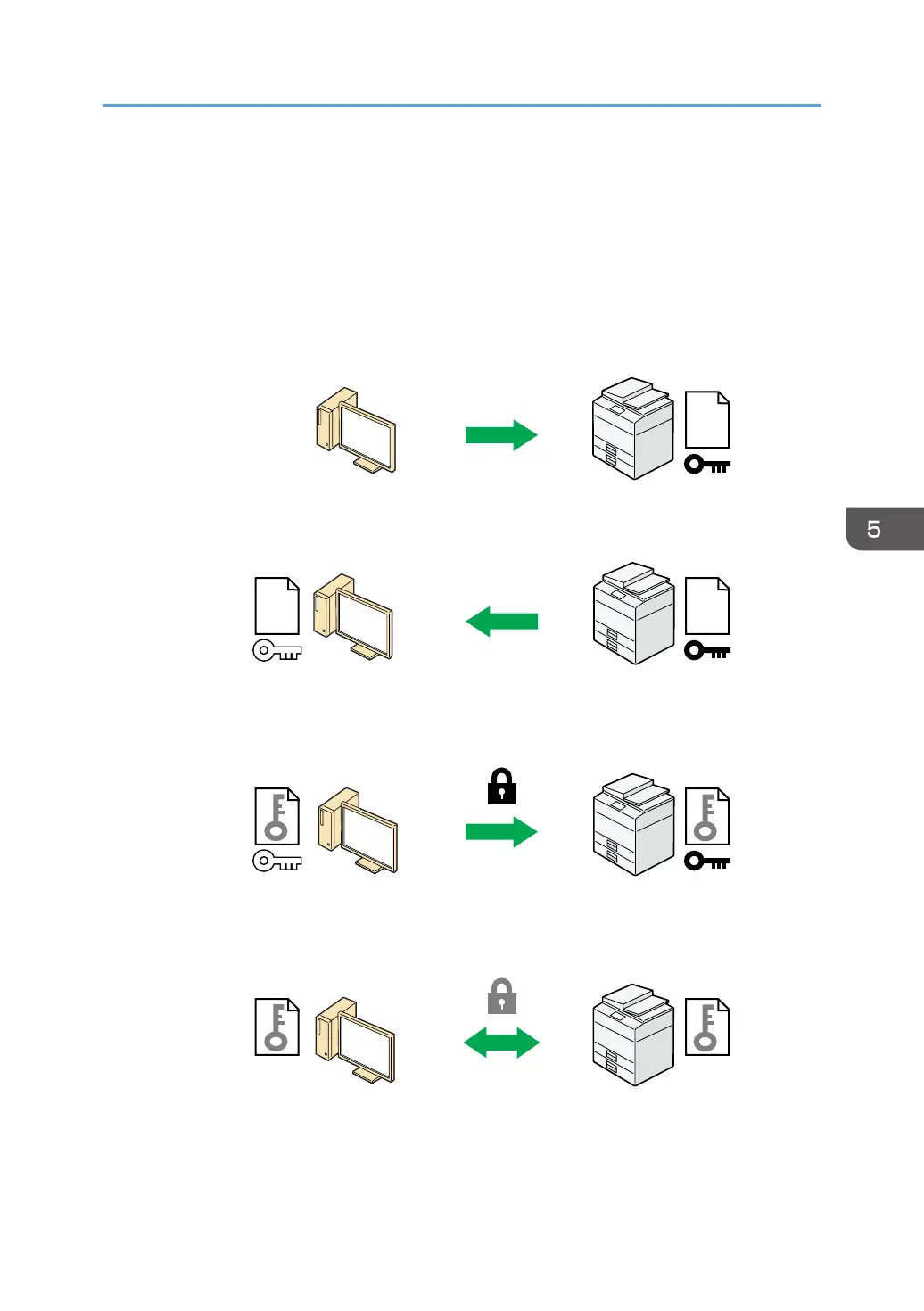Configuring SSL/TLS
Configuring the machine to use SSL/TLS enables encrypted communication. Doing so helps prevent
data from being intercepted, cracked or tampered with during transmission.
Flow of SSL/TLS encrypted communications
1. To access the machine from a user's computer, request the SSL/TLS device certificate and
public key.
2. The device certificate and public key are sent from the machine to the user's computer.
3. The shared key created with the computer is encrypted using the public key, sent to the
machine, and then decrypted using the private key in the machine.
4. The shared key is used for data encryption and decryption, thus achieving secure
transmission.
Configuration flow when using a self-signed certificate
1. Creating and installing the device certificate
Configuring SSL/TLS
135