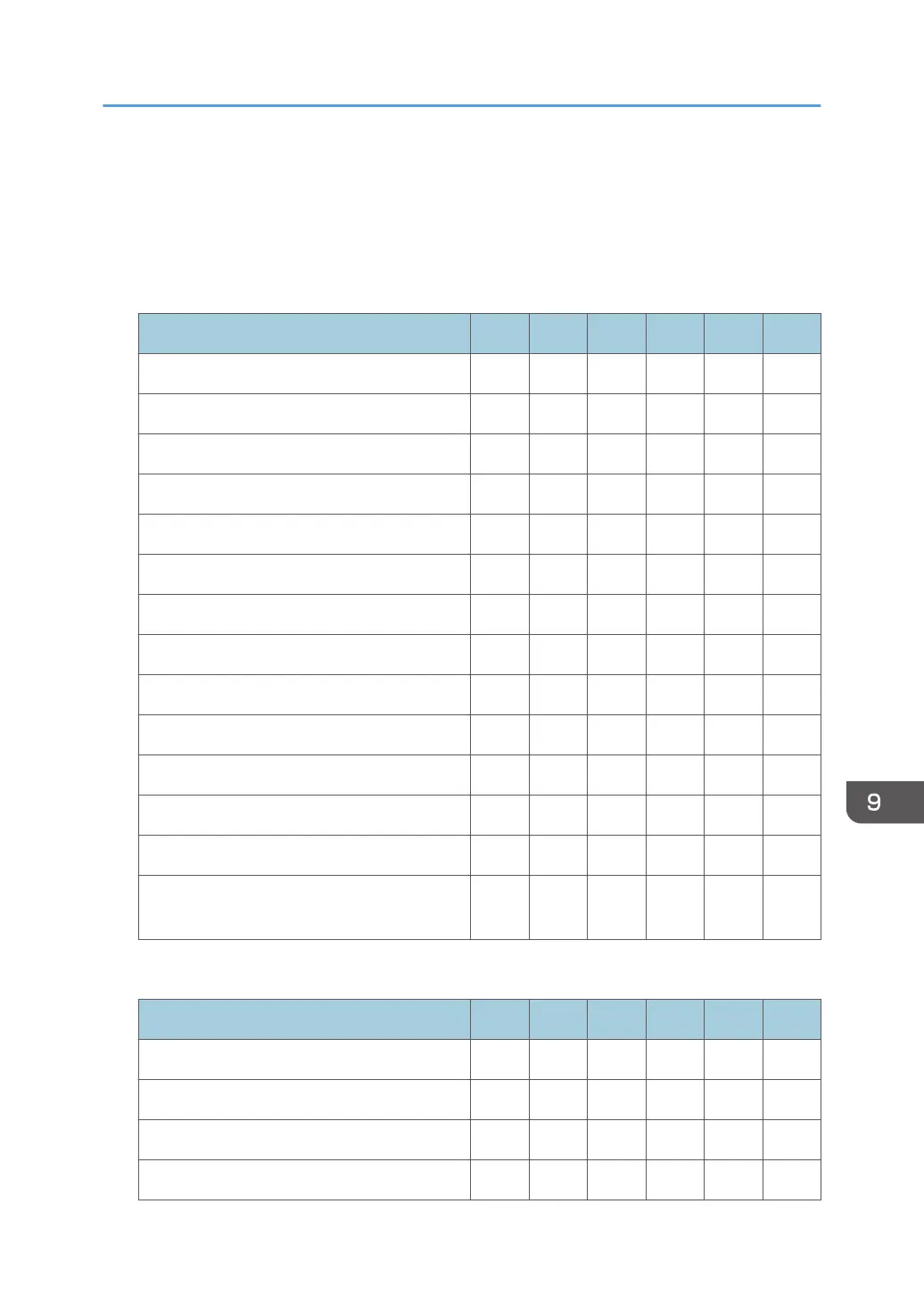Copier / Document Server Features
When administrator authentication is set, the restrictions to user operations differ depending on the
"Menu Protect" setting.
[General Features]
Settings User Mach N/W File Lv.1 Lv.2
[Auto Image Density Priority] R R/W R R R R
[Original Type Priority] R R/W R R R R
[Original Photo Type Priority] R R/W R R R R
[Original Type Display] R R/W R R R R
[Paper Display] R R/W R R R R
[Original Orientation in Duplex Mode] R R/W R R R R
[Copy Orientation in Duplex Mode] R R/W R R R R
[Max. Copy Quantity] R R/W R R R R
[Auto Tray Switching] R R/W R R R R
[Alert Sound: Original left on Exposure Glass] R R/W R R R R
[Job End Call] R R/W R R R R
[Paper Settings Screen for Bypass] R R/W R R R R
[Customize Function: Copier] R R/W R R R/W R
[Customize Function: Document Server
Storage]
R R/W R R R/W R
[Reproduction Ratio]
Settings User Mach N/W File Lv.1 Lv.2
[Shortcut Reduce/Enlarge] R R/W R R R R
[Reproduction Ratio] R R/W R R R R
[Reduce/Enlarge Ratio Priority] R R/W R R R R
[Ratio for Create Margin] R R/W R R R R
Copier / Document Server Features
307
