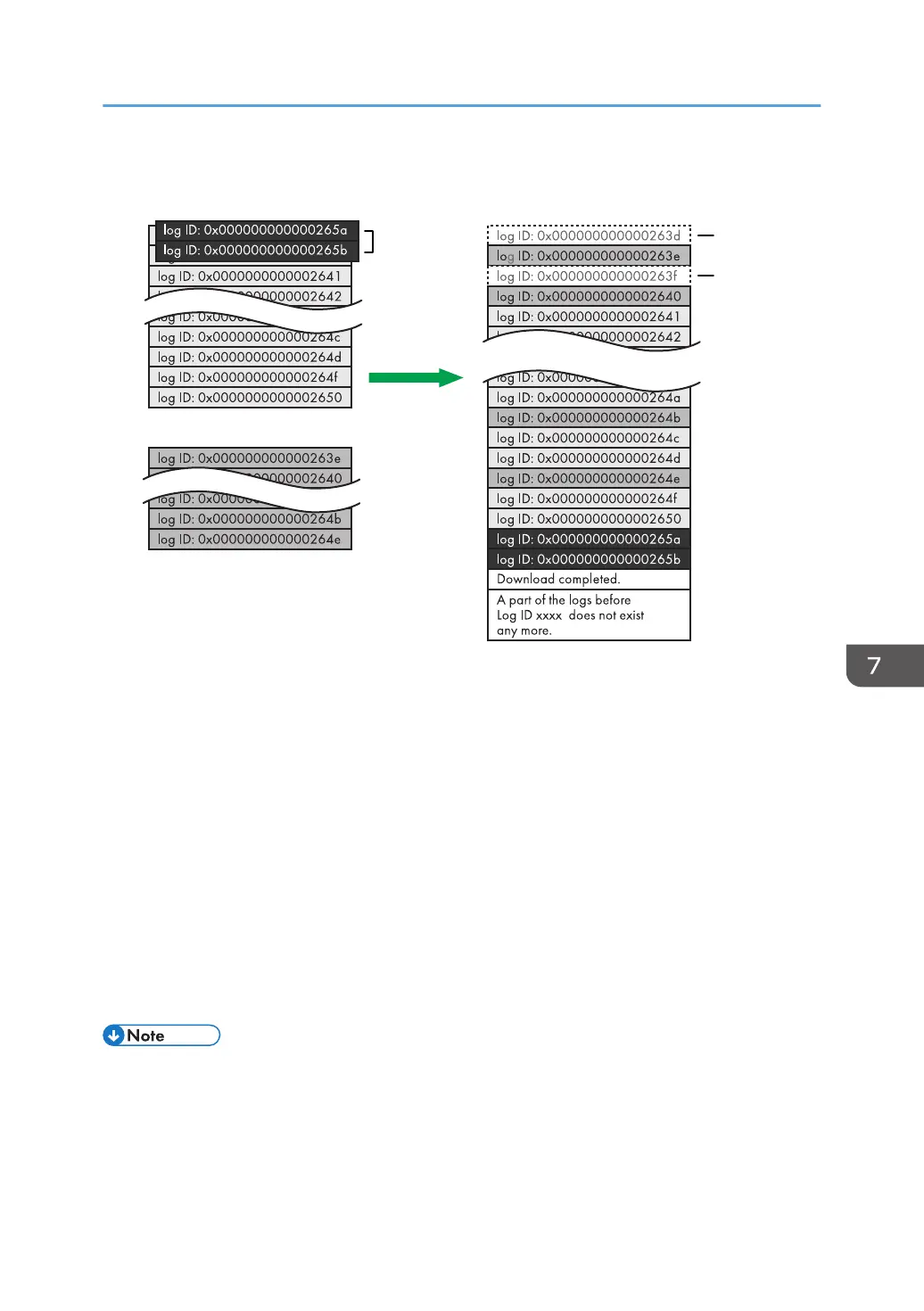If logs are downloaded during overwriting
1. Access log
2. Job log
3. Download
4. Downloaded logs
5. Overwriting
6. Deleted by overwriting
To determine whether or not overwriting occurred while the logs were downloading, check the
message in the last line of the downloaded logs.
• If overwriting did not occur, the last line will contain the following message: Download
completed.
• If overwriting did occur, the last line will contain the following message: Download
completed. A part of the logs before Log ID xxxx does not exist any more.
• If overwriting has occurred, a part of the logs will have been erased by the overwriting, so check
the log "Log ID xxxx" and more recent logs.
Using Web Image Monitor to Manage Log Files
239
