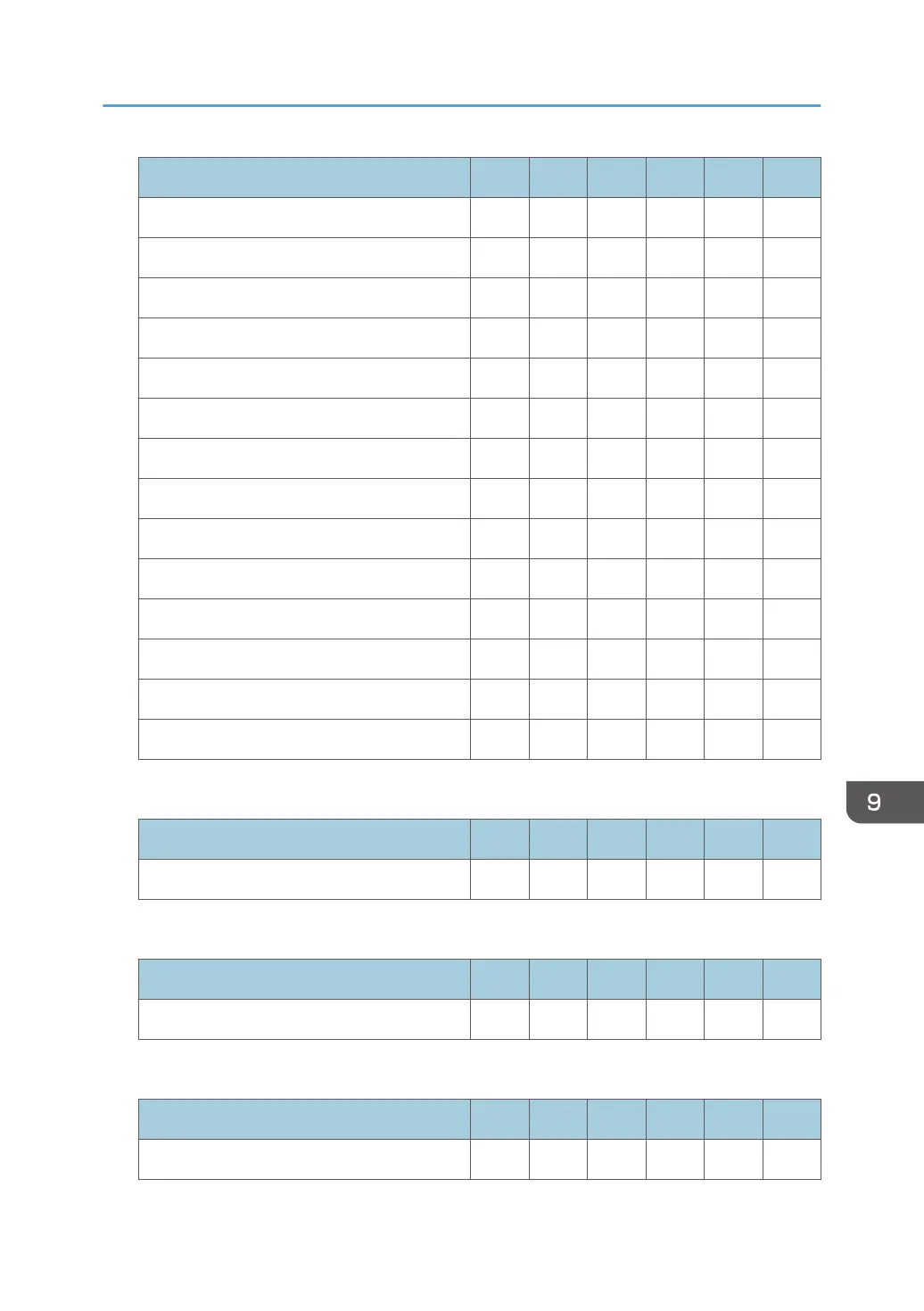Settings User Mach N/W File Lv.1 Lv.2
[Tray Setting Priority] R R/W R R R R
[Store and Skip Errored Job] R R/W R R R R
[Edge to Edge Print] R R/W R R R R
[Default Printer Language] R R/W R R R R
[Tray Switching] R R/W R R R R
[List/Test Print Lock] R R/W R R R R
[Extended Auto Tray Switching] R R/W R R R R
[Virtual Printer] R R/W R R R R
[Restrict Direct Print Jobs] R R/W R R R R
[Initial screen switch setting] R R/W R R R R
[Host Interface] R R/W R R R R
[PCL Menu] R R/W R R R R
[PS Menu] R R/W R R R R
[PDF Menu] R R/W R R R R
[Tray Parameters (PCL)]
Settings User Mach N/W File Lv.1 Lv.2
[Tray Parameters (PCL)] – R/W – – – –
[Tray Parameters (PS)]
Settings User Mach N/W File Lv.1 Lv.2
[Tray Parameters (PS)] – R/W – – – –
[PDF Temporary Password]
Settings User Mach N/W File Lv.1 Lv.2
[PDF Temporary Password] – – – – R/W R/W
Web Image Monitor: Printer
343
