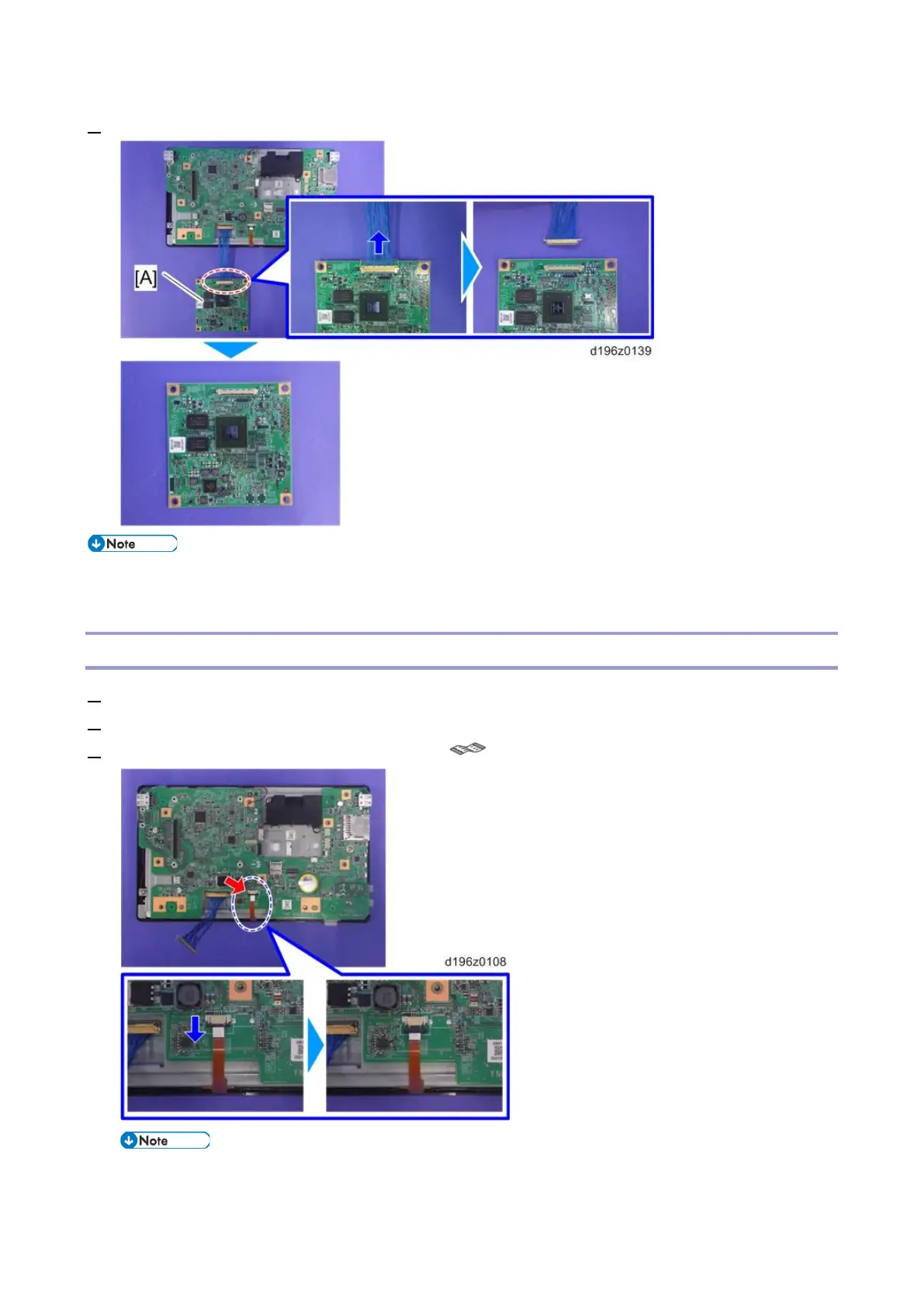1.Replacement and Adjustment
7
6. CPU board [A] (LCD I/F cable ×1)
• After replacing the CPU board, make sure that the latest version of the firmware is installed on the
Smart Operation Panel. Update it if necessary. (Updating the Smart Operation Panel)
Micro Computer Board
1. Operation panel unit (Operation Panel Unit)
2. CPU board (CPU Board)
3. Remove the FFC from the micro computer board ( ×1).
• Pull out the black part to unlock the connector, and then remove the FFC.