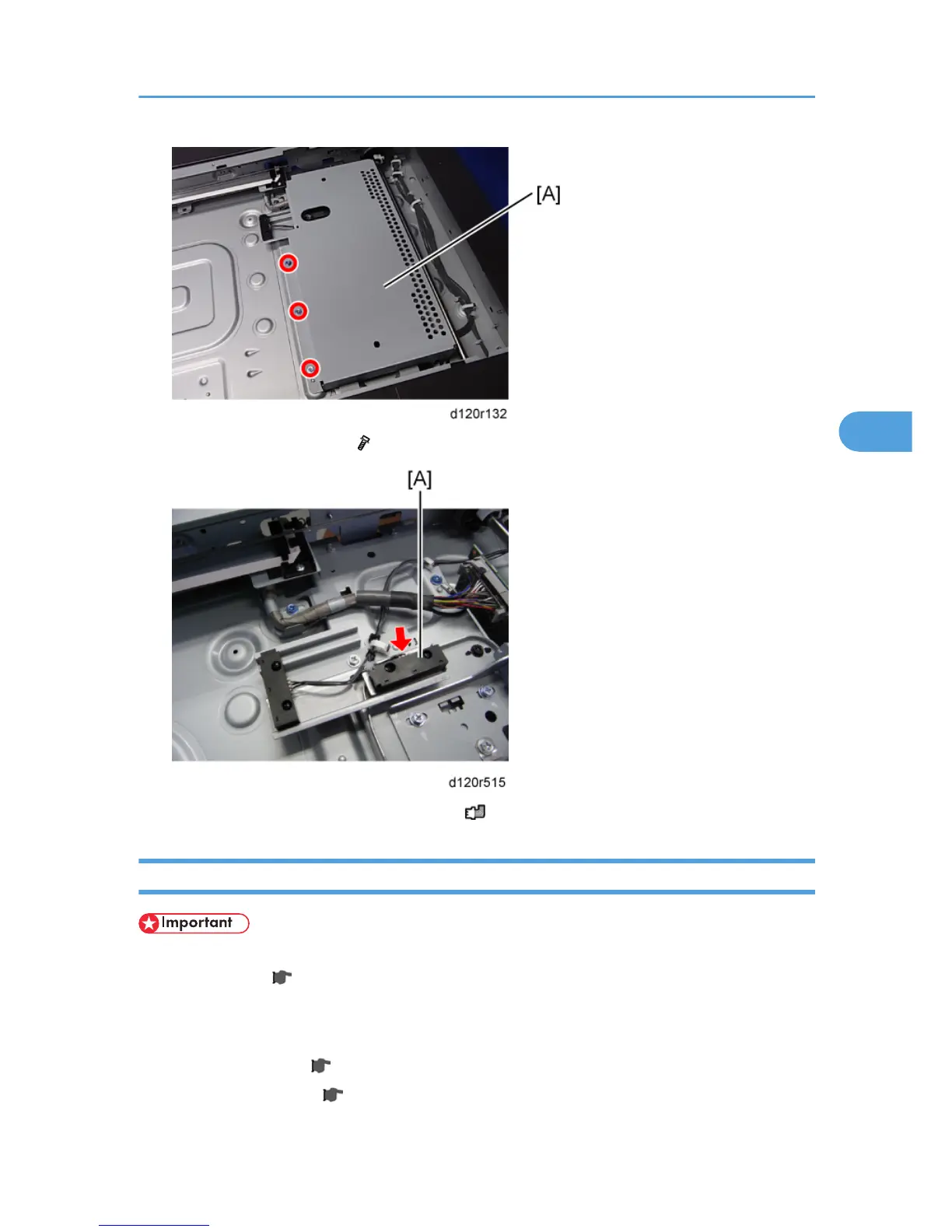4. Remove the SBU cover [A] ( x3).
5. Replace the original length sensor [A] (snap, x1).
Scanner Lamp
• Before replacing the scanner lamp, check and note the first three digits in the bar-code on the new
scanner lamp. ( p.192 "Chromaticity rank adjustment")
1. Remove:
• ADF or platen cover
•
Exposure glass (
p.187 "Exposure Glass")
• Operation panel ( p.183 "Operation Panel")
Scanner Unit
189