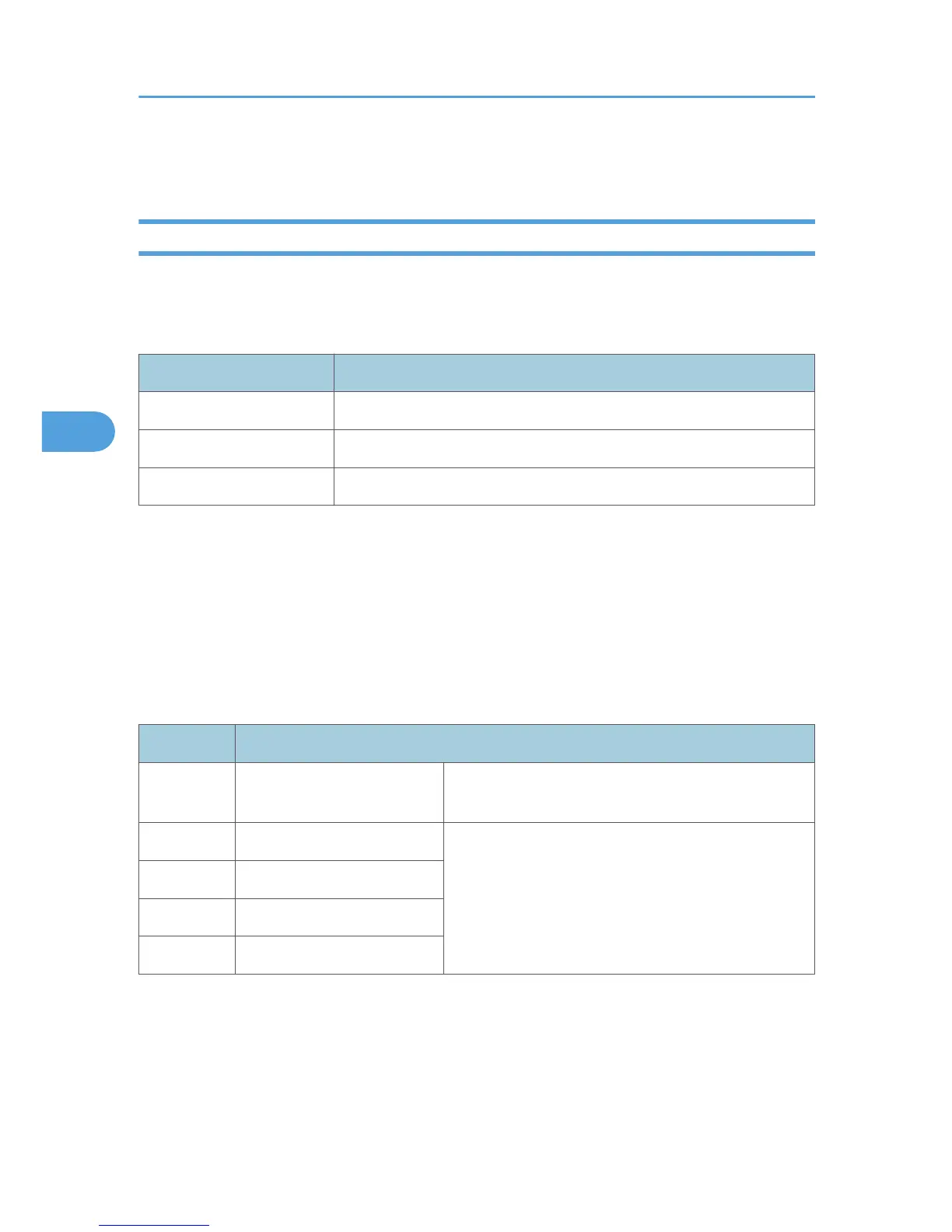System SP Tables-8
SP8xxx: Data Log 2
Many of these counters are provided for features that are currently not available, such as sending color
faxes, and so on. However, here are some Group 8 codes that when used in combination with others,
can provide useful information.
SP Numbers What They Do
SP8211 - SP8216 The number of pages scanned to the document server.
SP8401 - SP8406 The number of pages printed from the document server
SP8691 - SP8696 The number of pages sent from the document server
Specifically, the following questions can be answered:
•
How is the document server actually being used?
•
What application is using the document server most frequently?
• What data in the document server is being reused?
Most of the SPs in this group are prefixed with a letter that indicates the mode of operation (the mode of
operation is referred to as an 'application'). Before reading the Group 8 Service Table, make sure that
you understand what these prefixes mean.
Prefixes What It Means
T: Total: (Grand Total).
Grand total of the items counted for all applications
(C, F, P, etc.).
C: Copy application.
Totals (pages, jobs, etc.) executed for each
application when the job was not stored on the
document server.
F: Fax application.
P: Print application.
S: Scan application.
4. Appendix: Service Program Mode Tables
280