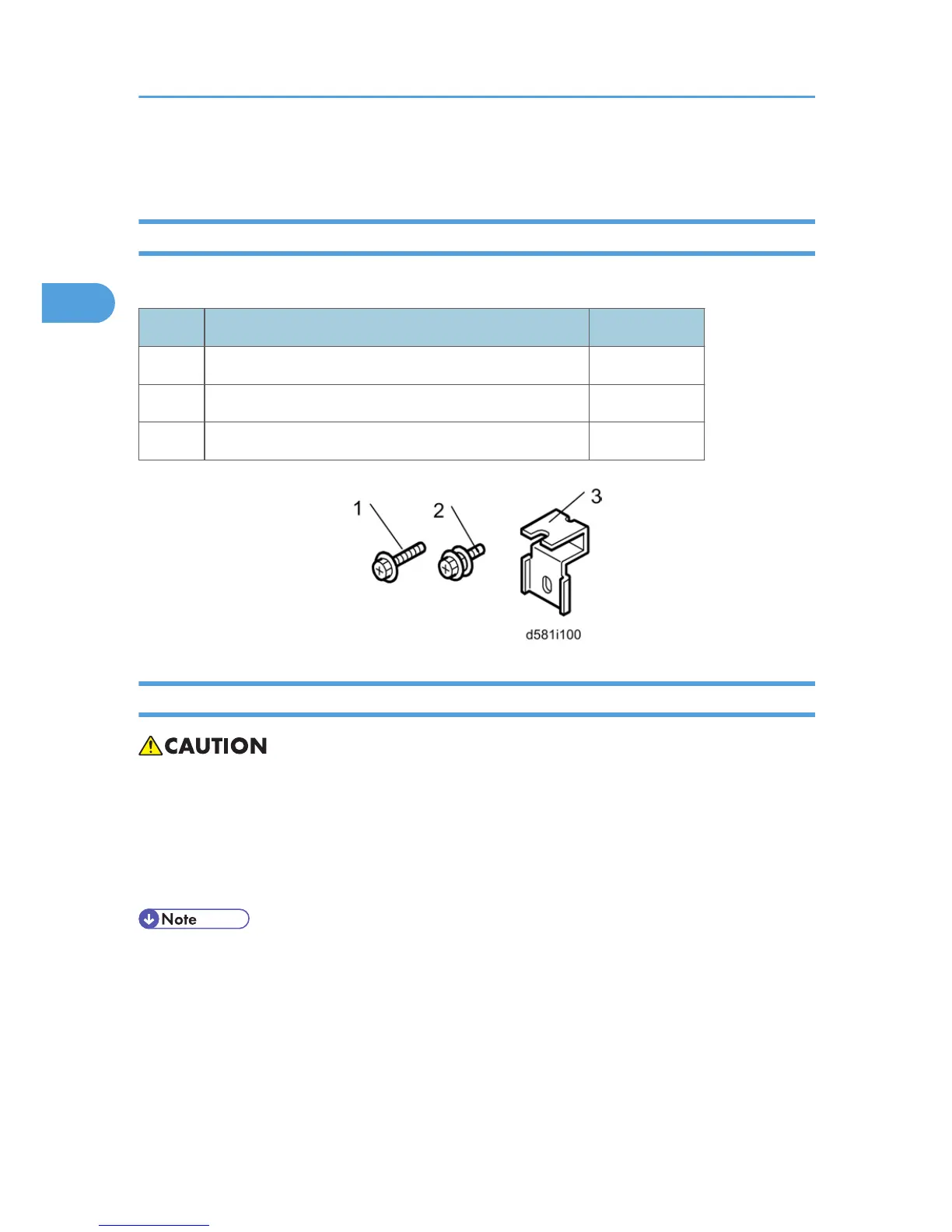Paper Feed Unit PB3120 (D579)
Accessory Check
Check the quantity and condition of the accessories against the following list.
No. Description Q'ty
1 Screw - M4 x 10 2
2 Screw with Spring Washer - M4 x 10 1
3 Securing bracket 2
Installation Procedure
• Turn off the main power switch of the copier and unplug the power cord before you start the
installation procedure.
• You need two or more persons to lift the copier. The copier is highly unstable when lifted by one
person, and may cause human injury or property damage.
• Do not lift the copier with the paper feed unit installed. The handle and grips may be damaged.
• The one-tray paper feed unit must be installed on the caster table (D593). Prepare the caster table
first before installing this unit.
2. Installation
44