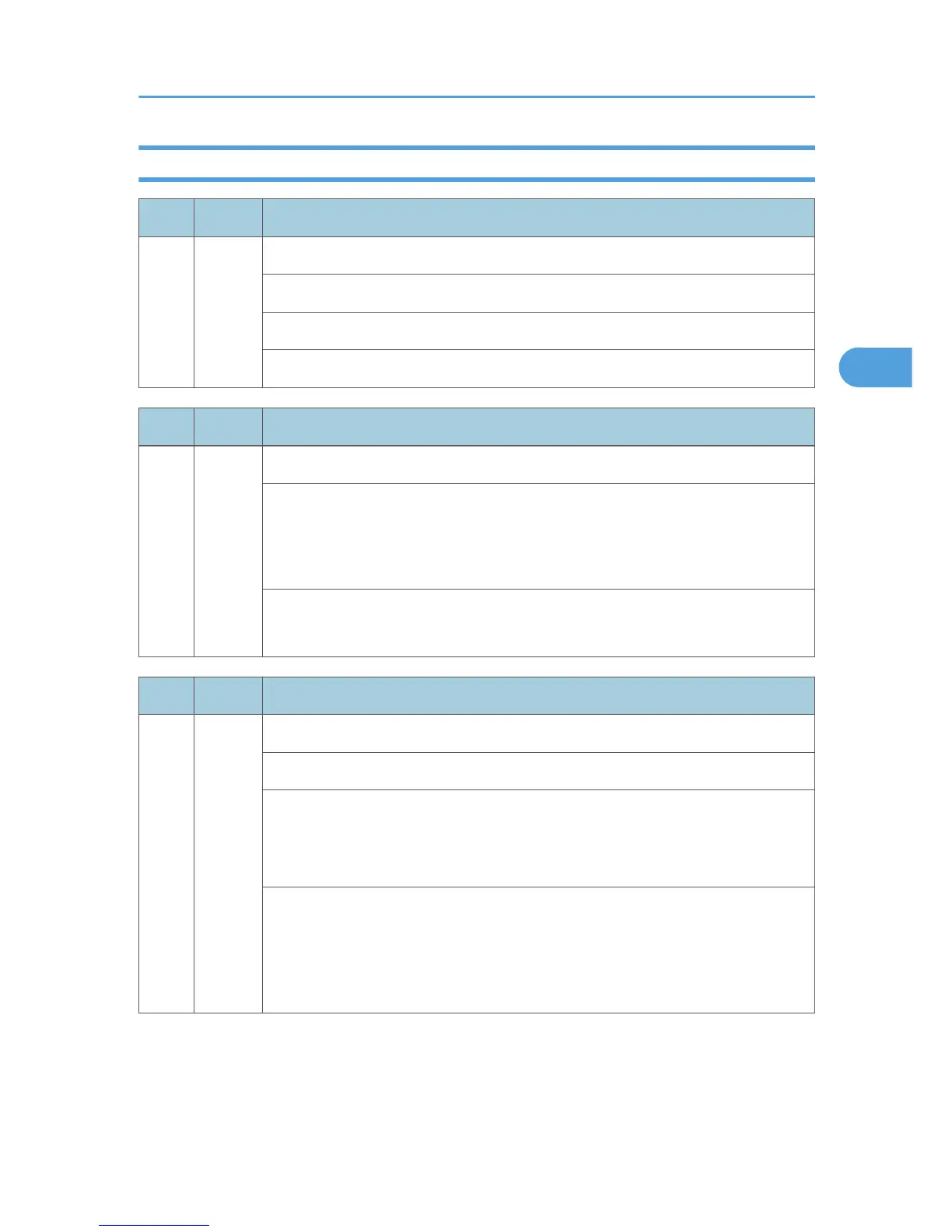SC8xx: Overall System
No. Type Details (Symptom, Possible Cause, Troubleshooting Procedures)
816 D
Energy saving I/O sub-system error
The energy saving I/O sub-system detects an error.
• Controller board defective
Replace the controller board.
No. Type Details (Symptom, Possible Cause, Troubleshooting Procedures)
817 D
Monitor Error
This is a file detection and electronic file signature check error when the boot
loader attempts to read the self-diagnostic module, system kernel, or root system
files from the OS Flash ROM, or the items on the SD card in the controller slot are
false or corrupted.
• OS Flash ROM data defective; change the controller firmware
• SD card data defective; use another SD card
No. Type Details (Symptom, Possible Cause, Troubleshooting Procedures)
818 D
Watchdog timer error
The watchdog timer detect the error even if system processing normally.
• System program defective
• Controller board defective
•
Optional board defective
1. Turn the main switch off and on.
2. Replace controller firmware.
3. Replace controller board.
4. Replace the options.
Service Call Conditions
99