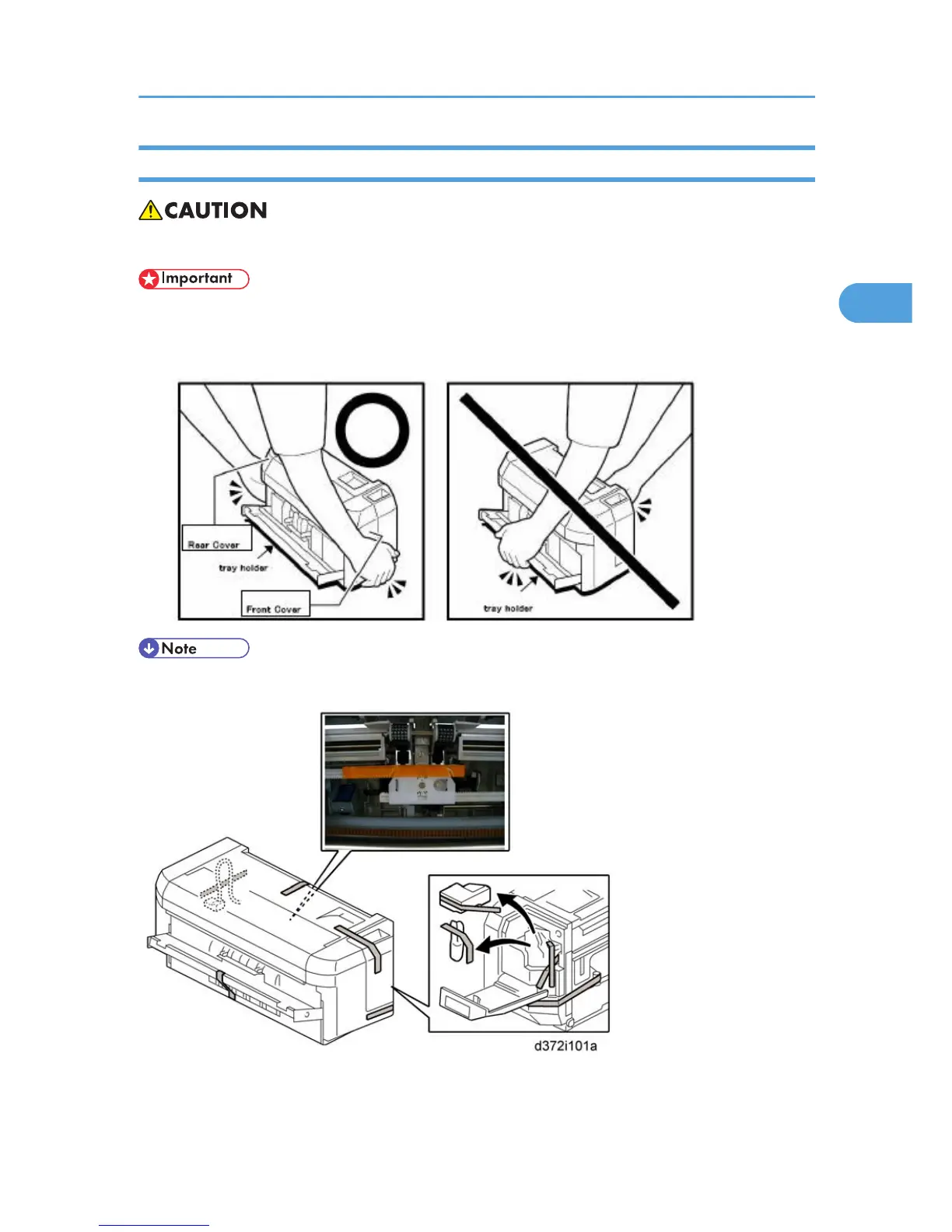Installation Procedure
• Unplug the main machine power cord before starting the following procedure.
• Whenever you lift or carry the SR3070, always hold it by the bottom edges of the front and rear
covers, as shown below. If you do not, SC798 will occur when you attach the finisher. DO NOT
hold the finisher by the tray holder.
• Before you install Finisher SR3070, the optional bridge unit (D584) must be installed.
1. Unpack the finisher and remove the tapes.
Finisher SR3070 (D585)
95