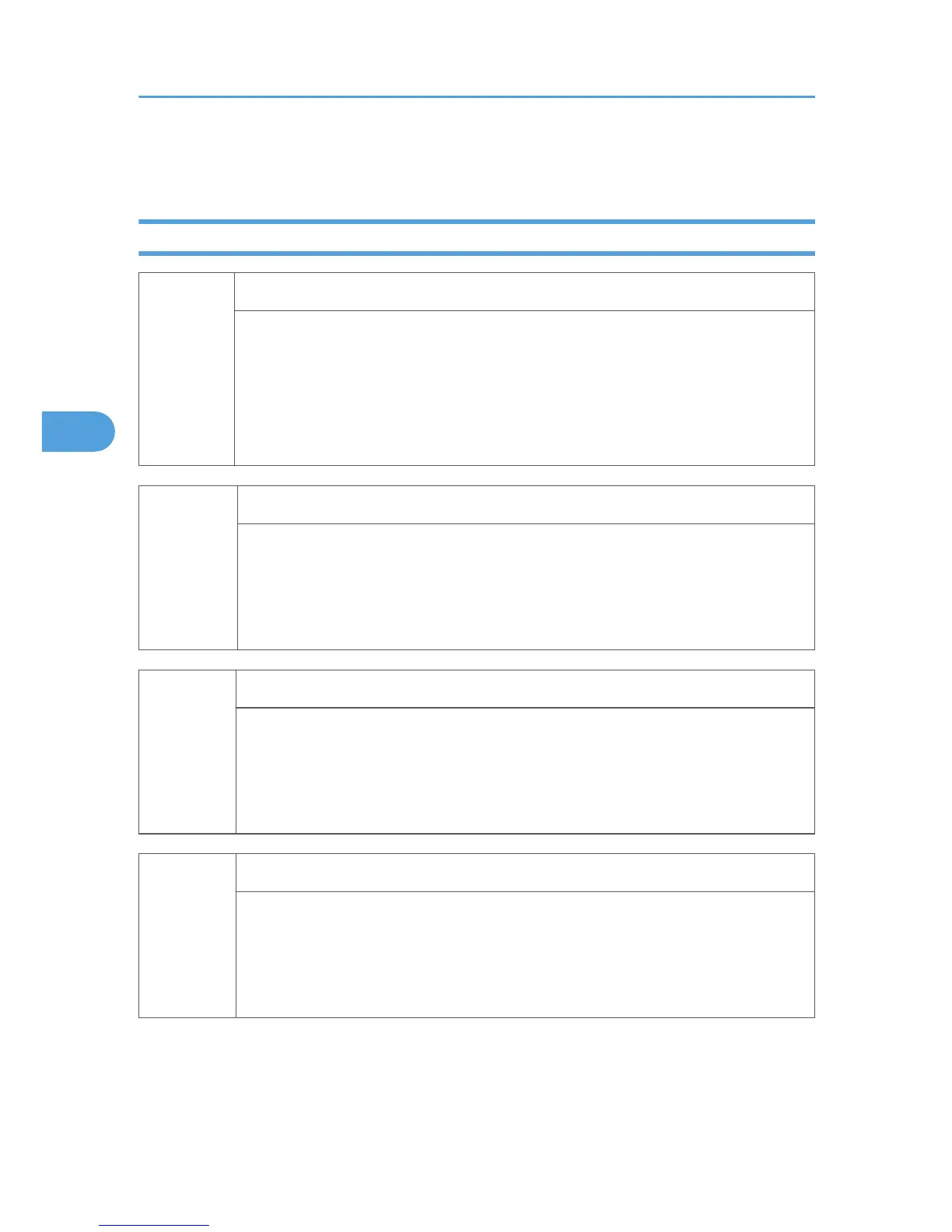System SP Tables-5
SP5xxx: Mode
5024*
mm/inch Display Selection
Selects whether mm or inches are used in the display.
Note: After selecting the number, you must turn the main power switch off and on.
[0-1 / Europe/Asia model: 0, American model: 1 / 1]
0: mm
1: inch
5045*
Accounting Counter
Selects whether the printer counter is displayed on the LCD.
[0-1 / 0 / 1]
0: Displays the total counter only.
1: Displays both total counter and printer counter.
5047*
Paper Display
Determines whether the tray loaded with paper printed on one side is displayed.
[0 to 1 / 0 / 1]
0: Not displayed
1: Displayed
5052*
Return Time Priority Type
Select the priority to return to the stand-by mode.
[0 to 1 / 0 / 1]
0: Energy Save have priority
1: Return time have priority
4. Appendix: Service Program Mode Tables
178