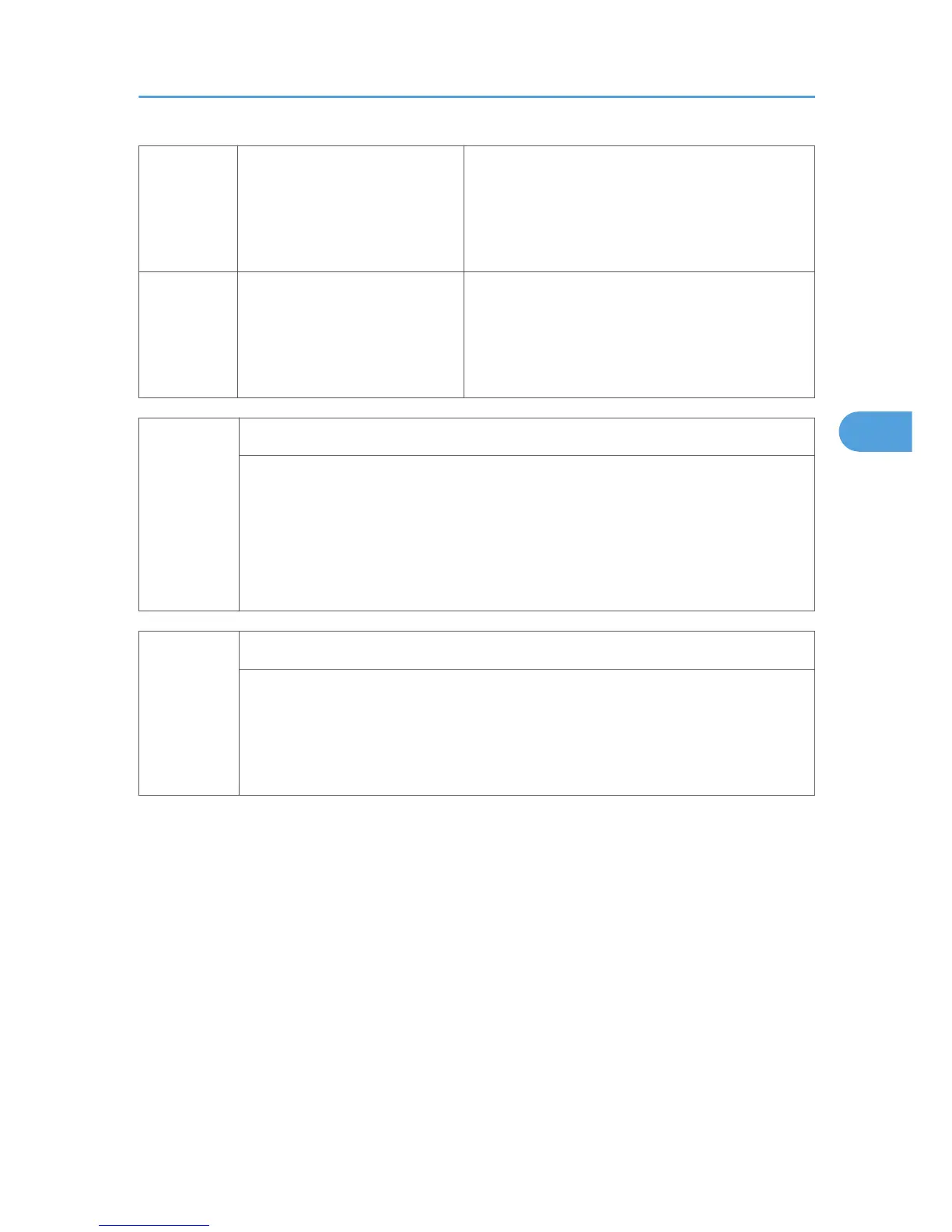1 Sensitivity Selection
Selects the Highlight correction level.
[0 to 9 / 4 / 1 /step]
0: weakest sensitivity
9: strongest sensitivity
2 Range Selection
Selects the range level of Highlight correction.
[0 to 9 / 4 / 1 /step]
0: weakest skew correction,
9: strongest skew correction
4994*
Text/Photo Detection Level Adj. High Compression PDF
Selects the definition level between Text and Photo for high compression PDF.
[0 to 2 / 1 / 1 /step]
0: Text priority
1: Normal
2: Photo priority
4996*
White Paper Detection Level
Selects the threshold level of the original background density.
[0 to 6 / 3 / 1/step]
0: Lightest
6: Darkest
System SP Tables-4
177