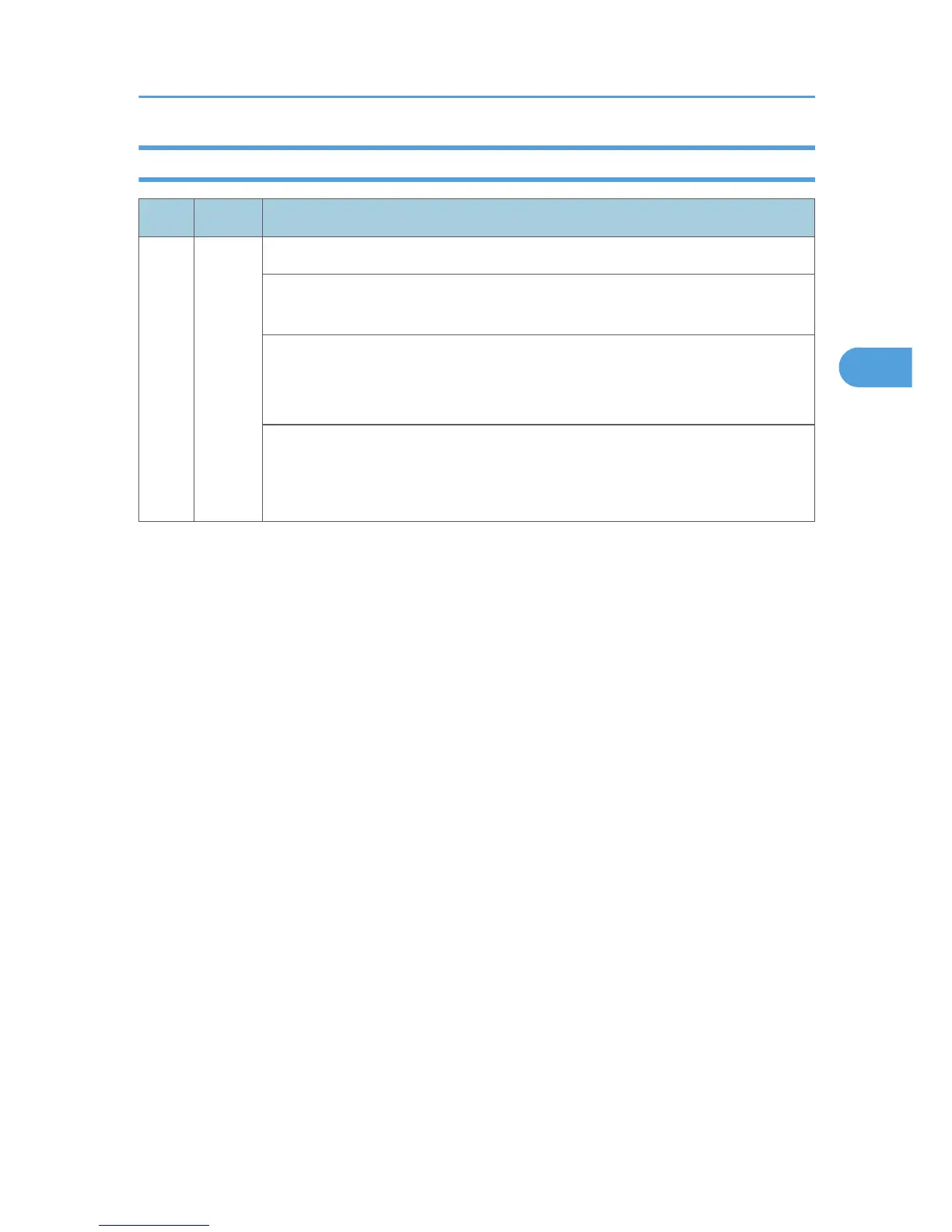SC3xx: Image Processing – 1
No. Type Details (Symptom, Possible Cause, Troubleshooting Procedures)
302 D
Charge level output error
The PWM output level was detected higher than 50% after 10 consecutive
samplings.
• Harness of the high voltage power supply board (power pack) is loose,
broken.
•
PCU connection loose or broken
1.
Replace the harness of the power pack.
2. Replace the harness of the PCU.
3.
Replace the PCU.
Service Call Conditions
53