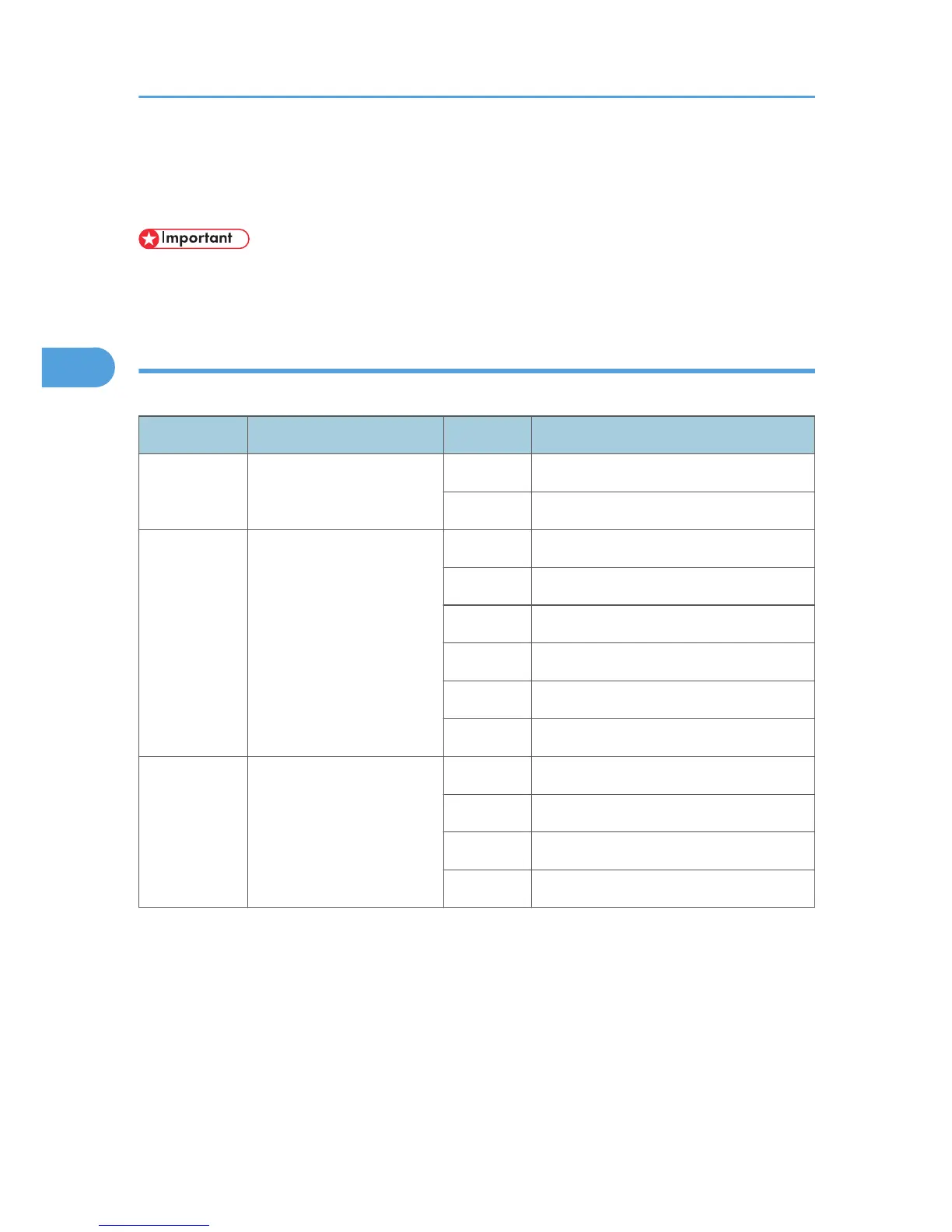If the operator touches “Reset”
If the operator touches "Reset" to bypass the 30-second interval for the machine to reboot, the machine
reboots immediately and the operation panel displays the copy screen.
• Do not try to use the operation panel during an automatic reboot. If the Remote Service System is in
use, the SC code is sent immediately to the Service Center
SC Code Classification
The table shows the classification of the SC codes:
Class 1 Section SC Code Detailed section
1XX Scanning
100 - Scanner
190 - Unique for a specific model
2XX Laser exposure
200 - Polygon motor
220 - Synchronization control
230 - FGATE signal related
240 - LD control
280 - Unique for a specific model
290 - Shutter
3XX Image development 1
300 - Charge
330 - Drum potential
350 - Development
380 - Unique for a specific model
3. Appendix: Service Call Conditions
44