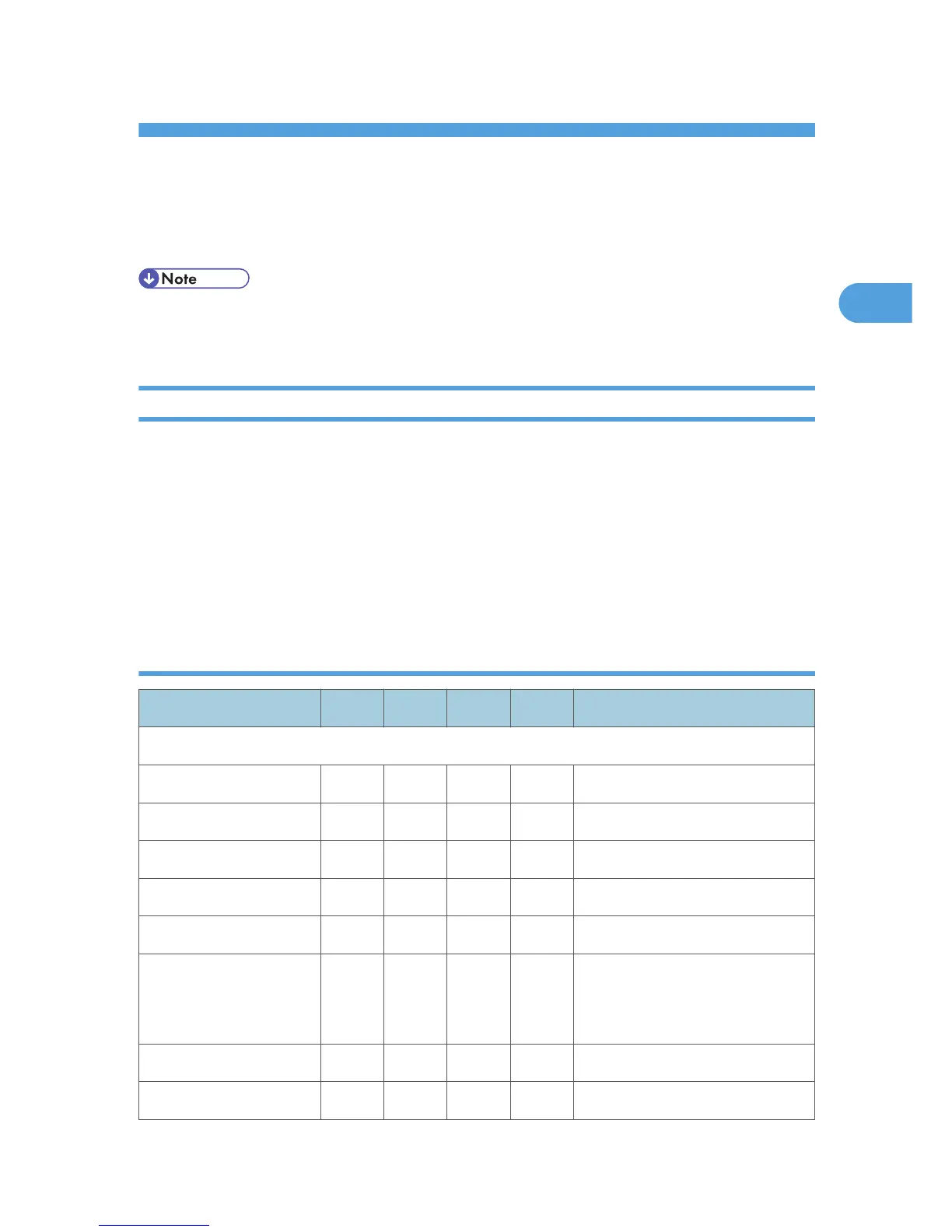2. Appendix: PM Tables
PM Table
• The amounts mentioned as the PM interval indicate the number of prints.
• After carrying out PM, clear the maintenance counter (SP7-804).
Preventive Maintenance Items
Chart: A4 (LT)/5%
Mode: 3 copies / original (prints/job)
Ratio 30%
Environment: Normal temperature and humidity
Yield may change depending on circumstances and print conditions.
Symbol keys: C: Clean, R: Replace, L: Lubricant, I: Inspect
Mainframe
Item EM 120K 240K 360K NOTE
Scanner/Laser Optics
Reflector C C C Optics cloth
1st Mirror C C C C Optics cloth
2nd Mirror C C C C Optics cloth
3rd Mirror C C C C Optics cloth
Scanner Guide Rails C C C Do not use alcohol.
Platen Sheet Cover C I I I
Replace the platen sheet, if
necessary.
Dry cloth or alcohol
Exposure Glass C C C Dry cloth or alcohol
Toner Shield Glass C C C Optics cloth
37