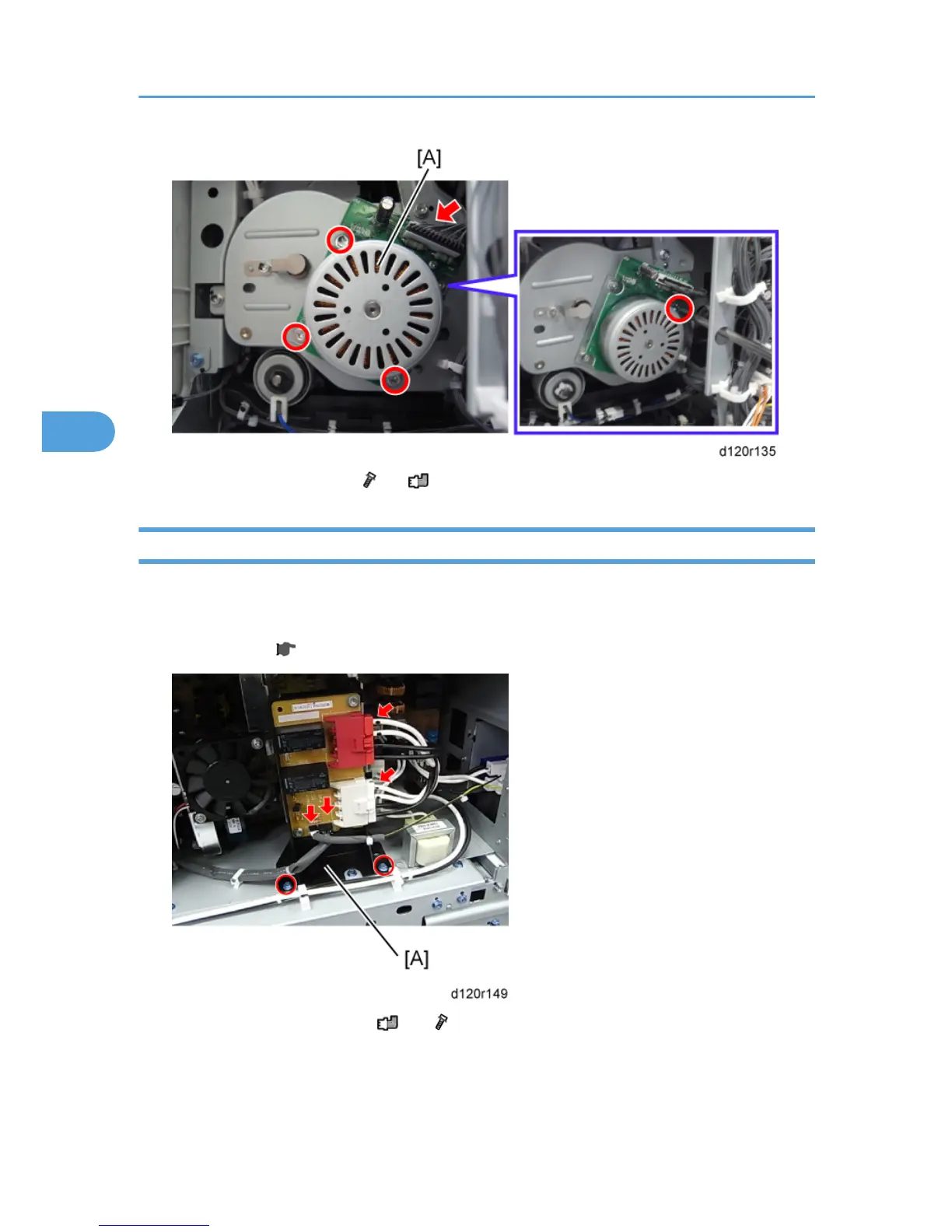2. Replace the main motor [A] ( x 4, x 1).
SDB
1. Remove:
• Optional finishers except internal finisher if it has been installed.
• Left cover ( p.179 "Left Cover")
2. Remove the SDB assembly [A] ( x4, x2).
4. Replacement and Adjustment
264