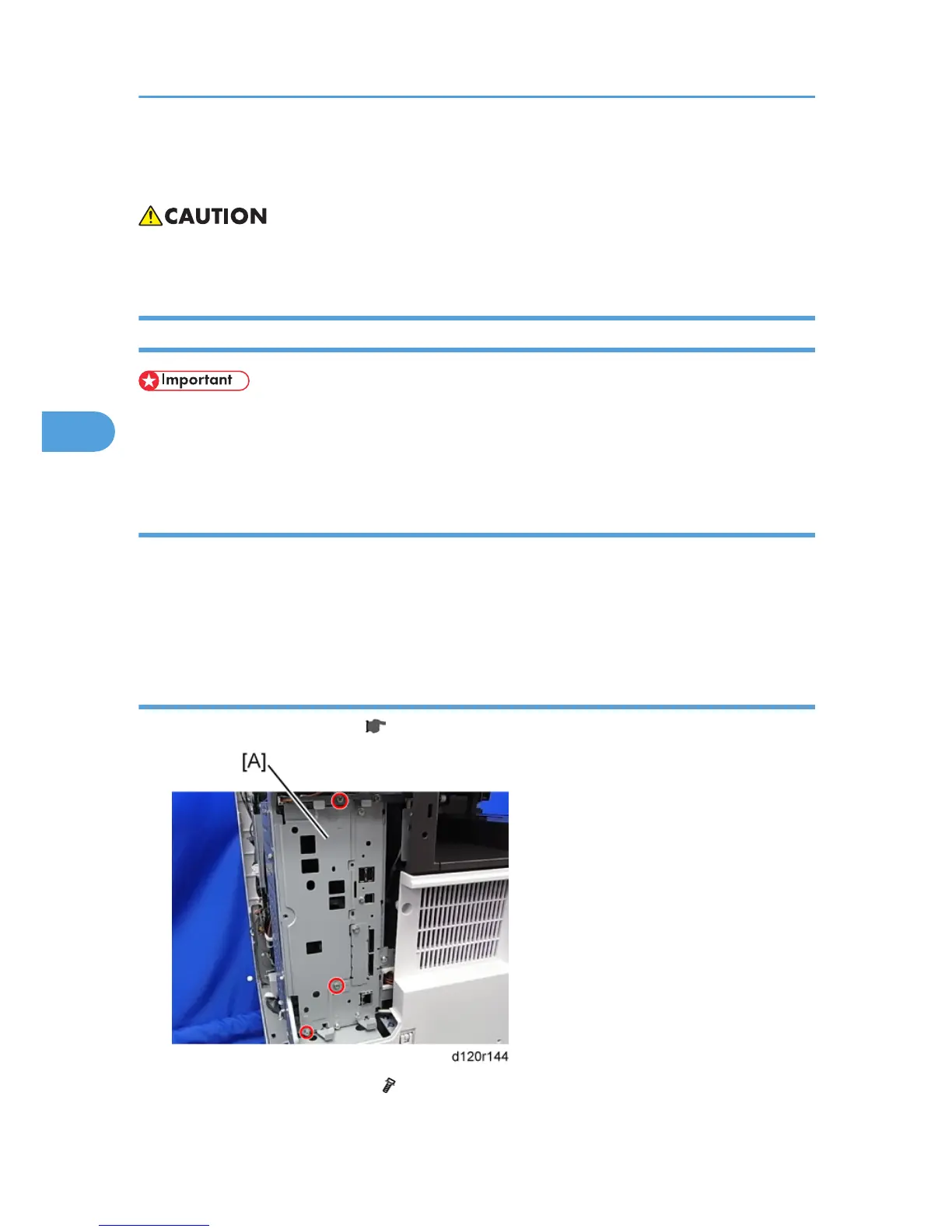PCBs and Other Items
• Turn off the main power switch and disconnect the power cord before you start any of the
procedures in this section.
Controller Board
• If you intend to replace the NVRAM, upload its contents to an SD card with SP5-824 before you
remove NVRAM and replace it with a new one. Never remove the NVRAM until after you have
uploaded its contents.
Before replacing the controller board in the model without HDD
When you replace the controller board in a model without a HDD, address book data can be copied
from an old controller board to a new controller board using an SD card.
Copy the address book data to an SD card from the flash ROM on the controller board with
SP5-846-051 if possible.
Replacement Procedure
1. Remove the controller cover. ( p.179 "Controller Cover")
2. Remove the FCU faceplate [A] ( x3).
4. Replacement and Adjustment
258