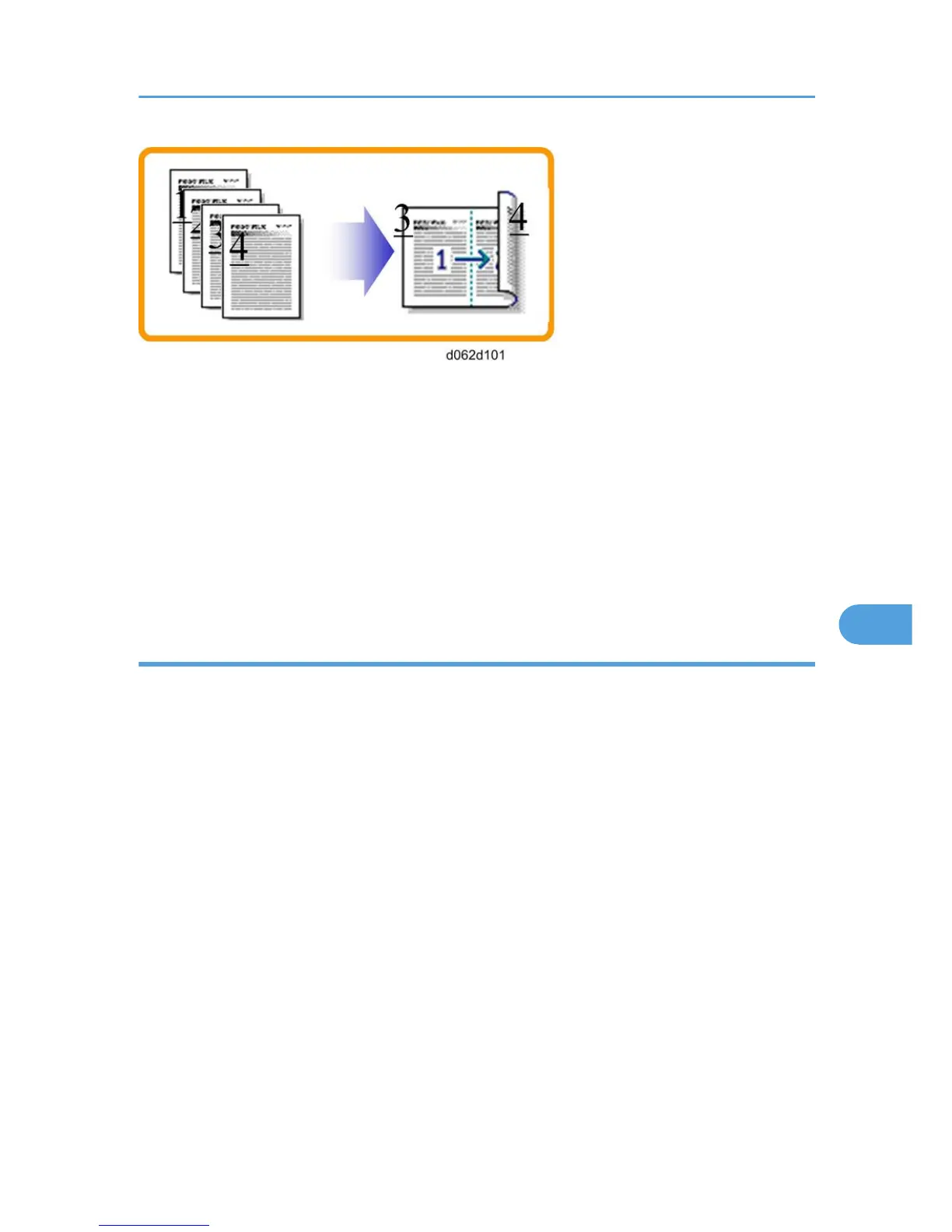To check the paper consumption, look at the total counter and the duplex counter.
The total counter counts all pages printed.
• For one duplex page, the total counter goes up by 2.
• For a duplex job of a three-page original, the total counter goes up by 3.
The duplex counter counts pages that have images on both sides.
•
For one duplex page, the duplex counter goes up by 1.
• For a duplex job of a three-page original, the duplex counter will only increase by 1, even though
two sheets are used.
How to calculate the paper reduction ratio
How to calculate the paper reduction ratio, when compared with Single-sided copying, with no 2-in-1
combine mode
Paper reduction ratio (%) = Number of sheets reduced: A/Number of printed original images: B x 100
• Number of sheets reduced: A
= Output pages in duplex mode/2 + Number of pages in Single-sided with combine mode +
Number of pages in Duplex with combine mode x 3/2
A = ((2) + (3) + (4))/2 + (5) + (6) x 3/2
• Number of printed original images: B
= Total counter6 + Number of pages in Single-sided with combine mode + Number of pages in
Duplex with combine mode
B = (1) + (5) + (6)
•
(1) Total counter: SP 8581 001 (pages)
• (2) Single-sided with duplex mode: SP 8421 001 (pages)
• (3) Double-sided with duplex mode: SP 8421 002 (pages)
• (4) Book with duplex mode: SP 8421 003 (pages)
• (5) Single-sided with combine mode: SP 8421 004 (pages)
Paper Save
353