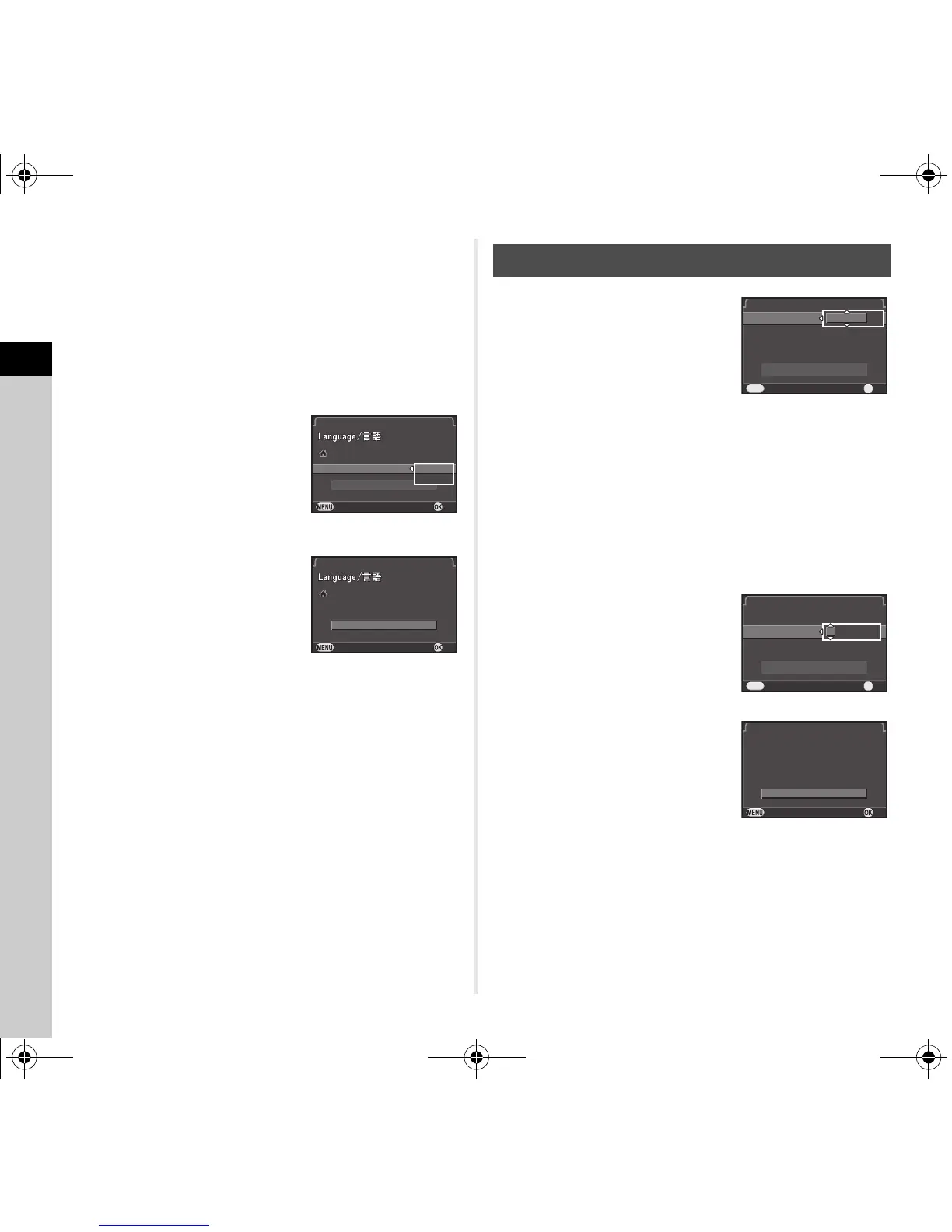2
Getting Started
34
4 Press B to select [DST] (daylight saving time), and
use CD to select S or T.
5 Press E.
The camera returns to the [Initial Setting] screen.
6 Press B to select [Text Size] and press D.
7 Use AB to select
[Standard] or [Large],
and press E.
Selecting [Large] increases the
text size of the selected menu
items.
8 Press B to select [Settings
complete] and press E.
The [Date Adjustment] screen
appears.
1 Press D, and use AB
to select the date format.
2 Press D, and use AB to select [24h] or [12h].
3 Press E.
The frame returns to [Date Format].
4 Press B, and then press D.
The frame moves to the month if the date format is set
to [mm/dd/yy].
5 Use AB to set the month.
Set the day, year and time
in the same manner.
6 Press B to select [Settings
complete] and press E.
The camera switches to capture
mode and is ready to take
a picture.
t Memo
• You can change the language, text size, and date and time
settings from the D1 menu. (p.25)
• The date and time settings can be automatically adjusted
using information obtained from GPS satellites. (p.63)
