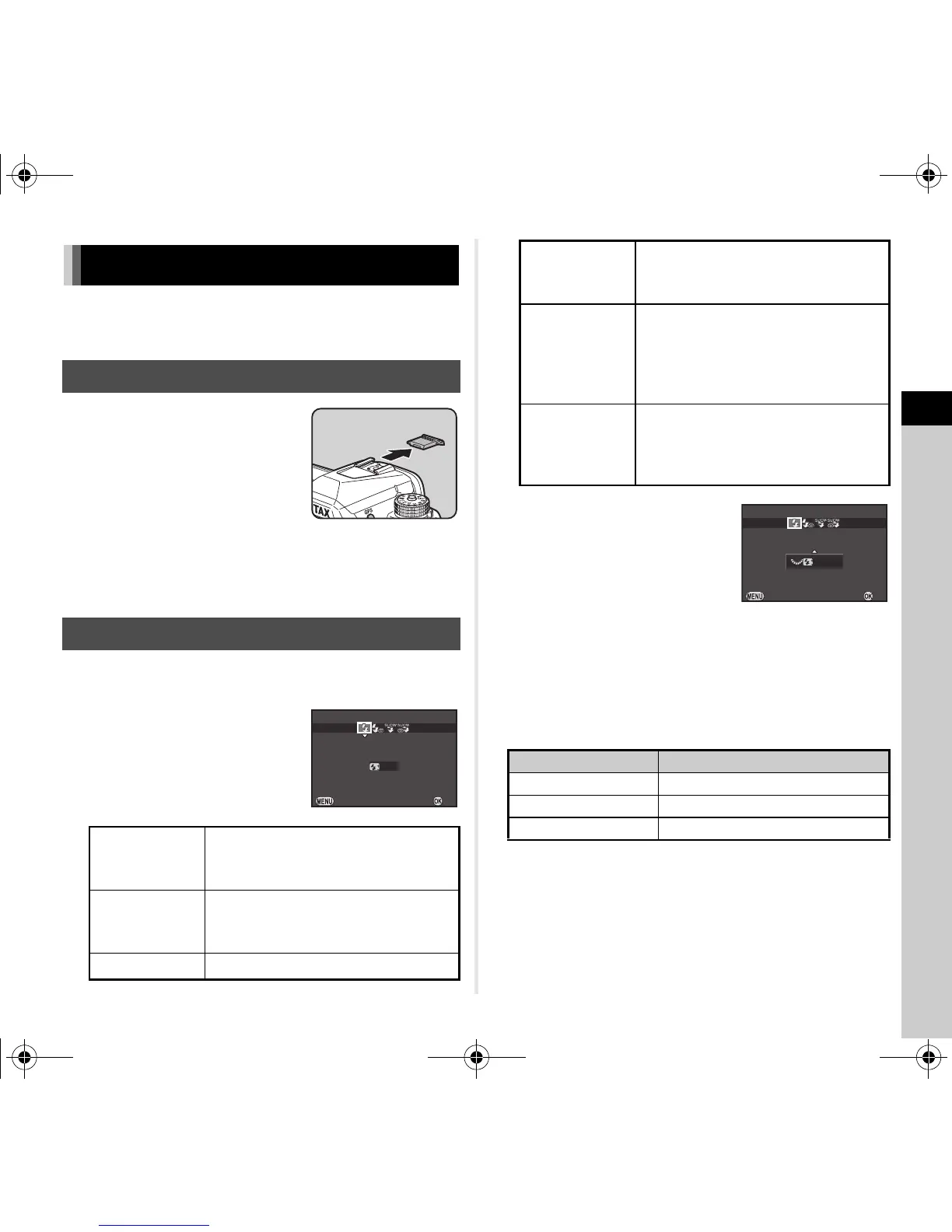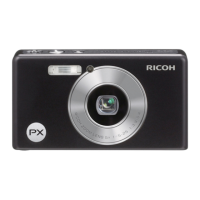3
Shooting
45
When an external flash (optional) is connected to the camera,
you can discharge a flash for shooting.
Remove the hot shoe cover from the
camera, and attach an external flash.
t Memo
• Refer to “Functions when Using an External Flash” (p.91) for
details on the function of external flashes.
1 Press B in standby mode.
2 Select a flash mode.
3 To compensate the flash
output, press B and then
use R to adjust the value.
Press M to reset the value to 0.0.
4 Press E.
The camera returns to standby mode.
t Memo
• The flash modes that can be selected vary depending on the
exposure mode.
• When the flash is used in J mode, the shutter speed
automatically changes over a range from 1/180 seconds
to a slow shutter speed depending on the lens being used.
The shutter speed is locked at 1/180 seconds when a lens
other than a DA, DA L, D FA, FA J, FA, or F lens is used.
• When the flash is used in I, K, or L mode, any desired
shutter speed of 1/180 seconds or slower can be set.
Using a Flash
Connecting a Flash
Setting the Flash Mode
A
Auto Flash
Discharge
Automatically measures the ambient
light and determines whether to use the
flash.
B
Auto Flash
+ Red-eye
Reduction
Discharges a pre-flash for red-eye
reduction before an automatic flash.
C
Flash On Discharges a flash for each picture.
D
Flash On +
Red-eye
Reduction
Discharges a pre-flash for red-eye
reduction before the main flash for each
picture.
E
Slow-
speed
Sync
Sets to a slow shutter speed and
discharges a flash for each picture.
Use this, for example, when shooting
a portrait with the sunset in the
background.
F
Slow-
speed
Sync +
Red-eye
Discharges a pre-flash for red-eye
reduction before the main flash
is discharged with Slow-speed Sync.
Exposure Mode Selectable Flash Mode
T
A, B * No flash compensation
G, H, J C, D, E, F
I, K, L, M, N C, D