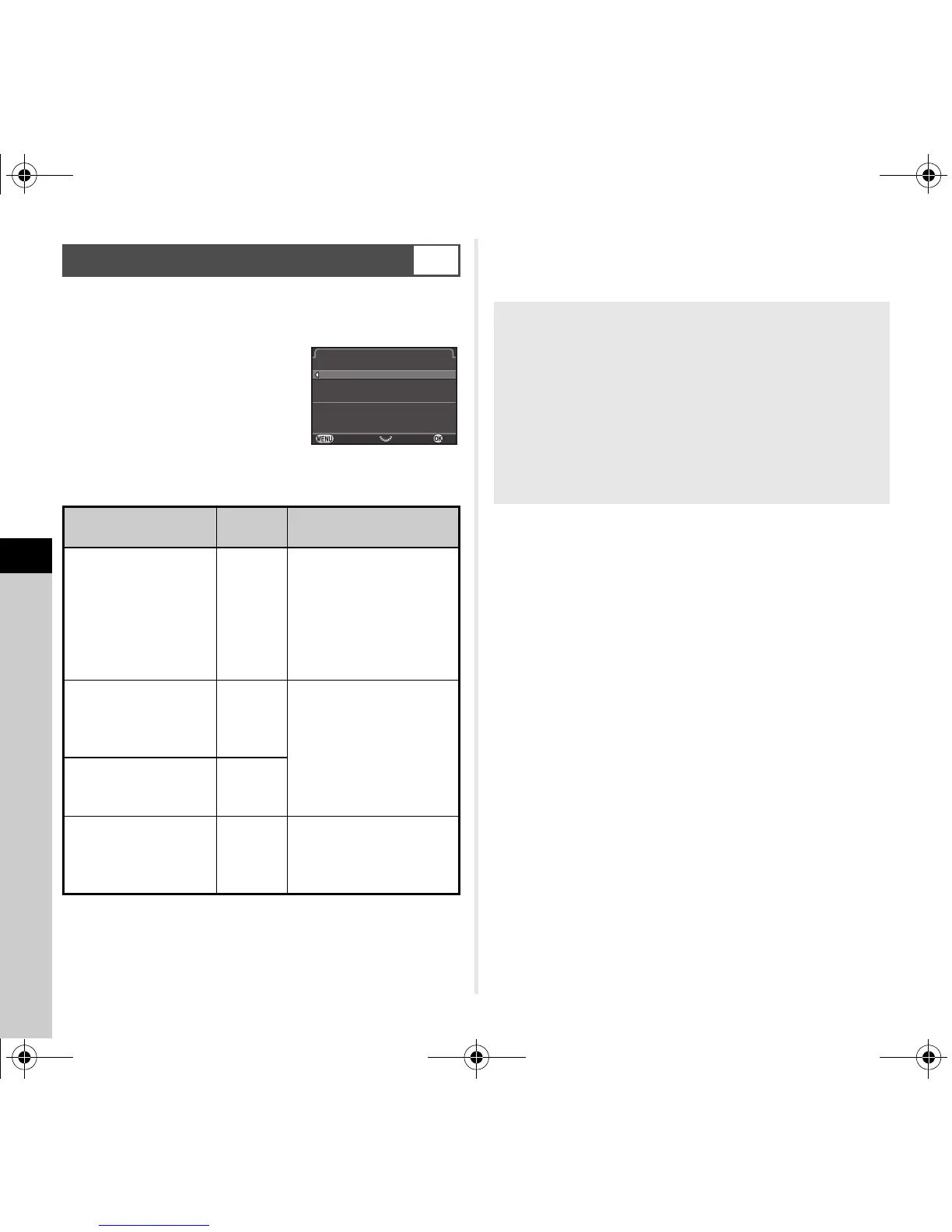6
Appendix
90
The shutter can be released even if the aperture ring of the
D FA, FA, F, or A lens is not set to the 9 position or a lens
without an 9 position is attached.
Select [Enable] in [26. Using Aperture
Ring] of the E4 menu.
The following restrictions apply depending on the lens being
used.
t Memo
• If the aperture ring is set to a position other than 9,
the camera operates in J mode regardless of the mode dial
setting except when set to L, M, or N mode.
• [F--] appears for the aperture indicator in the status screen,
Live View screen and viewfinder and on the LCD panel.
Using the Aperture Ring
E4
Lens
Exposure
Mode
Restriction
D FA, FA, F, A, M (lens
only or with automatic
diaphragm
accessories such as
auto extension tube K)
J
The aperture remains
open.
The shutter speed
changes in relation to the
open aperture but
an exposure deviation
may occur.
D FA, FA, F, A, M, S
(with diaphragm
accessories such
as extension tube K)
J
Pictures can be taken with
the set aperture value but
an exposure deviation
may occur.
Manual diaphragm
lens such as reflex lens
(lens only)
J
FA SOFT 28mm/
FA SOFT 85mm/
F SOFT 85mm
(lens only)
J
Pictures can be taken with
the set aperture value
in the manual aperture
range.
2
How to Achieve the Correct Exposure with the Aperture Ring
Not Set to 9
The correct exposure can be achieved by the following
procedures when the aperture ring is not set to 9.
1 Set the mode dial to L.
2 Set the aperture ring to the desired aperture.
3 Press M.
The correct shutter speed will be set.
4 If the correct exposure cannot be achieved, adjust the
ISO sensitivity.
e_kb570_om.book Page 90 Friday, May 8, 2015 4:55 PM
