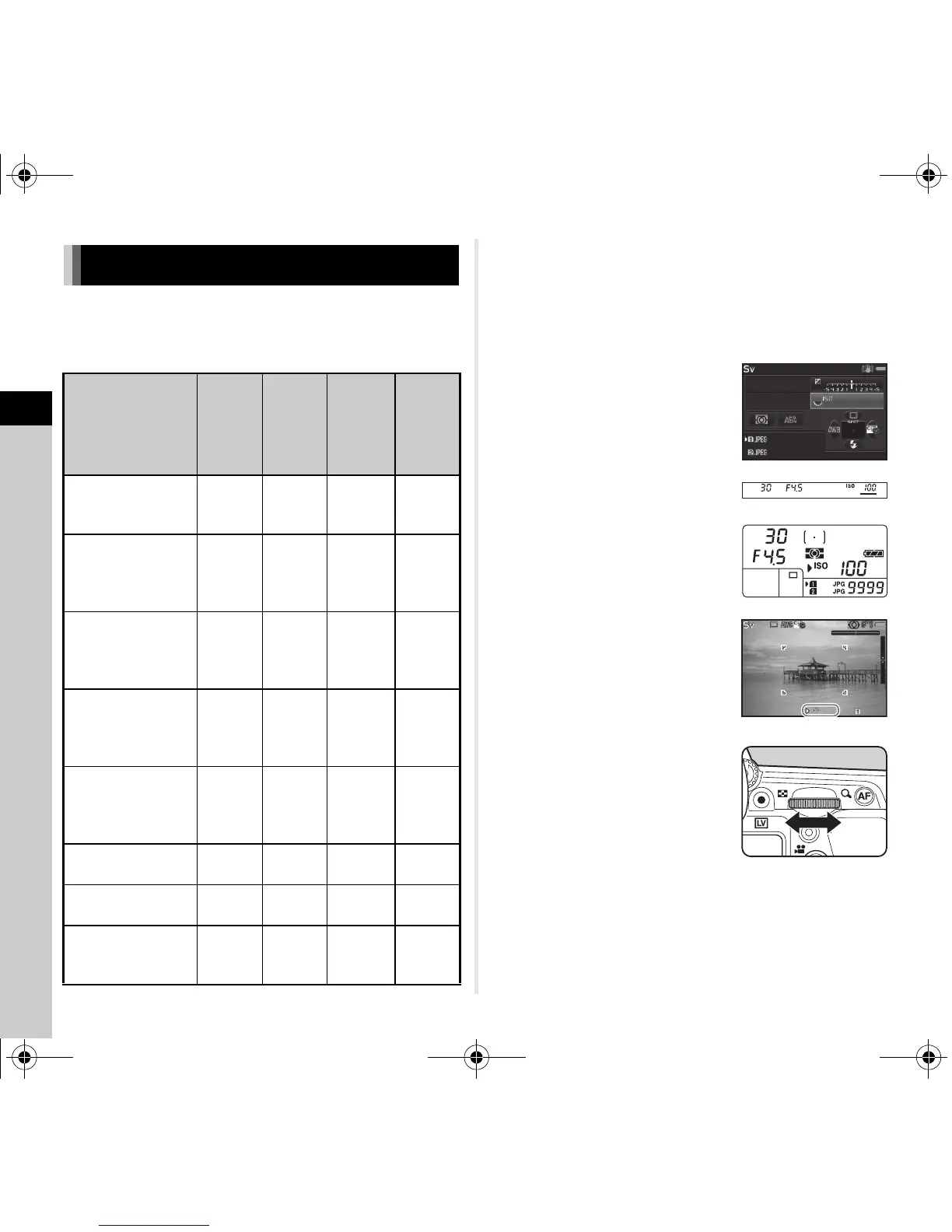3
Shooting
40
Select the exposure mode that suits the subject and shooting
conditions.
The following exposure modes are available on this camera.
x: Available #: Restricted
×
: Not available
*1 You can set the value to be changed in [E-Dial Programming] of the
A4 menu. (p.79)
*2 [ISO AUTO] is not available.
*3 Fixed to [ISO AUTO].
*4 Fixed to 1/180 seconds.
1 Set the mode dial to the desired exposure mode.
Q or R appears on the
status screen for the value that
can be changed.
The value that can be changed
is underlined in the viewfinder.
D appears on the LCD panel for
the value that can be changed.
During Live View, D appears for
the value that can be changed.
2 Turn R.
The aperture value is changed
in J, K, L, M, or N mode.
The sensitivity is changed
in H mode.
Taking Still Pictures
Mode
Change
Shutter
Speed
Change
Aperture
Value
Change
Sensitivity
EV
Compensation
G
Program Automatic
Exposure
#
*1
#
*1
xx
H
Sensitivity Priority
Automatic
Exposure
××
x
*2
x
I
Shutter Priority
Automatic
Exposure
x
×
xx
J
Aperture Priority
Automatic
Exposure
×
xxx
K
Shutter & Aperture
Priority Automatic
Exposure
xx
x
*3
x
L
Manual Exposure
xx
x
*2
x
M
Bulb Exposure
×
x
x
*2
×
N
Flash X-sync
Speed
×
*4
x
x
*2
x
