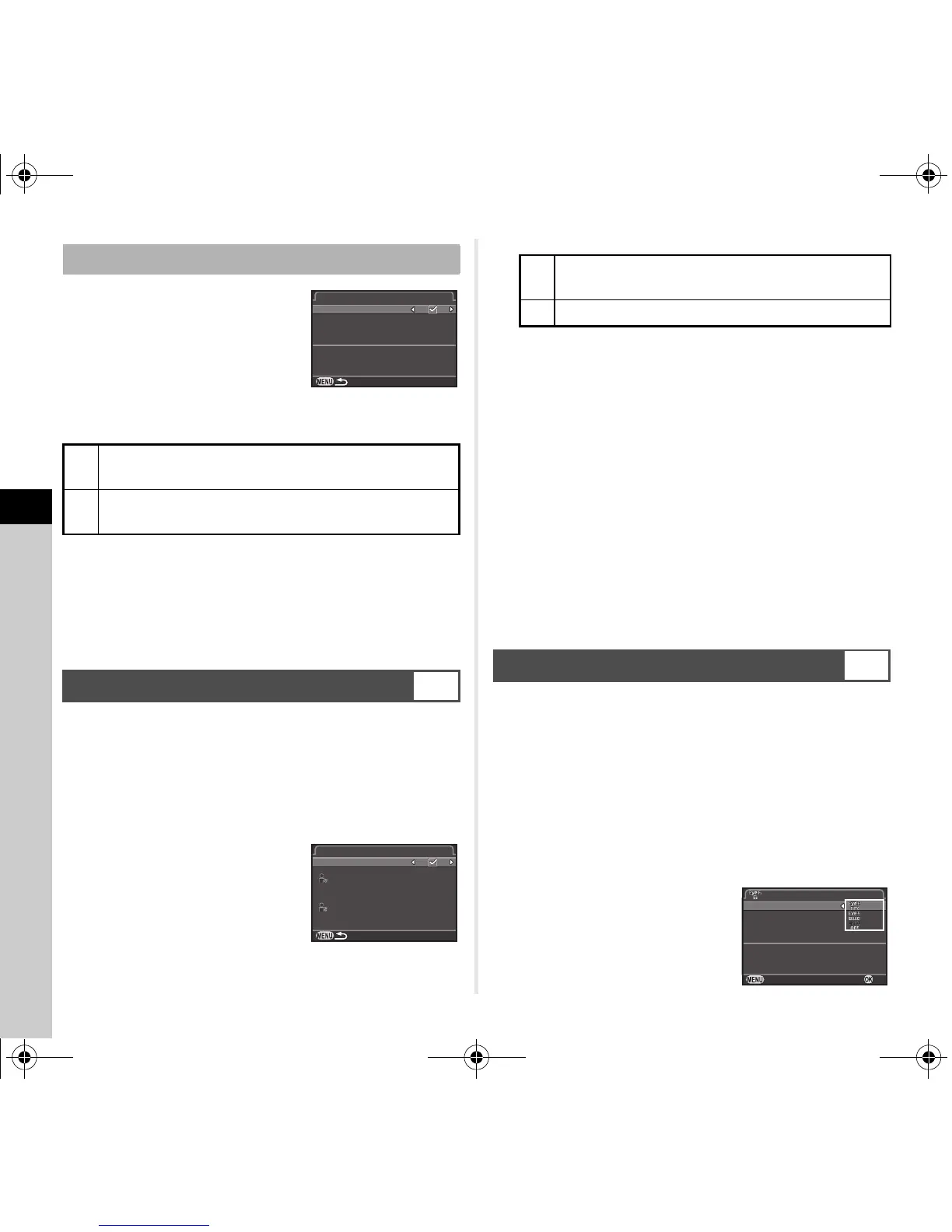5
Settings
86
Each file name consists of a string
of 4 characters and a sequential
number from 0001 to 9999.
You can set whether to continue the
sequential numbering for the file
name even if a new folder is created
in [Sequential Numbering] of [File
No.] in the D2 menu.
Select [Reset File Number] to reset the file number to its default
value.
t Memo
• When the file number reaches 9999, a new folder is created
and the file number is reset.
Sets the photographer and copyright information embedded
in the Exif data.
1 Select [Copyright Information] in D2 menu and
press D.
The [Copyright Information] screen appears.
2 Use CD to set [Embed
Copyright Data].
3 Select [Photographer] or [Copyright Holder], and
press D.
The text-entry screen appears.
4 Change the text.
Up to 32 single-byte alphanumeric characters and symbols
can be entered.
Refer to Steps 3 and 4 of “Editing a Setting Name” (p.81) for
how to enter text.
5 Press F twice.
t Memo
• The Exif information can be checked using the provided
software “Digital Camera Utility 5”.
A memory card with a built-in wireless LAN (Wi-Fi) “Eye-Fi card”
or a “Flucard” compatible with this camera can be used.
By using these cards, images can be transferred from
the camera to a computer or other device via wireless LAN.
You can set the camera action for when an Eye-Fi card
or a Flucard is used.
1 Select [Wireless Memory Card] in D3 menu and
press D.
The [Wireless Memory Card] screen appears.
2 Select [Action Mode].
Items that can be set are
displayed according to the type
of card inserted.
File No.
T
Continues the sequential numbering for the file name
even if a new folder is created.
S
Returns the file number of the first image saved
to a folder to 0001 each time a new folder is created.
Setting the Copyright Information
D2
