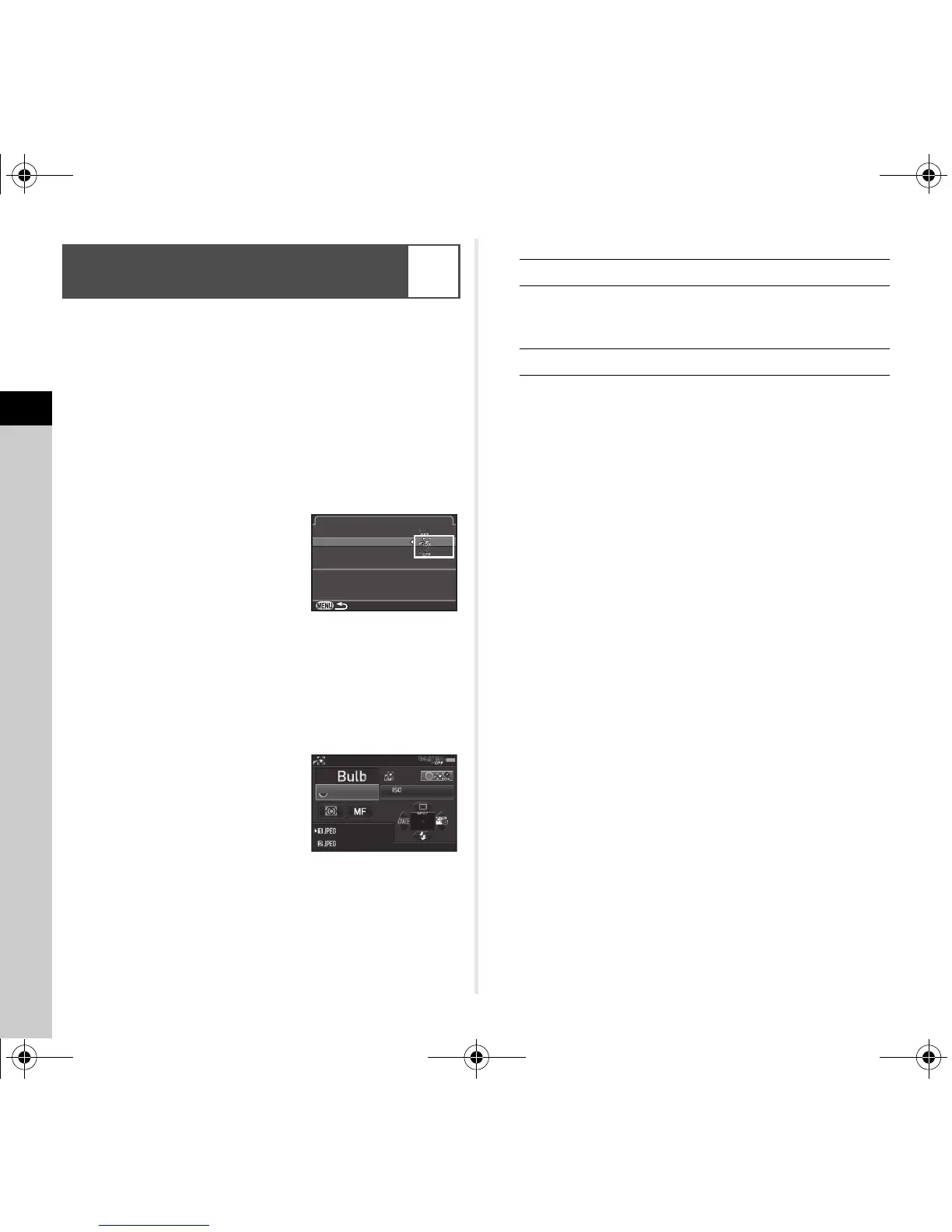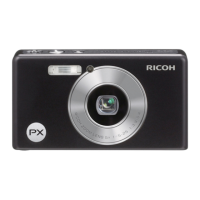3
Shooting
66
1 Set the Exposure Mode to M and set the Focus
Method to w.
2 Press 4.
3 Select [GPS] in A2 menu and press D.
The [GPS] screen appears.
4 Select [ASTROTRACER] and press D.
5 Select a and press E.
6 Select [Precise Calibration] and press D.
Refer to “Performing a Calibration” (p.64).
7 Press F twice.
The camera returns to standby mode.
8 Set the shooting conditions.
Available operations
9 Adjust the focus and press the shutter release
button fully.
Shooting starts.
10 Press the shutter release button fully again.
Shooting stops.
When the timed exposure is enabled, shooting stops
automatically after the set time has elapsed.
u Caution
• This function cannot be used in combination with some other
functions. (p.88)
Shooting Celestial Bodies
(ASTROTRACER)
A2
8.0
M
Enables/Disables the timed exposure.
Q
Changes the exposure time within the range
from 0'10" to 5'00" when the timed exposure
is enabled.
R
Changes the aperture value.
e_kb570_om.book Page 66 Friday, May 8, 2015 4:55 PM