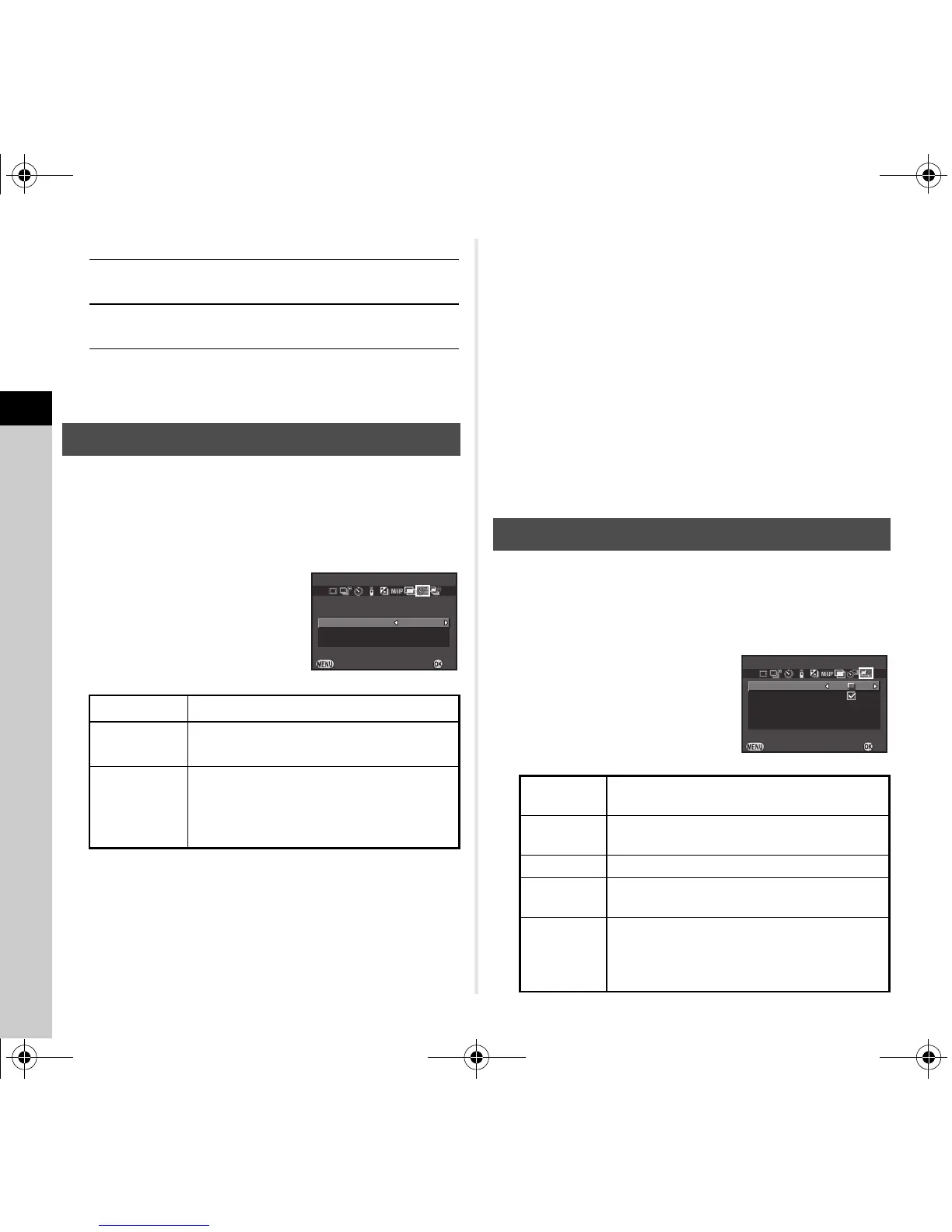3
Shooting
54
Available operations during Instant Review
After the set number of pictures are taken, the camera
returns to standby mode.
1 Press A in standby mode.
The Drive Mode screen appears.
2 Select Y and press B.
3 Set the shooting conditions.
4 Press E to finish the setting.
The camera returns to standby mode.
5 Shoot.
When [Start Interval] is set to [Now], the first picture
is taken. When set to [Set Time], shooting starts
at the set time.
Instant Review is displayed, and then the monitor turns off.
To cancel shooting, press the shutter release button
halfway, and press F in standby mode.
After the set number of pictures are taken, the camera
returns to standby mode.
t Memo
• The shortest interval times that can be set for [Interval] are
10 and 20 seconds for [Digital Filter] and [HDR Capture]
of the A1 menu, respectively.
1 Press A in standby mode.
The Drive Mode screen appears.
2 Select 3 and press B.
3 Set the shooting conditions.
L
Discards pictures taken up to that point and
takes pictures again from the first picture.
F
Saves pictures taken up to that point and
displays the A menu.
Interval Shooting
Interval Select from 2 seconds to 24 hours.
Number
of Shots
Select from 2 to 2000 times.
Start Interval
Select whether to take the first picture now
or at a set time.
When [Set Time] is selected, set the time
at which to start shooting in [Start Time].
Interval Composite
Composite
Mode
Select from [Average], [Additive], or [Bright].
(Refer to “Multi-exposure” (p.53).)
Save
Process
Select T to save images in the middle
of processing.
Interval Select from 2 seconds to 24 hours.
Number
of Shots
Select from 2 to 2000 times.
Start
Interval
Select whether to take the first picture now
or at a set time.
When [Set Time] is selected, set the time
at which to start shooting in [Start Time].
