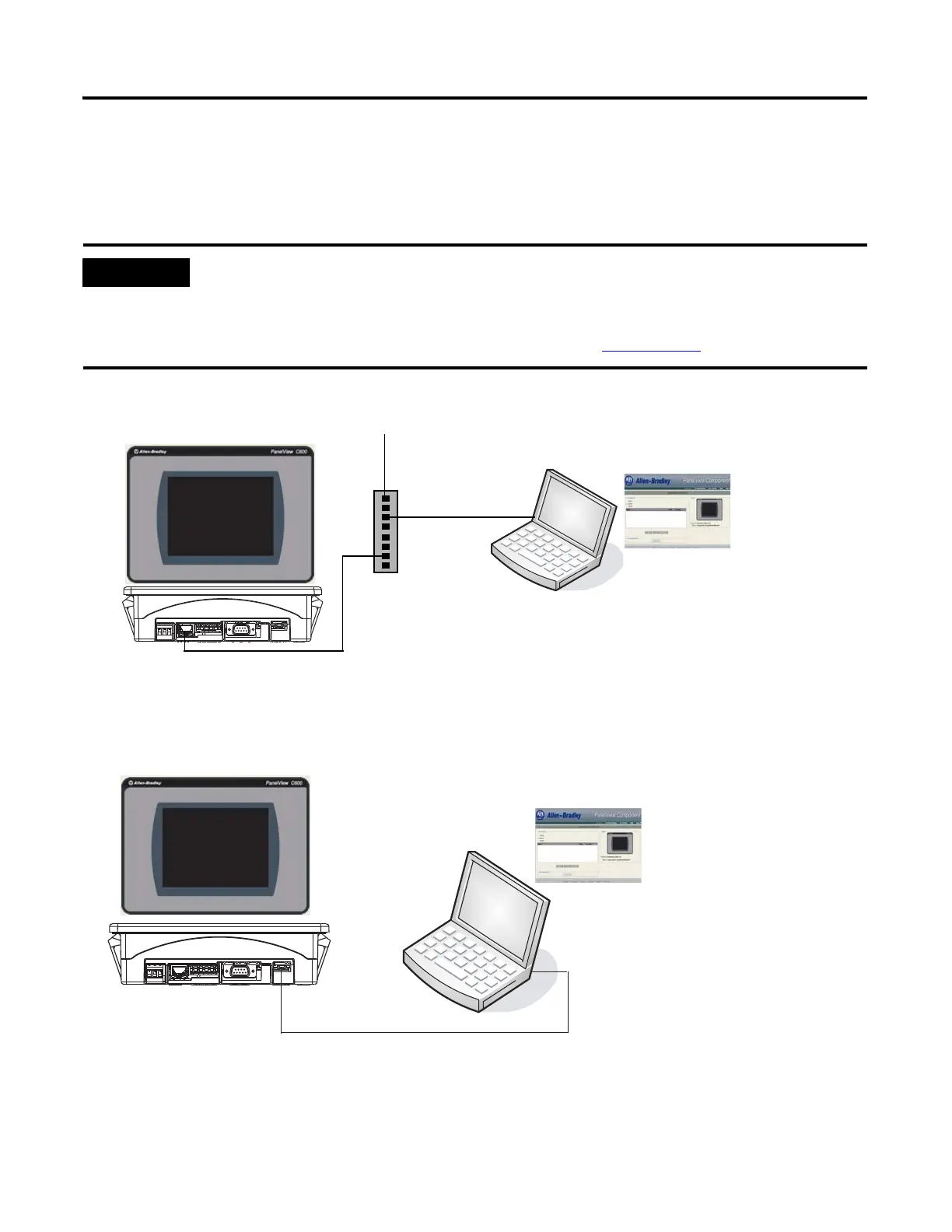4 Publication 2711C-QS001F-EN-P - November 2010
Browser Configuration to Access the Design Environment
The PanelView Explorer design-time environment is accessed through a web browser by connecting your
computer to the PanelView Component terminal over an Ethernet or USB connection.
Before connecting your computer to the USB port of the PanelView Component terminal,
you must first install the "PanelView USB RNDIS Device" driver on a computer with the Windows
XP or Vista operating system. After installing the driver, you can connect the PanelView
Component terminal to your computer. For details on how to install the driver, refer to the
PanelView Component Terminal User Manual, publication 2711C-UM001
.
Standard Ethernet Cable or
2711P-CBL-EX04 Cable
Ethernet Port
Ethernet Port
USB Port
USB Port
2711C-CBL-UU02 USB Cable
To Ethernet DHCP-enabled Network
Ethernet Cable
PanelView Explorer
Startup Window
PanelView Explorer
Startup Window
