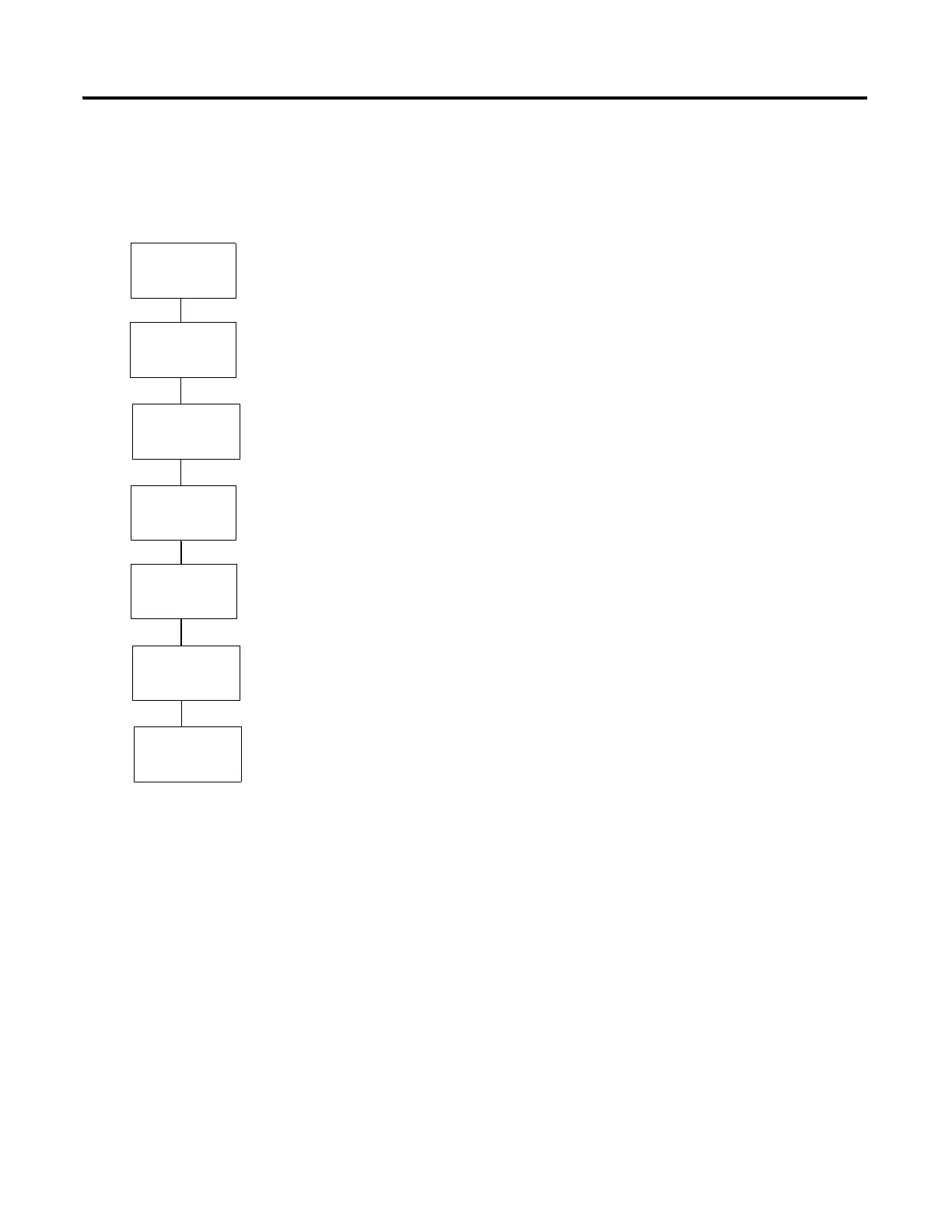94 Publication 2711C-QS001F-EN-P - November 2010
Chapter 9 Validate and Run Application
Follow These Steps
Complete these steps to run the sample application on the terminal while connected to the MicroLogix
controller.
About the MicroLogix Controller
For the purpose of this quick start, the MicroLogix 1100 and PanelView components are not mounted in a
panel but are in a desktop configuration. This quick start does not provide MicroLogix specific information,
such as wiring, mounting, configuring, or loading the ladder logic file, QuickStart.rss.
For more information on the MicroLogix 1100 controller, refer to the Additional Resources in the preface of
this quick start.
page 97
Validate the
Application
Connect Terminal
to Controller
Download Ladder
Logic to
Controller
page 96
page 96
page 97
Run the
Application
Run the Motor in
Manual Mode
Run the Motor in
Automatic Mode
page 98
page 101
Go to
Configuration
Mode
page 102
