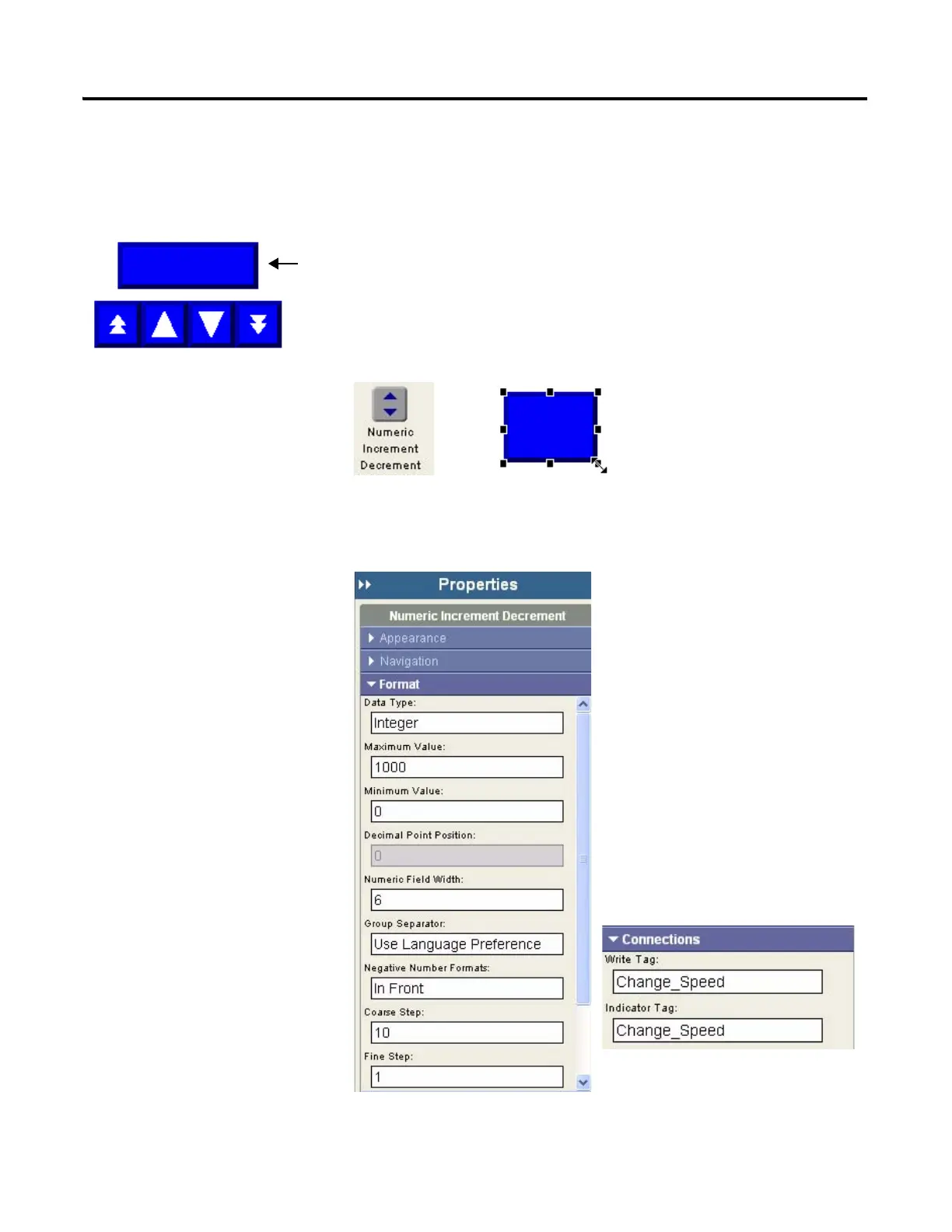Publication 2711C-QS001F-EN-P - November 2010 77
Create the Motor Speed Screen Chapter 7
Create a Increment Decrement Object
The numeric increment decrement object lets you increase or decrease the rpm speed of the motor in manual
mode using small or large steps when a key is pressed. The object does not display a value until runtime.
1. Open the Entry tab of the
object palette.
2. Drag the Numeric
Increment Decrement object
below the numeric entry
object.
3. Resize object as needed.
4. On the Format tab of the
Properties panel:
a. Select Integer as the
Data Type.
b. Type 1000 for the
Maximum Value.
c. Type 0 for the
Minimum Value.
d. Set the Course Step to
10.
e. Set the Fine Step to 1.
Scroll down to see all the
properties.
5. On the Connections tab,
select Change_Speed as the
Write tag and the Indicator
tag.
