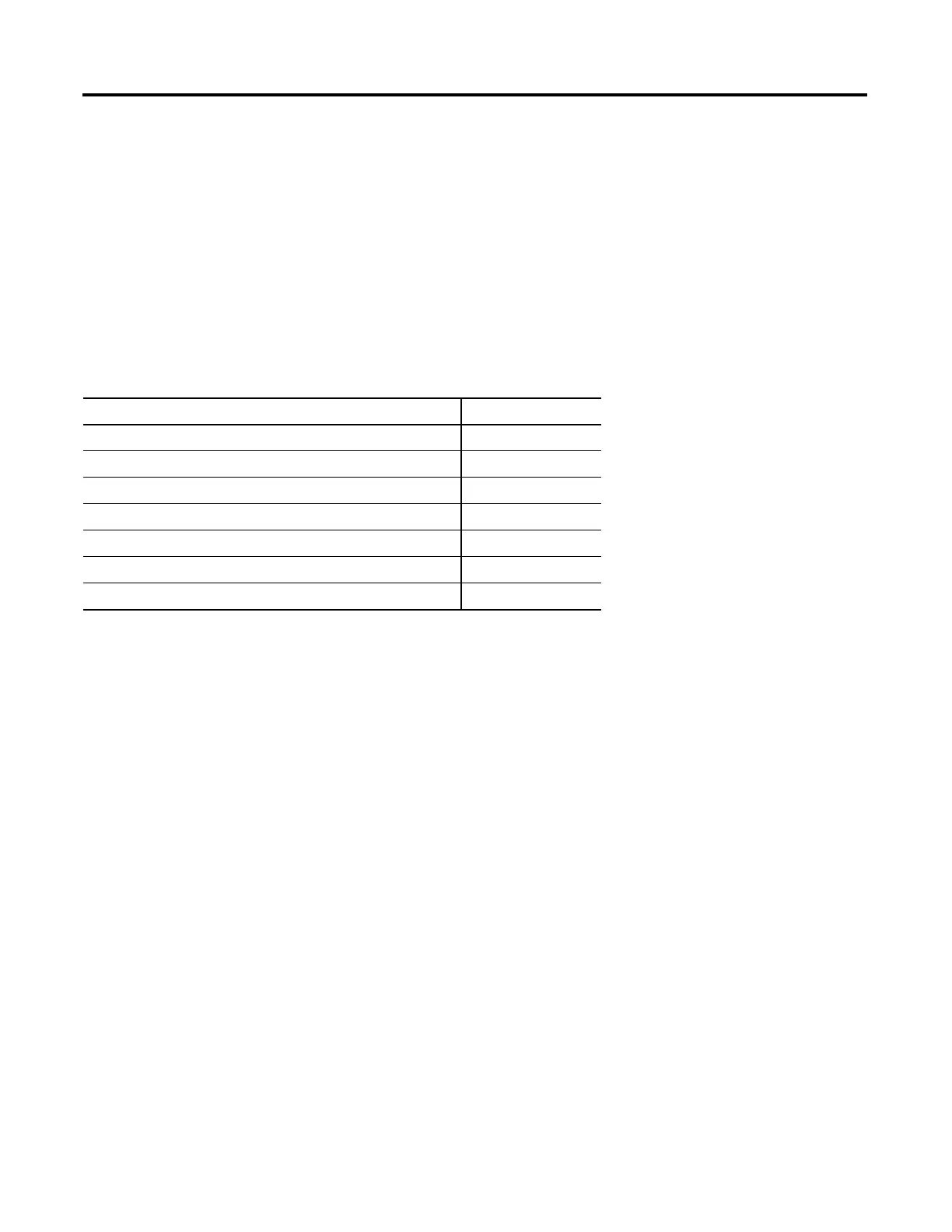93Publication 2711C-QS001F-EN-P - November 2010 93
Chapter
9
Validate and Run Application
Introduction
In this chapter, you will validate the application for correct operation and run the application in the terminal
while connected to the MicroLogix 1100 controller.
Before You Begin
• Review the sample application.
• Connect your terminal to your computer and launch the PanelView Explorer software.
• Configure browser settings.
• Open a new application.
• Configure runtime communication settings for the application.
• Create tags for the application.
• Create the Motor Status screen.
• Create the Motor Speed screen.
• Create alarms.
What You Need
• Saved and validated application.
• Connected MicroLogix 1100 controller in run mode with required loaded ladder logic file,
QuickStart.rss.
Topic Page
Validate the Application 95
Connect Terminal to Controller 96
Download Ladder Logic to Controller 96
Run the Application 97
Run the Motor in Manual Mode 98
Run the Motor in Automatic Mode 101
Go to Configuration Mode 102
