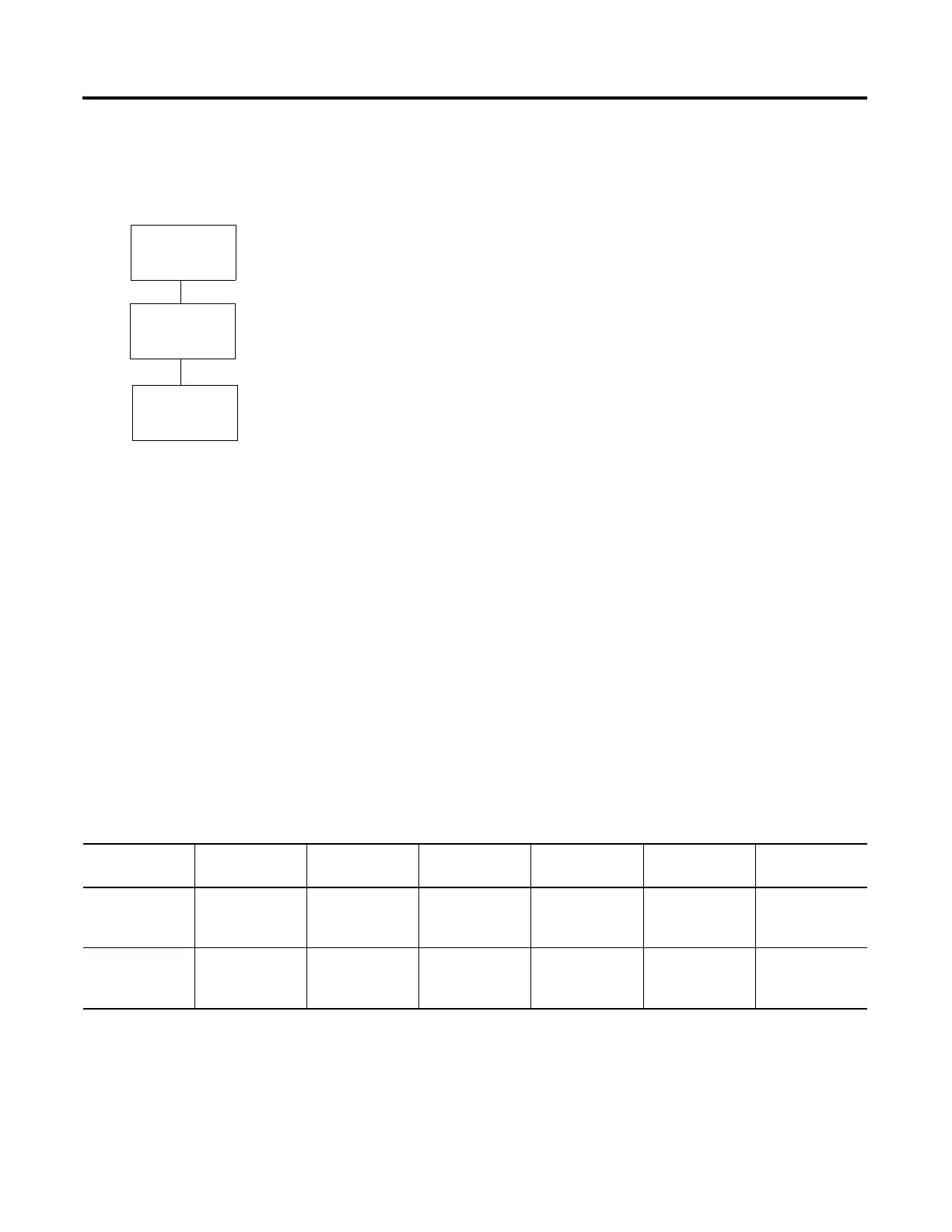88 Publication 2711C-QS001F-EN-P - November 2010
Chapter 8 Create Alarms
Follow These Steps
Complete these steps to create alarms for the sample application.
Review Application Alarms
The speed of the motor in the sample application ranges from 0 to 1000 rpm. The tag that controls the speed
of the motor is MOTOR_SPEED. Two numeric alarms will alert you when the motor reaches its ideal
operating speed and when the speed nears its upper threshold.
• The first alarm is triggered when the value at the Motor_Speed tag rises to 850 or above. When the
alarm is triggered, the alarm banner opens and displays the message MOTOR AT IDEAL
OPERATING SPEED!
• The second alarm is triggered when the value at the Motor_Speed tag rises to 900 or above. When the
alarm is triggered, the alarm banner opens and displays the message MOTOR SPEED NEAR
THRESHOLD!
Application alarms
Trigger Tag Alarm Type Edge Detection Value Deadband
Level
Deadband
Mode
Message
Motor_Speed Numeric Rising 850 0 Percent MOTOR AT IDEAL
OPERATING
SPEED!
Motor_Speed Numeric Rising 900 0 Percent MOTOR SPEED
NEAR
THRESHOLD!
page 88
Review
Application
Alarms
Open the
Alarms View
Create Alarms
page 89
page 89
