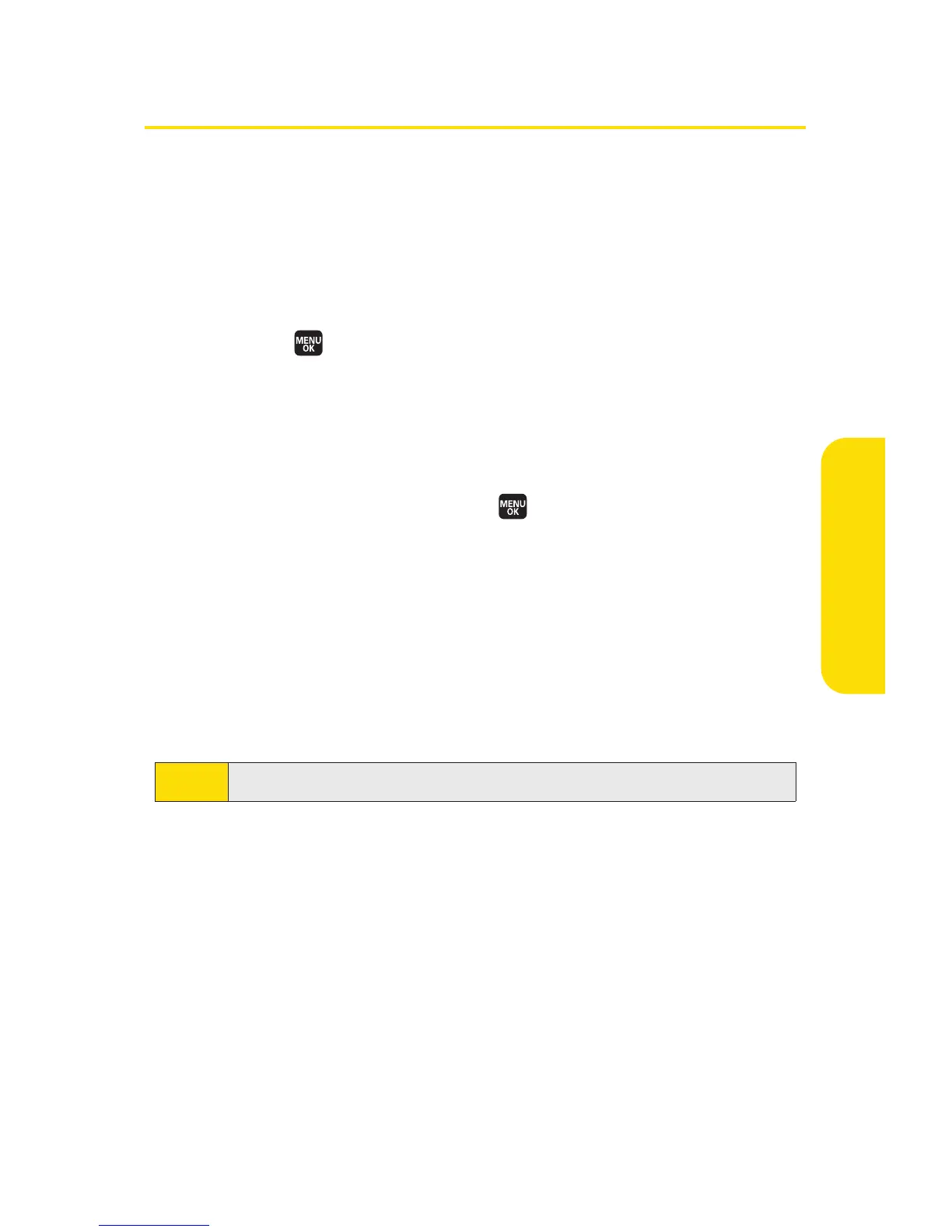Section 2C: Setting Your Phone’s Security 83
Restricting Calls
There may be occasions when you want to limit the numbers
your phone can call or from which it can receive calls. You can
use the Restrict Calls setting to do just that. (The Restrict Calls
setting does not apply to 911 or Sprint Customer Service.)
To restrict calls:
1. Select > Settings > Security, and then enter your lock
code. (The Security menu is displayed.)
2. Select Others > Limit Use.
3. Select Outgoing Calls or Incoming Calls.
4. Select an option and press .
n
Allow All lets you make or receive all calls.
n
Phone Book Only lets you make or receive calls to
or from Contacts entries, voicemail, or special
numbers only.
n
Special #s Only lets you make or receive calls to or
from three special numbers only. (See “Using Special
Numbers” on page 84.)
Note:
Restricted incoming calls are forwarded to voicemail.
Your Phone’s Security
