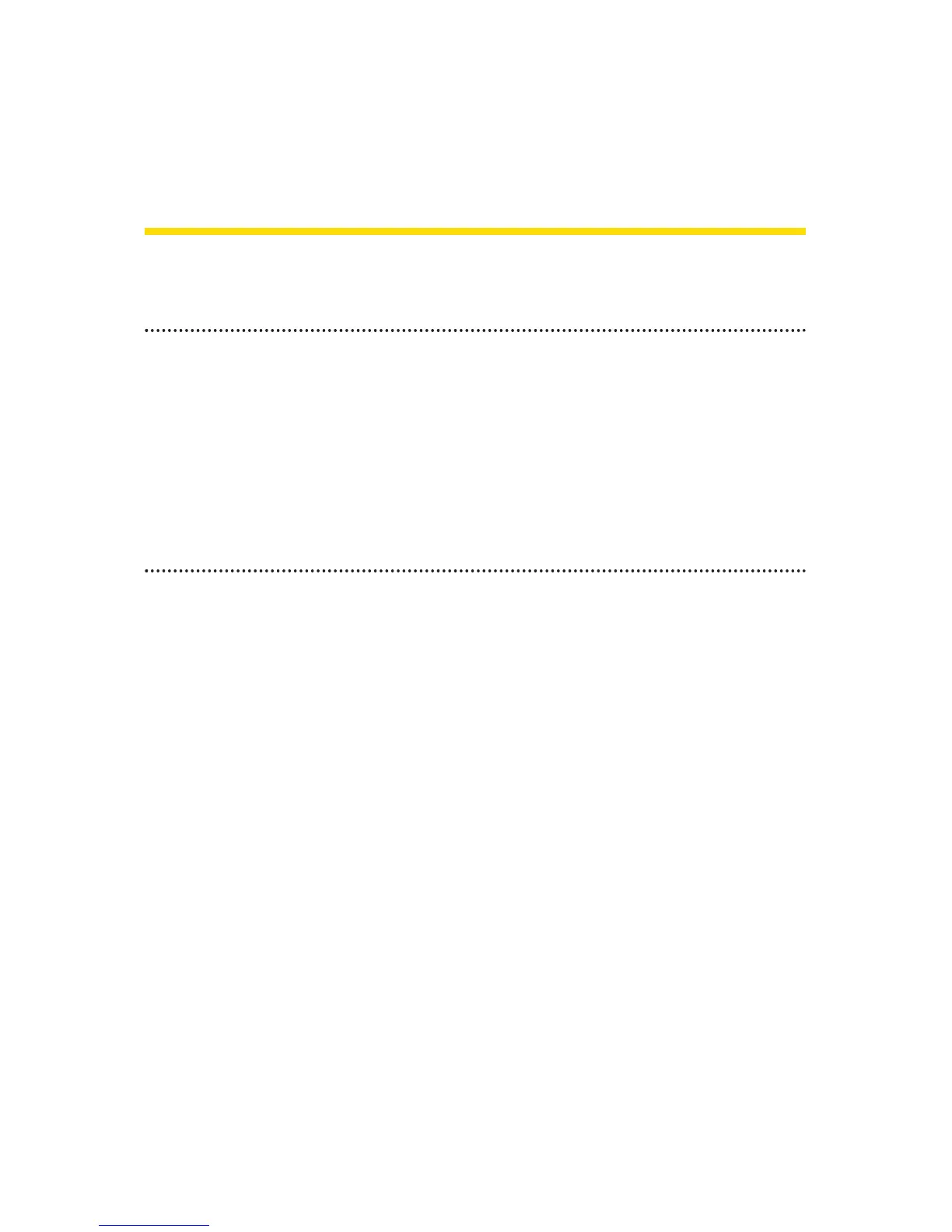116 Section 2G: Using the Phone’s Calendar and Tools
Section 2G
Using the Phone’s Calendar and Tools
In This Section
l Using Your Phone’s Calendar (page 117)
l Using Your Phone’s Tools (page 125)
l Connecting Your Phone to Your PC (page 129)
l File Manager (page 130)
l Personal Information Management (page 133)
Your phone is equipped with several personal information
management features that help you manage your busy
lifestyle.
This section shows you how to use these features
to turn your phone into a time management planner that
helps you keep up with your contacts, schedules, and
commitments.
