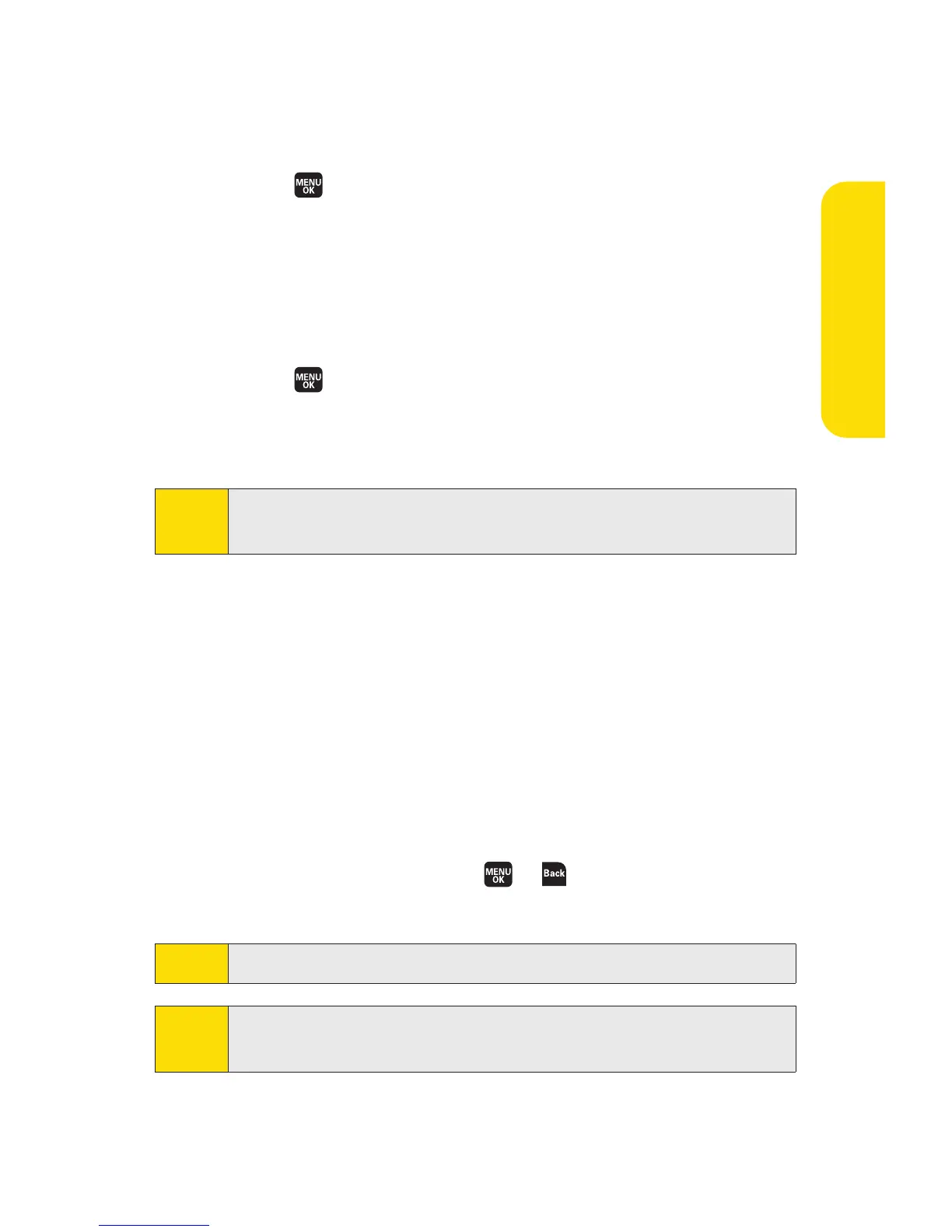Section 2H: Using Your Phone’s Voice Services 147
Erasing Voice Memos
To erase an individual voice memo:
1. Select > Tools > Voice Services > Voice Recorder > Play or
Play:Speaker > Voice Data.
2. Select the memo you want to erase and select Options
(right softkey) > Erase > Yes.
To erase all voice memos:
1. Select > Tools > Voice Services > Voice Recorder >
Erase All > Voice Data
.
2. Select Yes to erase all voice memos saved in the phone.
Recording Call Memos
You can use your phone’s Voice Services to record the other
party’s voice during a phone call.
To record a call memo:
1. During a call, selec
t
Options (righ
t softkey)
>
Tools >
Voice Services > Call Memo > Record
.
2. Start recording after the beep.
3. To finish recording, press or .
n
Recording also stops when the call is disconnected.
Tip :
To record a call memo with the phone closed, press and hold
the Ready Link/Recorder button while you’re on a call.
Note:
Only the other party’s voice is recorded during this process.
Tip:
If you select All during step 1 above, you can erase all voice
recordings (voice memos and call memos) saved in the phone.
Voice Services
