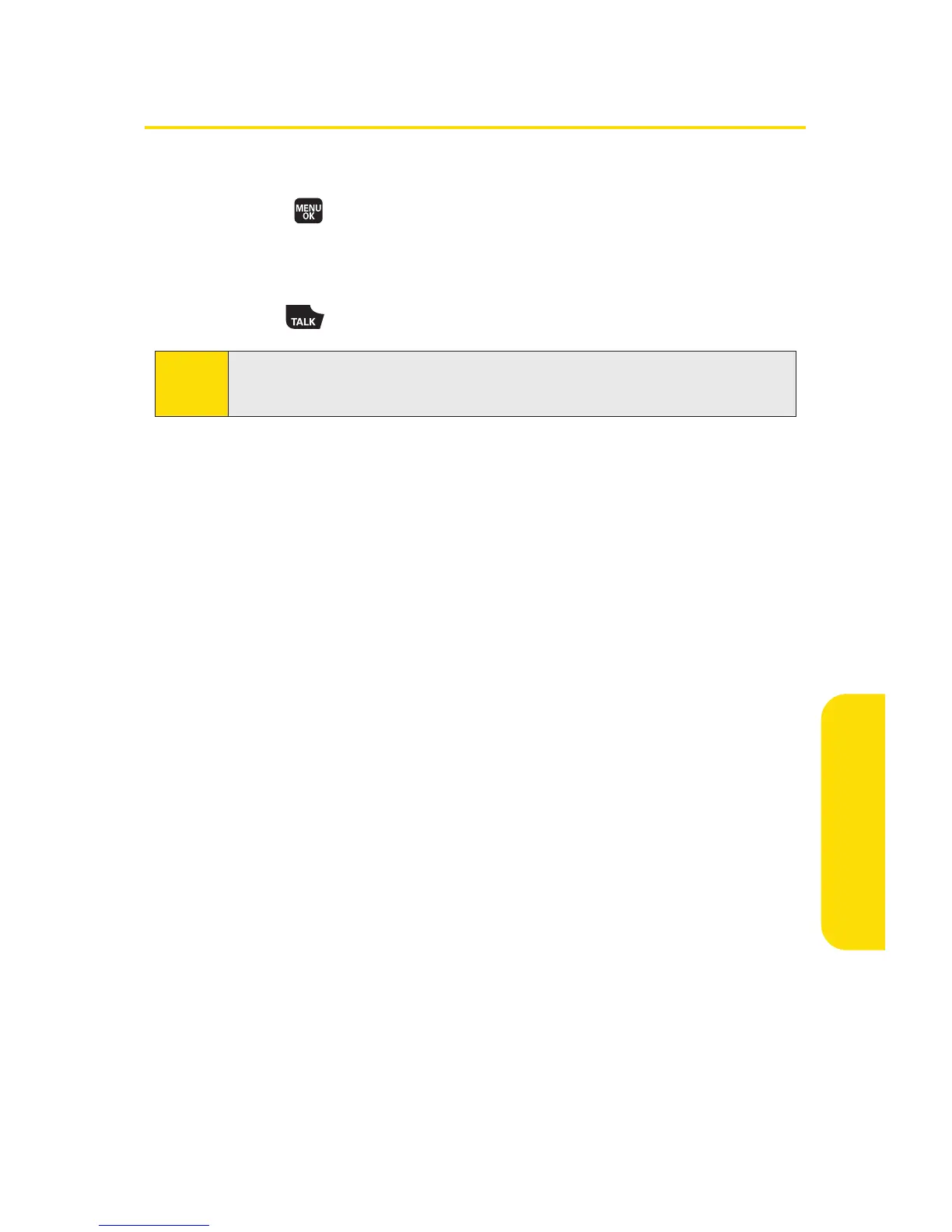Section 2E: Managing Call History 101
Making a Call From Call History
To place a call from Call History:
1. Select > Call History, and then select Outgoing,
Incoming, Missed, or RecentCalls.
2. Use your navigation key to select a Call History entry and
press .
Note:
You cannot make calls from Call History to entries identified
as No Caller ID or Restricted.
Call History
