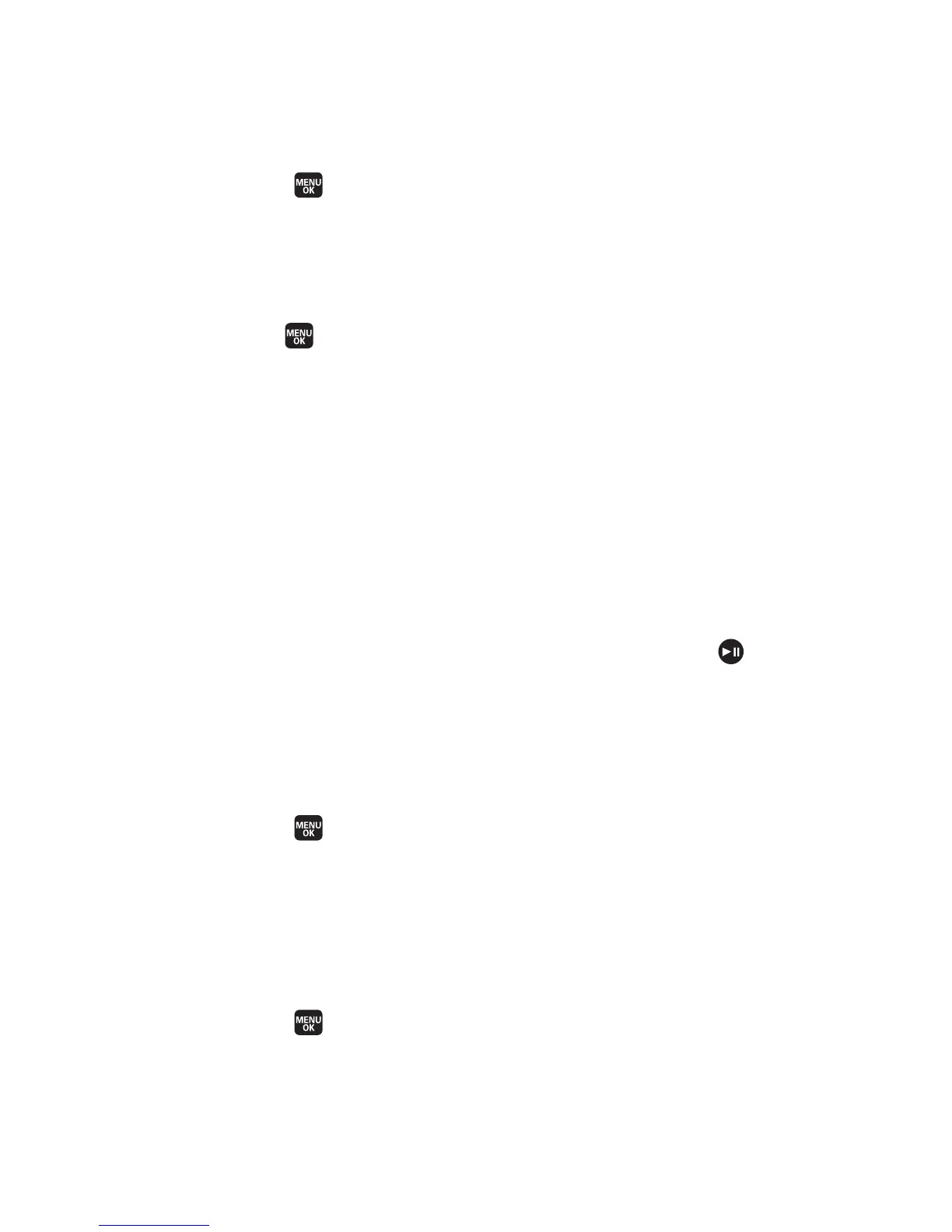148 Section 2H: Using Your Phone’s Voice Services
Reviewing Call Memos
To play the call memos you have recorded:
1. Select >Tools > Voice Services > Voice Recorder > Play or
Play:Speaker > Call Memo.
2. Select a call memo from the list or select All if you want
to play all call memos continuously.
3. Press to play the call memos.
n
Select Slow (left softkey) or Fast (right softkey) to
change the playing speed.
To review the call memos with the phone closed:
1. Press the side camera key to activate the launch menu.
2. Using the side volume key or external control key, select
Voice Recorder.
3. Select Play:Speaker > Call Memo.
4. Select the call memo you want to play and press to
play.
Erasing Call Memos
To erase an individual call memo:
1. Select >Tools > Voice Services > Voice Recorder > Play or
Play:Speaker > Call Memo.
2. Select the memo you want to erase and select Options
(right softkey) > Erase > Yes.
To erase all call memos:
1. Select >Tools > Voice Services > Voice Recorder >
Erase All > Call Memo
.
2. Select Yes to erase all call memos saved in the phone.
