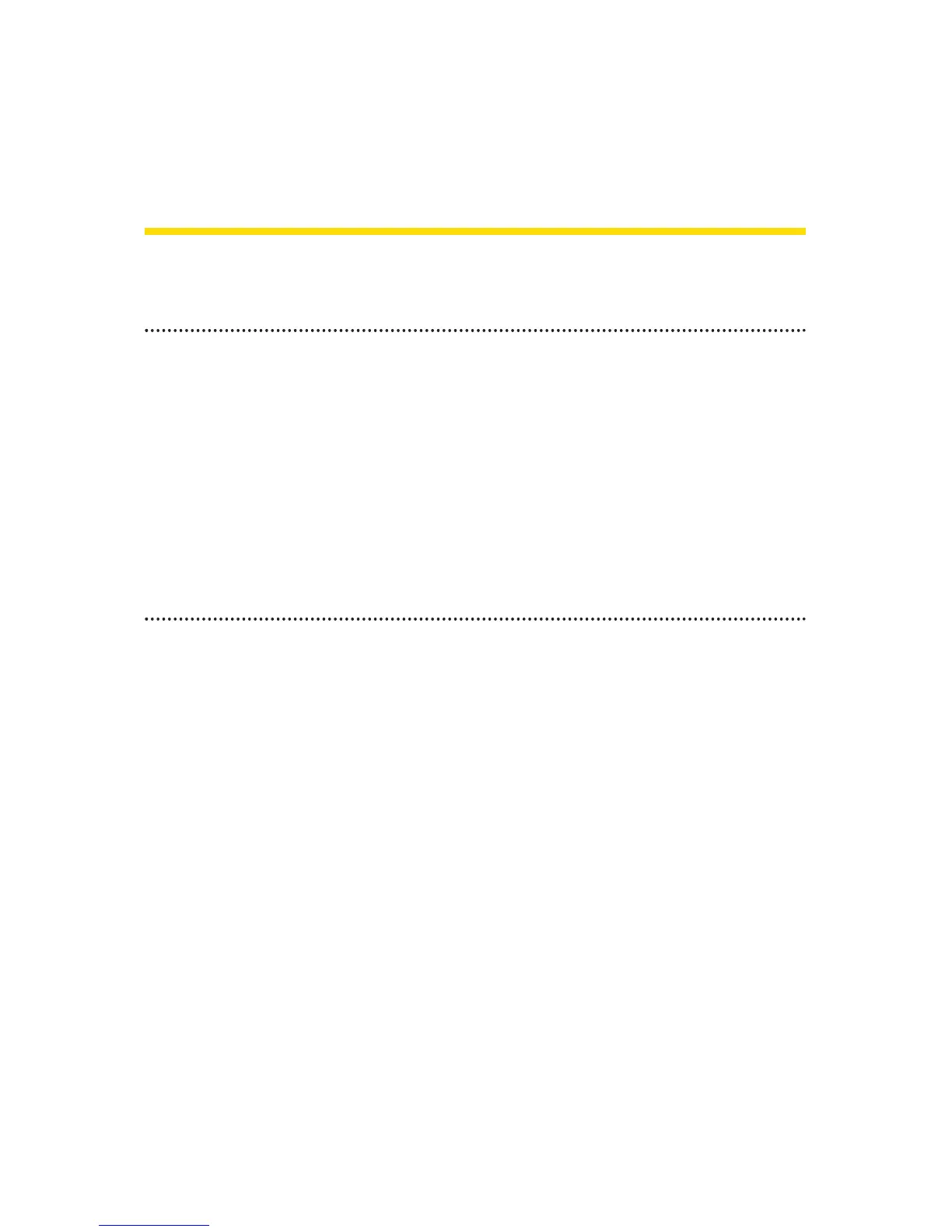180 Section 2J: Using Sprint PCS Ready Link
Section 2J
Using Sprint PCS Ready Link
In This Section
l Getting Started With Sprint PCS Ready Link (page 181)
l Making and Receiving a Sprint PCS Ready Link Call (page 183)
l Adding and Editing Ready Link Contacts (page 191)
l Erasing Ready Link List Entries (page 197)
l Updating Sprint PCS Ready Link Lists (page 199)
l Managing Sprint PCS Ready Link Settings (page 199)
Your Sprint PCS Ready Link-enabled phone gives you the
ability to quickly connect with other Sprint PCS Ready Link
users for “walkie-talkie-style” communication from
anywhere, to anywhere on the Nationwide Sprint PCS
Network.
This section explains the features and options of your
phone’s Sprint PCS Ready Link capabilities and service.
