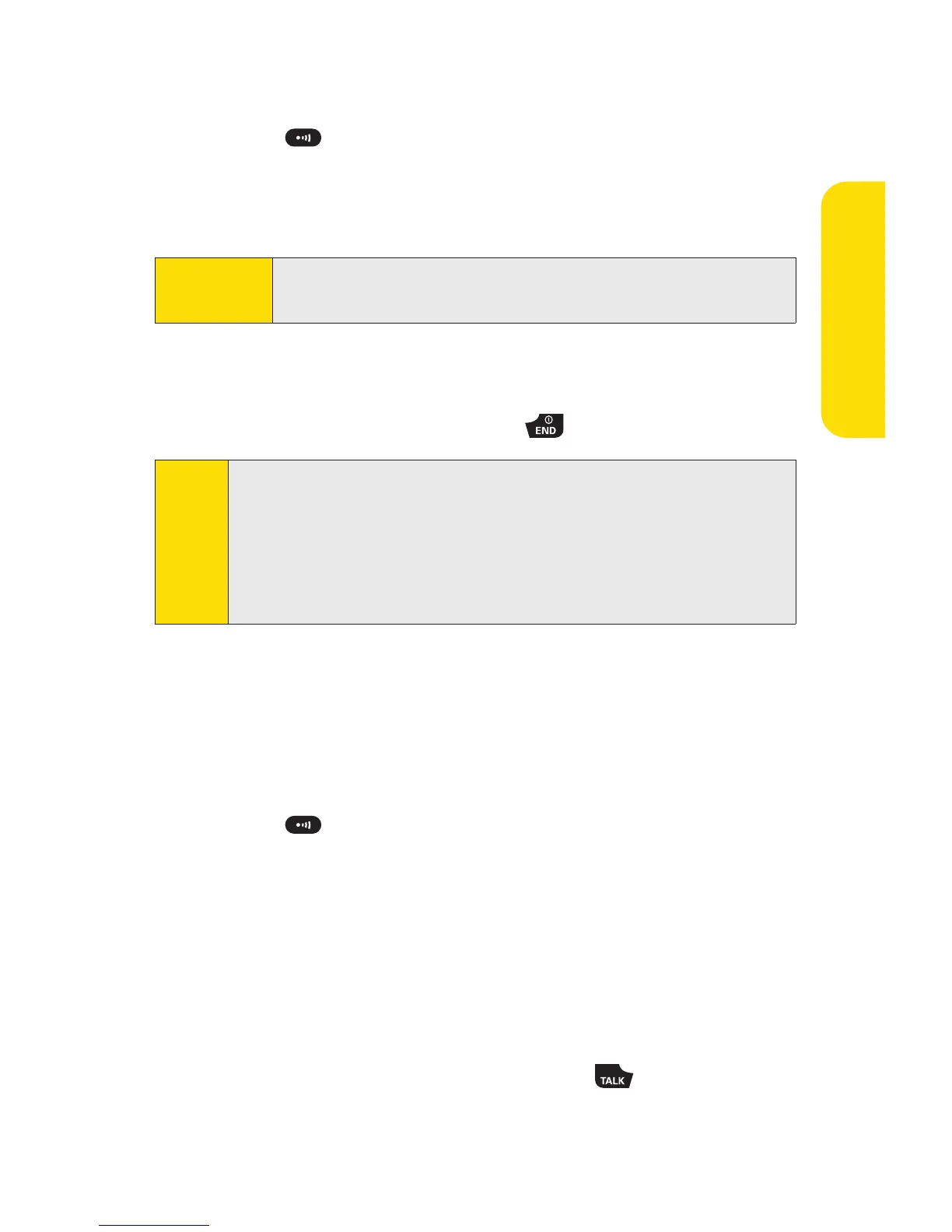Section 2H: Using Your Phone’s Voice Services 139
To make a call by speaking a phone number:
1. Press to activate the Command menu.
2. Say “Dial Number”to your phone.
3. Say the phone number you wish to dial one digit at a time.
4. The phone automatically places the call if it recognizes
your voice.
5. When you are finished, press .
Finding Contacts List Entries
This feature allows you to find an entry in your Contacts list by
saying the name.
To find a contact in the Contacts list:
1. Press to activate the Command menu.
2. Say “Find” to your phone.
3. Say the full name of a contact in your Contacts list (for
example, “John Jones”).
4. The phone will display the contact details for the
recognized name.
5. To make a call, select the desired number from the list by
using your navigation key and press .
Note:
If the phone does not recognize the name/number, the phone
will find the most likely match name/number and display a
list of up to three names/numbers. You will hear the voice
prompt “Did you say…” followed by the matched
name/number.You can confirm the name/number by saying
“Yes,” or say “No” to change the selection.
Shortcut:
You can also say “Dial Number” followed by the number
you want to call.
Voice Services
