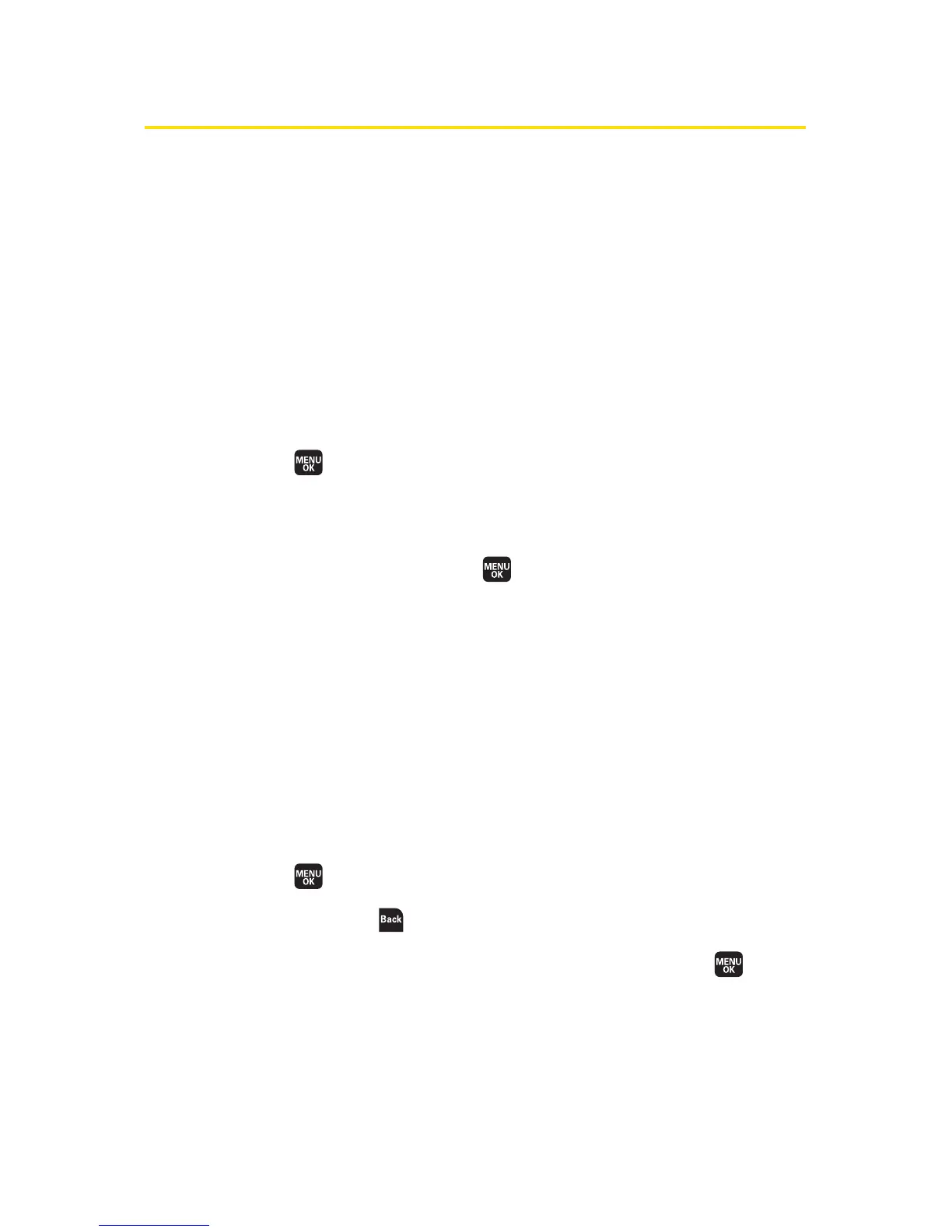218 Section 2L: Using Bluetooth
Using the Bluetooth Settings Menu
The Bluetooth Settings menu allows you to set up many of the
characteristics of your phone’s Bluetooth service, including:
v
Entering or changing the name your phone uses for
Bluetooth communication
v
Setting your phone’s visibility (or “discoverability”) to
other Bluetooth devices
v
Displaying your phone’s Bluetooth address
To access the Bluetooth Settings menu:
1. Select >Settings > Bluetooth.
2. Use the navigation key to select Enable/Disable,
Visibility, VoicePriority, MyDeviceName, or
My Device Info, and press .
Bluetooth Settings: My Device Name
The My Device Name section of the Bluetooth Settings menu
allows you to select a Bluetooth name for your phone. Your
phone’s Bluetooth name will be seen by other
in-range Bluetooth devices, depending on your Visibility
settings.
To set a Bluetooth name for your phone:
1. Select >Settings > Bluetooth > My DeviceName.
2. Press and hold to clear the current name.
3. Use your keypad to enter a new name and press to
save and exit.
