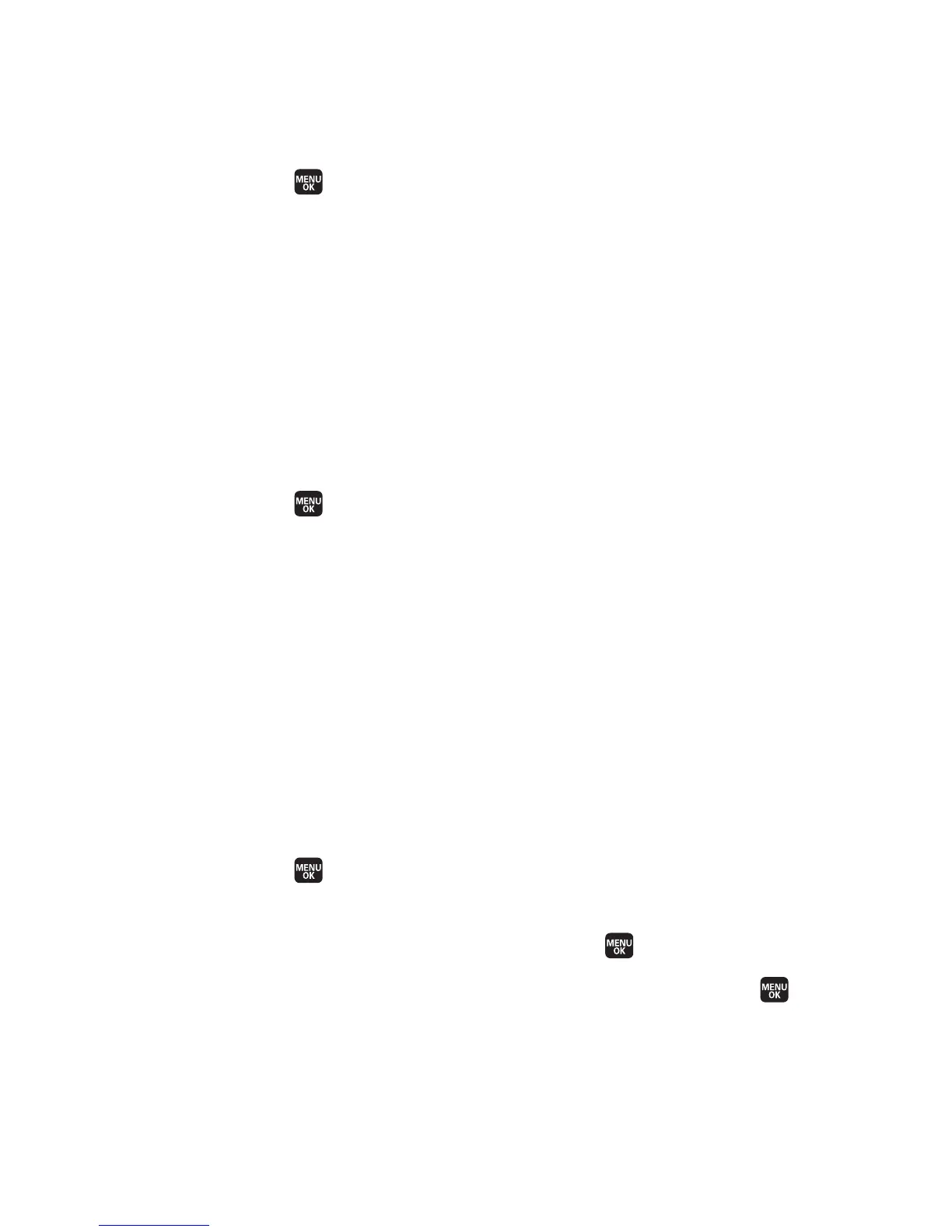52 Section 2B: Controlling Your Phone’s Settings
Adjusting the Phone’s Receiver Volume
To adjust the receiver volume:
1. Select > Settings > Sounds > Volume > Receiver.
2. Select either Earpiece or Speaker.
3. Using the navigation key, choose a volume level, and
select
Done (left softkey).
Adjusting the Application, Start-up/Power-off, or
Key Beep Volume
To adjust the Application, Start-up/Power-off, or Key Beep
volume:
1. Select > Settings >Sounds > Volume.
2. Select Application, Start-up/Pw-off, or Key Beep.
3. Using the navigation key, choose a volume level, and
select
Done (left softkey).
Alert Notification
Your phone can alert you with an audible tone when you
change service areas, once a minute during a voice call, or
when there are incoming or missed Sprint PCS Ready Link calls.
To enable or disable alertsounds:
1. Select > Settings > Sounds > Alerts.
2. Select Service, Ready Link, Voicemail, Messaging,
Minute Beep, or Signal Fade and press .
3. Use your navigation key to select a settingand press .
