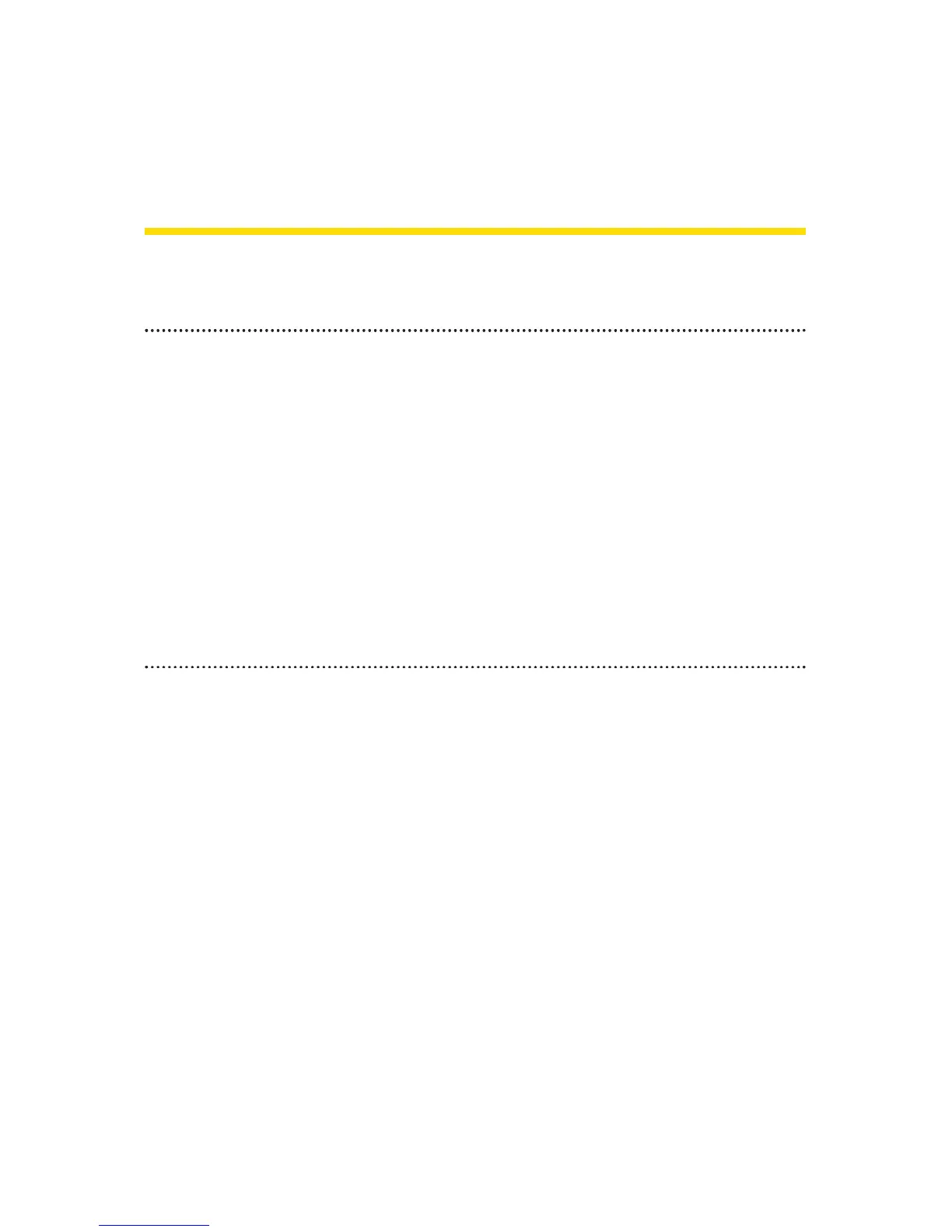152 Section 2I: Using the Built-in Camera
Section 2I
Using the Built-in Camera
In This Section
l Taking Pictures (page 153)
l Using the Settings & Info Menu (page 161)
l Recording Videos (page 163)
l Storing Pictures and Videos (page 168)
l Sending Sprint PCS Picture Mail (page 171)
l Managing Sprint PCS Picture Mail (page 174)
l Printing Pictures Directly From Your Phone (page 178)
Your phone’s built-in camera gives you the ability to take full-
color digital pictures, view your pictures using the phone’s
display, and instantly send them to family and friends.
It’s fun
and as easy to use as a traditional point-and-click camera:
just take a picture, view it on your phone’s display, and send
it from your phone to up to 25 people.
This section explains the features and options of your
phone’s built-in camera.
