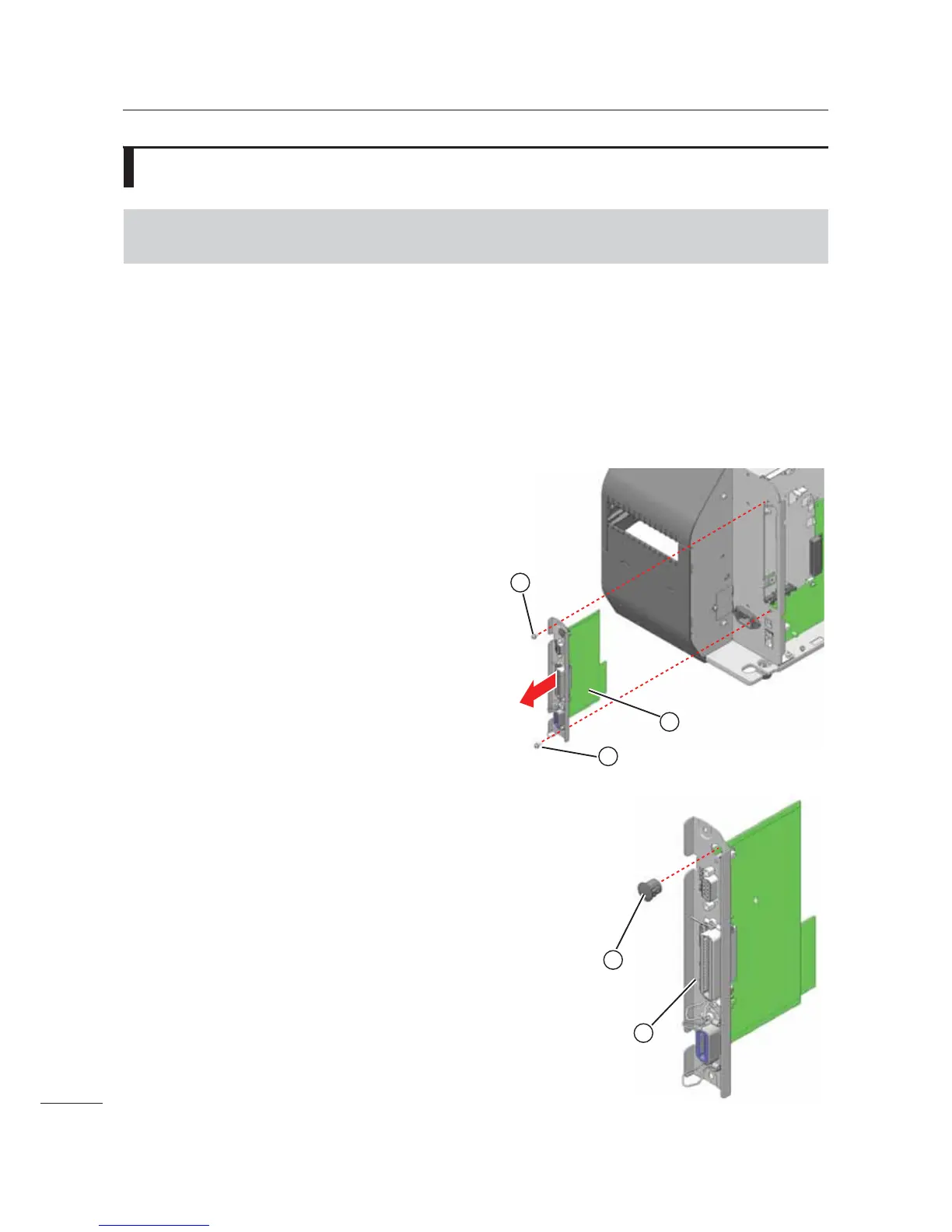6 Installation of Options
100
CL4NX/CL6NX Service Manual
6.2
Installation of the Optional Wireless LAN Kit
6.2.1
Installation of the Optional Wireless LAN onto the Interface
Combo Board
Required tools:
• Phillips screwdriver (JIS #1 and #2, or equivalent)
• Wrench (size: #10)
1 Make sure that the printer is in power off
mode, and disconnect the power cord
from the AC outlet. Then, disconnect all
the interface cables, if any.
2 On the rear of the printer, remove two
screws
. and pull out the interface
combo board
3.
3 Remove the antenna hole cover $
from the interface combo board
3.
2