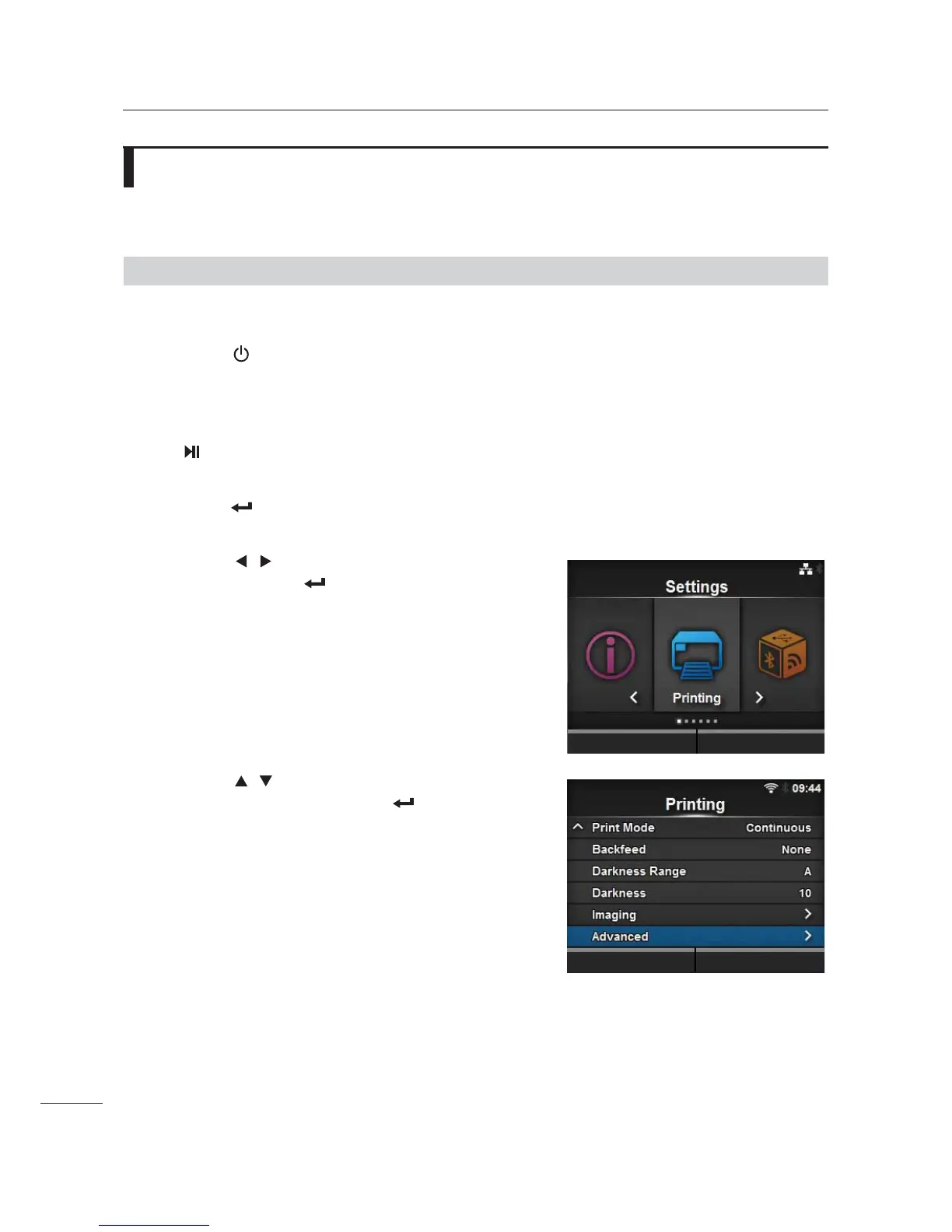4 Checking and Performing Printer Adjustments
40
CL4NX/CL6NX Service Manual
4.3
Checking and Adjusting the Media Sensor
In the Printing > Advanced > Calibrate menu, you can check the media sensor condition and calibrate
the media sensor level for the optimum performance.
4.3.1
Auto-calibration
Perform the auto-calibration for the selected media sensor.
Auto-calibration is not available if you have installed the optional linerless kit.
1 Press the power button on the
operator panel for more than one second
to power on the printer.
2 When the printer is in online mode, press
the button on the operator panel to
change to offline mode.
3 Press the button to show the Settings
menu.
4 Press the / buttons to select Printing
and then press the button.
5 Press the / buttons to select
Advanced and then press the button.