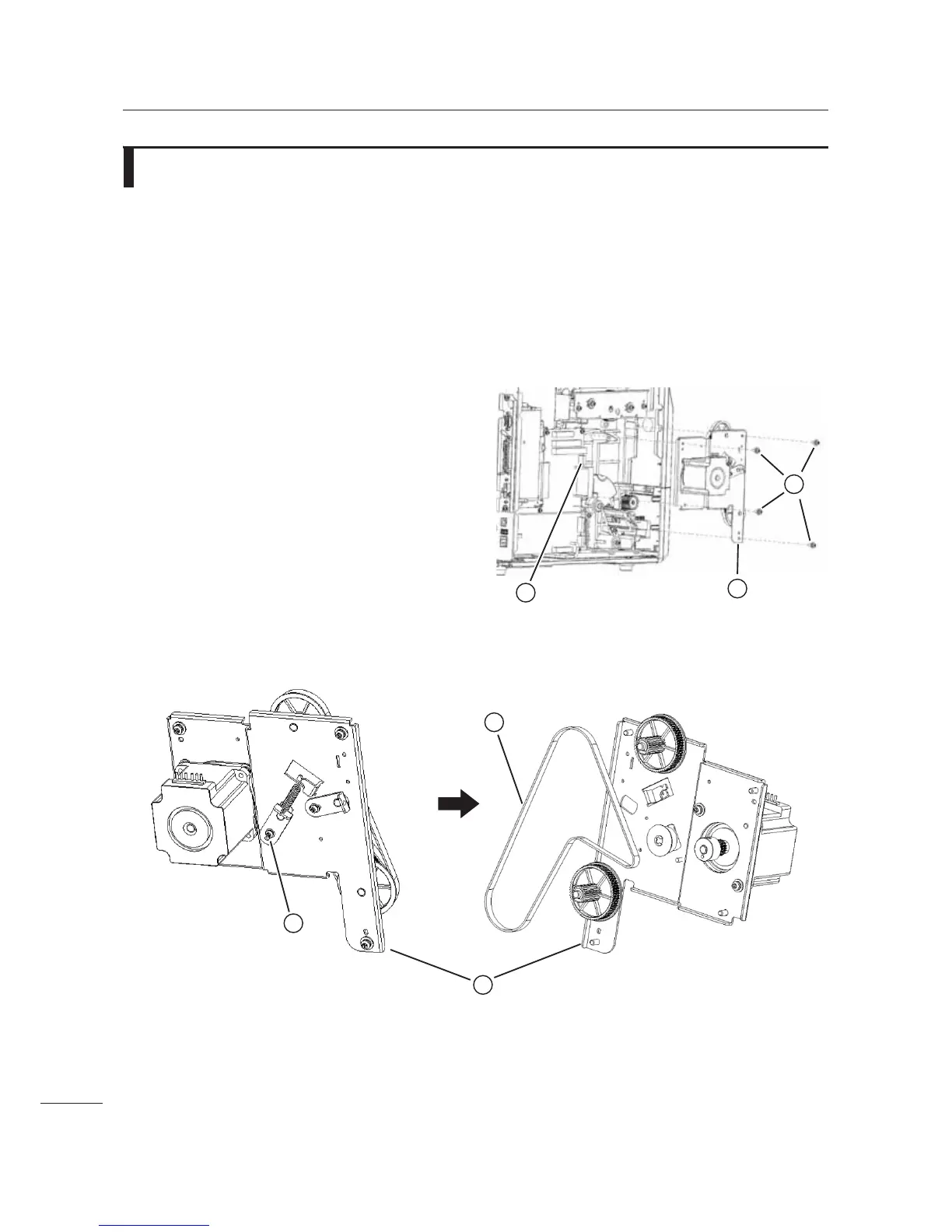5 Replacement
86
CL4NX/CL6NX Service Manual
5.10
Replacing the Timing Belt
Required tool:
• Phillips screwdriver (JIS #2 or equivalent)
1 Make sure that the printer is in power off mode, then disconnect the power cord from
the AC outlet.
2 Remove the left housing cover.
Refer to Section 5.1.1 Remove the Left Housing Cover.
3 Disconnect the motor cable from the
connector ., remove four screws
3
and then remove the gearbox
$.
4 On the gearbox $, loosen the screw /
and replace the timing belt 1.
After the replacement
• Adjust the tension of the timing belt.
Refer to Section 4.11 Adjusting the Timing Belt Tension.
1
2
3
4
5
3