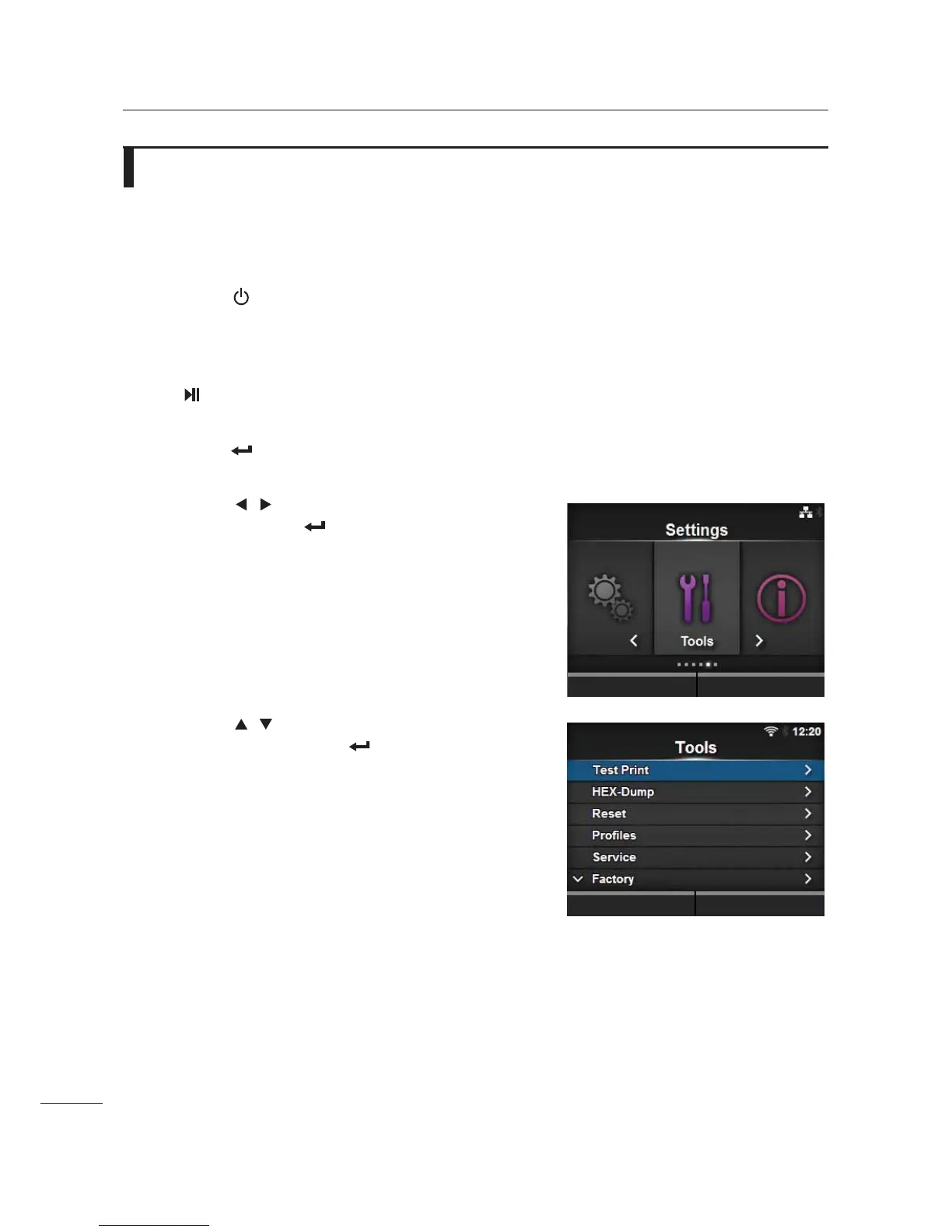4 Checking and Performing Printer Adjustments
48
CL4NX/CL6NX Service Manual
4.4
Test Print Check
After adjustment or parts replacement, perform a test print to make sure that the printer is in optimum
condition.
You can use the test print to check the print head alignment, print head balance, media tracking and
ribbon wrinkling.
1 Press the power button on the
operator panel for more than one second
to power on the printer.
2 When the printer is in online mode, press
the button on the operator panel to
change to offline mode.
3 Press the button to show the Settings
menu.
4 Press the / buttons to select Tools
and then press the button.
5 Press the / buttons to select Test
Print and then press the button.