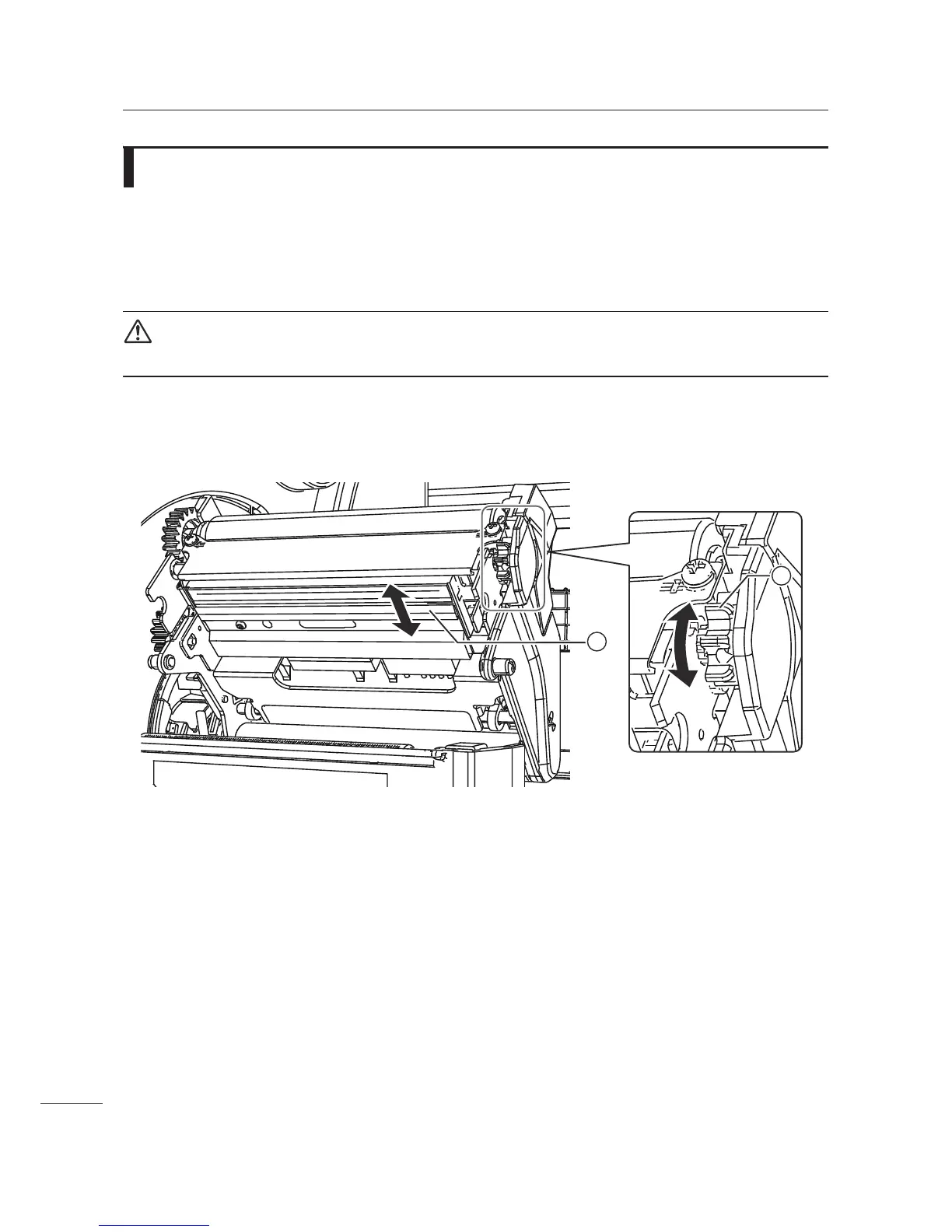4 Checking and Performing Printer Adjustments
58
CL4NX/CL6NX Service Manual
4.10
Adjusting the Head Alignment
When the print head is out of alignment with the platen roller, the print image becomes blurred.
The adjustment procedure for the head alignment is as follows:
1 Open the top cover of the printer.
CAUTION
Open the top cover fully to prevent accidental drop of the cover.
2 Push the head lock lever towards the rear to unlock the print head.
3 Turn the head alignment dial . upward or downward as shown.
• Turn the head alignment dial upward to move the print head 3 to the front.
• Turn the head alignment dial downward to move the print head
3 to the back.
4 Perform the factory test print.
Refer to Section 4.4 Test Print Check for details.
5 Check to make sure that the print image is clearer.
6 If the print image is blurred, repeat the procedure from steps 3 through 5.
1
2