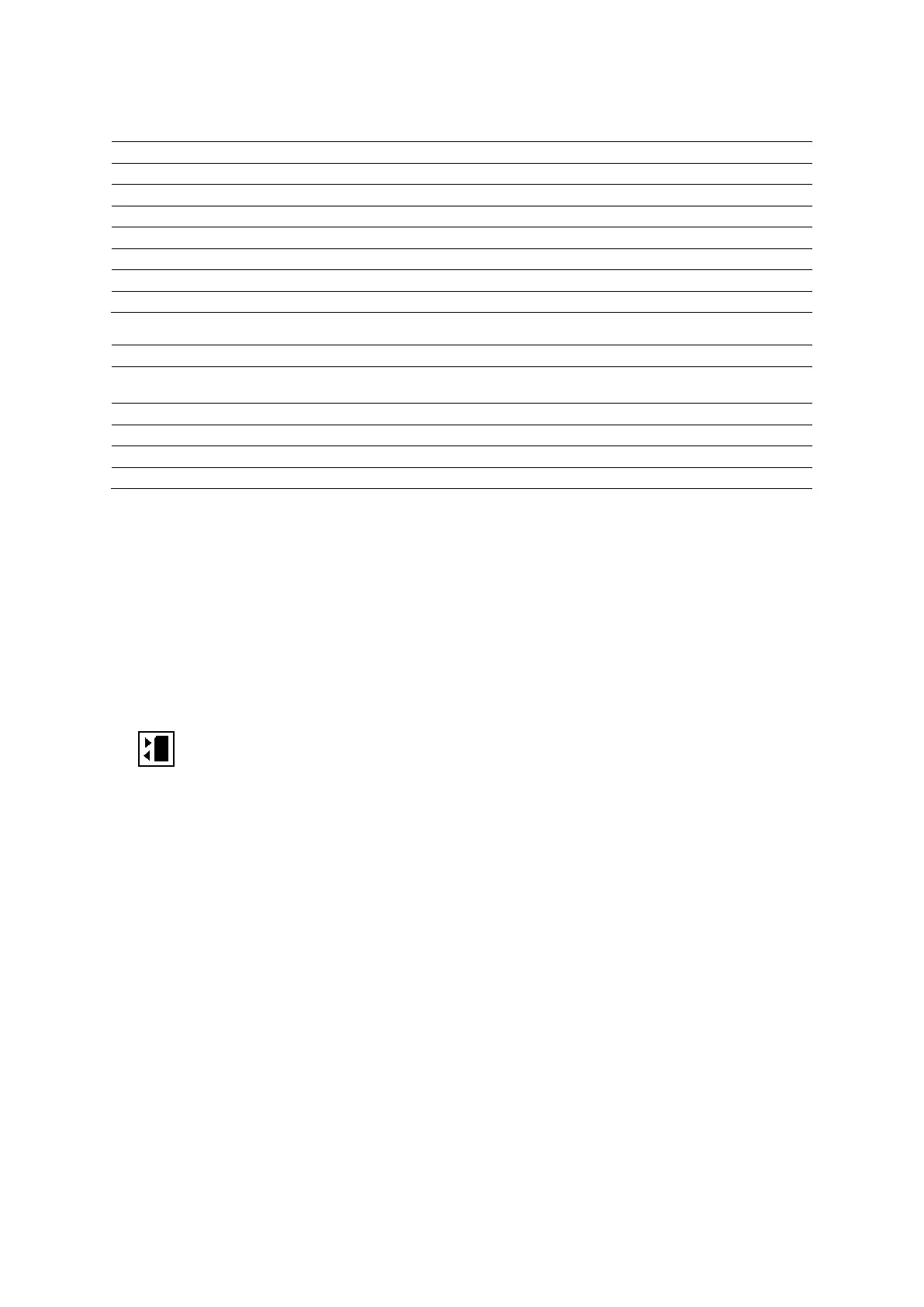4 Examination Fundamentals
Instructions for Use 4 - 23
Doppler Settings
Pulsed wave Doppler (
) or continuous wave Doppler (
)
Transmit frequency
68 dB DR 55 Gain / dynamic range
Map F Map
Pulsed repetition frequency
F 320 Wall filter
M-mode Settings
Example Parameter
GEN
2D-mode image optimization, for example, general imaging (GEN) or tissue harmonic
imaging (
)
Transmit frequency
2 dB DR 55 Gain / dynamic range
Working with Mode-Specific Menus
When you activate an imaging mode, the system displays the related settings for the selected
mode on the touch screen. For systems without a touch screen, the system displays the related
settings on the left side of the image screen.
Note: Not all settings can be changed using all methods.
To work with mode-specific menus:
● Press the control for the required mode. Or, select the tab for the required mode on the
touch screen.
○ For systems without a touch screen, click the Hide or Show Menu icon in the toolbar to
display the image menu on the left side of the screen.