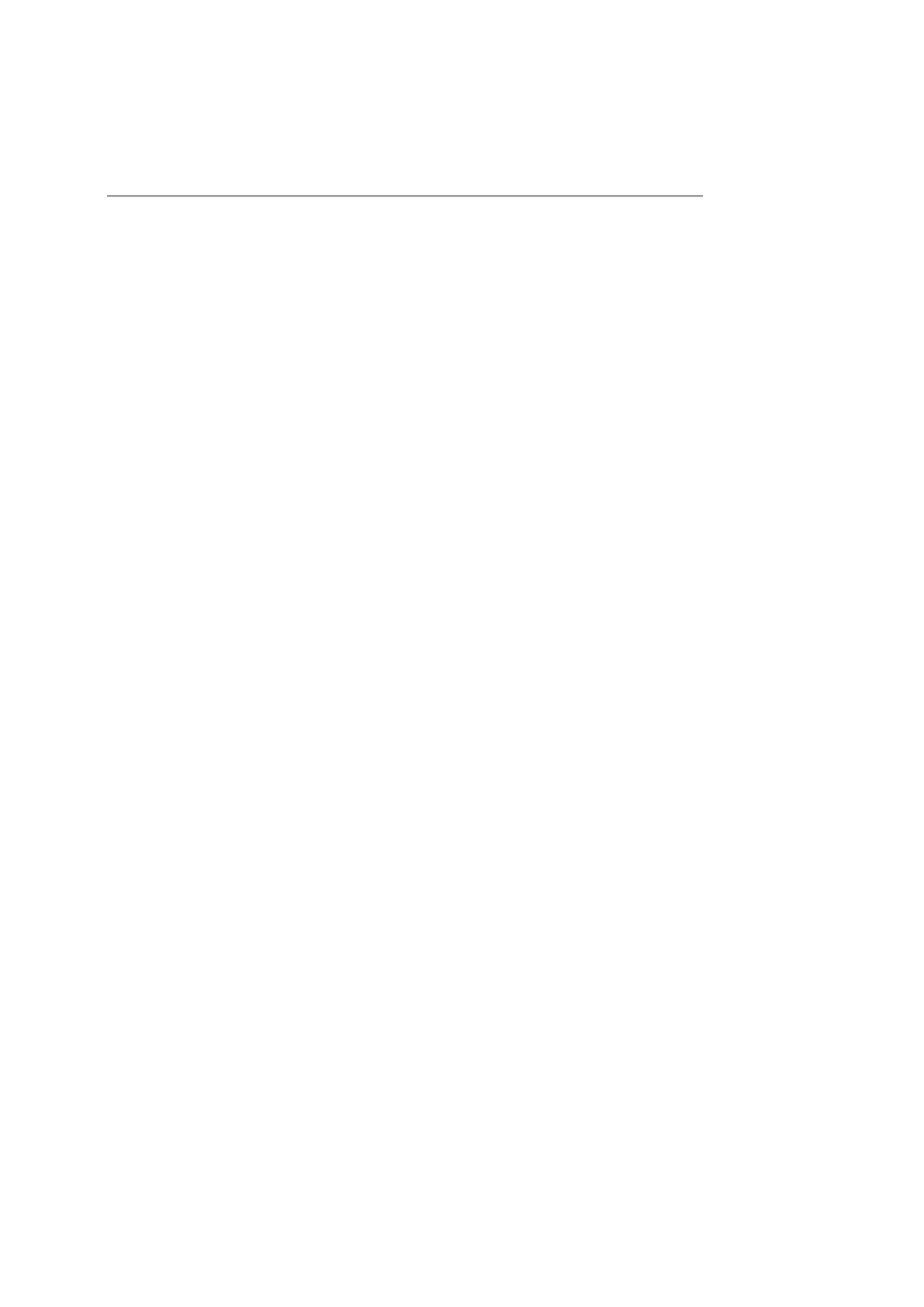Instructions for Use 3 - 1
3 System Setup
Initial Setup ......................................................................................................... 3
Moving the System ............................................................................................. 3
Using the Front Brakes .................................................................................. 3
Using the Rear Brakes .................................................................................. 4
Securing the Monitor ..................................................................................... 5
Prior to the Move ........................................................................................... 5
During the Move ............................................................................................ 6
After the Move ............................................................................................... 6
Shipping the System ...................................................................................... 7
System Startup ................................................................................................... 7
AC Tray Panel ............................................................................................... 7
Plugging in the System .................................................................................. 7
Supplying Power to the System ..................................................................... 8
Mobile QuikStart for Portable Studies (Standby) .................................... 9
Adjusting the Screen Brightness .................................................................. 10
Connecting and Disconnecting Transducers ............................................... 11
Array Transducers ................................................................................ 12
Continuous Wave Transducers ............................................................ 13
Protective Transducer Holder ............................................................... 13
Transducer Cable Management ........................................................... 14
Connecting System Accessories ................................................................. 15
Footswitch ............................................................................................ 15
Physio Cables ...................................................................................... 15
Gel Warmer .......................................................................................... 16
Virtual Communication for Remote Assistance .................................... 18
Connecting the Ultrasound System to a Network ........................................ 19
Wired Connection ................................................................................. 19
Wireless Connection ............................................................................ 19
Network Connection Icons .................................................................... 20
System Security ................................................................................................ 21
Restricting User Access and Permissions ................................................... 21
Tracking User Activities ............................................................................... 21
Disk Space Security Indicators ............................................................. 21
Input/Output Panel Connections ..................................................................... 22
Connecting Peripheral Equipment ............................................................... 23
On-Board vs. Off-Board Documentation Devices ................................. 25
System Ergonomics ......................................................................................... 26
Installing System Updates ............................................................................... 27