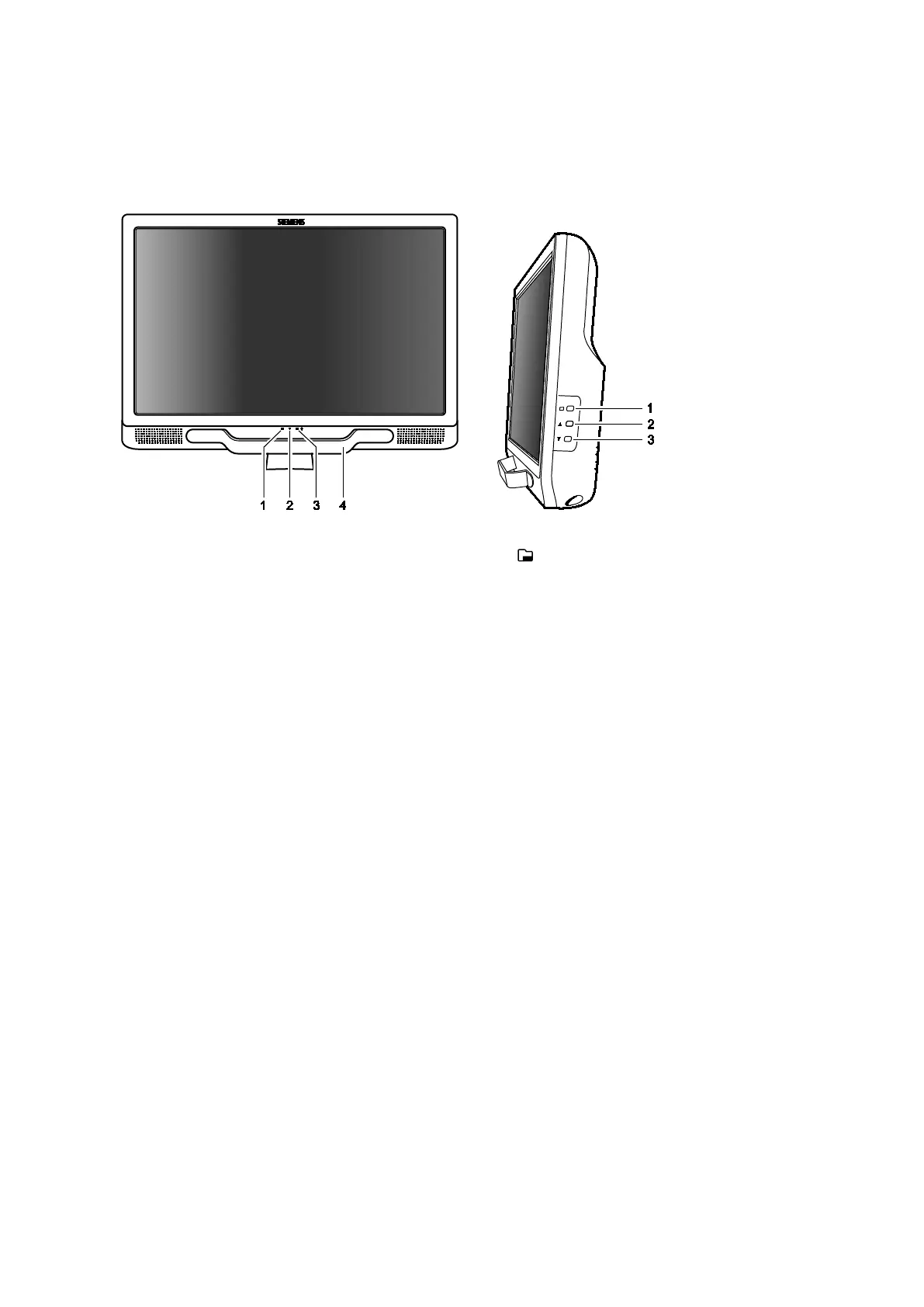3 System Setup
3 - 10 Instructions for Use
Adjusting the Screen Brightness
Note: Factory-defined imaging presets were created using default settings of the brightness and
contrast controls of the monitor. Adjusting the brightness and tint controls on the monitor may affect
the image optimization intended by the factory-defined imaging presets.
Example of monitor, front view.
1 Monitor On/Off LED
2 Microphone
3 Microphone On/Off LED
4 Monitor handle
Example of monitor, side view.
1 Monitor Menu Control
2 Up (increase brightness)
3 Down (decrease brightness)
For consistency in image reproduction, adjustments to the brightness of the viewing monitor
should be made prior to adjusting the print quality of installed documentation devices.
To adjust the screen brightness with the monitor controls:
1. Press the menu control on the monitor.
The system displays the menu for approximately ten seconds.
Note: To immediately dismiss the menu, press the menu control.
2. Adjust the screen brightness.
– To increase the screen brightness, press the up control.
– To decrease the screen brightness, press the down control.
– To restore the default screen brightness, simultaneously press the up and down
controls.
3. Press the menu control to confirm the setting.
Note: If you press an unsupported key combination, the screen displays a message indicating the
menu is locked. To dismiss the message, press the menu control. Or, wait a few seconds for the
message to automatically close.