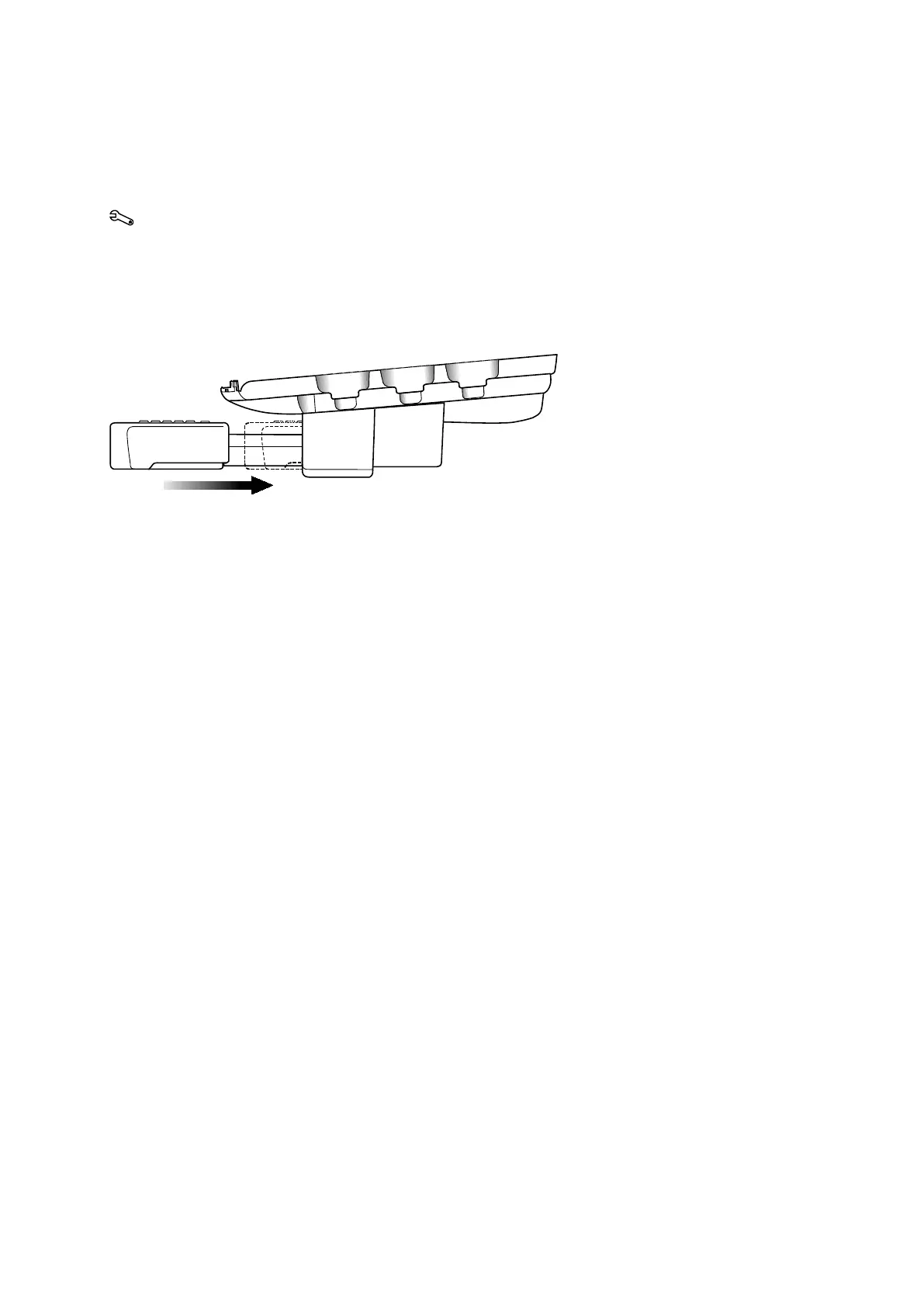Appendix B Control Panel and Touch Screen
B - 20 Instructions for Use
Footswitch
You can use the footswitch as an alternative to using the controls on the control panel.
Use the system configuration menu to assign functionality to each pedal on the footswitch.
System Config > Footswitch and UD Key
Alphanumeric Keyboards
Retractable Keyboard
The retractable alphanumeric keyboard attaches below the control panel.
To extend the keyboard, pull gently on the keyboard.
To retract the keyboard, gently push the keyboard backward toward the ultrasound system.
Touch Screen Keyboard
The system displays a customized alphanumeric keyboard on the touch screen when you use
the following forms or functions:
Patient registration form or report
Text annotation
System configuration menu
The on-screen keyboard displays only alphanumeric keys and special function keys related to
the active feature. For example, when text annotation is activated, only keys specific to text
annotation display on the on-screen keyboard.